M
0
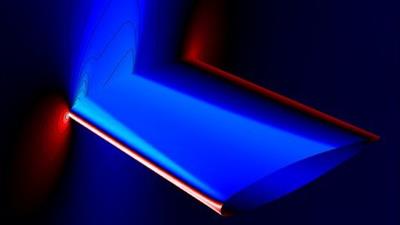
Cfd Analysis Of Onera Wing Using Ansys Fluent
Published 10/2022
MP4 | Video: h264, 1280x720 | Audio: AAC, 44.1 KHz
Language: English | Size: 1.53 GB | Duration: 2h 44m
A comprehensive course validating experimental results
Published 10/2022
MP4 | Video: h264, 1280x720 | Audio: AAC, 44.1 KHz
Language: English | Size: 1.53 GB | Duration: 2h 44m
A comprehensive course validating experimental results
What you'll learn
Simulate Three Dimensional Flow
CFD Analysis of Wing
Validating Experimental data with Numerical results
Use Fluent Solver, Origin and Tecplot 360 software
Requirements
Computer with ANSYS Workbench Installed
Description
Do you want to enhance your CFD skills??Do you want to learn the right methodology to validate an experimental work?If the answer is Yes, Then you are at the right place.This comprehensive course teaches you to tackle CFD simulations in a proficient yet simple and understandable manner.An experimental study on the Onera M6 wing is utilized to validate the CFD solver ANSYS Fluent.All the significant aspects of performing CFD (numerical) simulations are covered in the course. After the course, you will become skilled at:CAD Modelling of Three-Dimensional Wing using Creo Parametric Software.CFD Simulation of Three-Dimensional Wing using ANSYS Fluent Solver.Creating high-quality graphs using Origin Pro.Visualization of CFD results using Tecplot 360A Complete Package to acquire a skill of four software through one course.The obtained results from the CFD simulation are compared with that of the Experimental Study. The course teaches you additional post-processing tools such as Origin Pro (A Data Visualization Software) and Tecplot 360(CFD Visualization Software) Gain all the relevant skills to boost and represent your results in the most advanced manner. The course contains High-Quality Audio Video lessons with relevant resources and offers hands-on experience.Join Now, to achieve success in your CFD simulations, to gain knowledge,to improve your skillsto become a well-versed CFD Engineer
Overview
Section 1: Introduction
Lecture 1 Introduction
Lecture 2 A walk through Experimental Work
Section 2: Geometric Modelling using Creo Parametric
Lecture 3 Modelling Onera Wing in Creo Parametric
Lecture 4 Creating Airfoil
Lecture 5 Blending the Airfoils
Section 3: Numerical Simulation using ANSYS Fluent
Lecture 6 Importing STEP File in Workbench
Lecture 7 Create a domain
Lecture 8 Create boolean
Lecture 9 Add Body of Influence
Lecture 10 Dividing the Wing Surface
Lecture 11 Hiding the Line bodies
Lecture 12 Advanced Meshing options
Section 4: Numerical Scheme
Lecture 13 Physics setup
Lecture 14 Solution Methods
Lecture 15 Convergence
Section 5: Post-processing
Lecture 16 CFD Post
Lecture 17 Comparison of Contour with Reference Data
Lecture 18 Plotting and Exporting Data
Lecture 19 Verify Additional Data Quantity
Lecture 20 Inverting Axis
Lecture 21 Creating Expression and Variable
Lecture 22 Comparing Experimental Vs. CFD
Section 6: Data Visualization using Origin and Tecplot 360
Lecture 23 Importing in Origin - Extracting data from Experimental Charts
Lecture 24 Importing in Tecplot 360
Lecture 25 Iso Surface and Stream lines
Lecture 26 Animation in Tecplot
Section 7: Bonus Lecture
Lecture 27 Bonus Lecture
Students,Professional Engineers,Researchers

Download link
rapidgator.net:
You must reply in thread to view hidden text.
uploadgig.com:
You must reply in thread to view hidden text.
nitroflare.com:
You must reply in thread to view hidden text.
1dl.net:
You must reply in thread to view hidden text.

