O
0
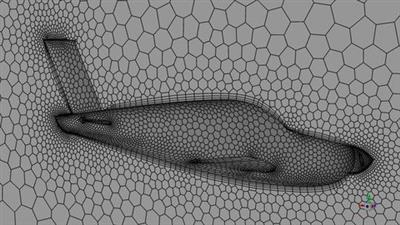
Published 12/2022
MP4 | Video: h264, 1280x720 | Audio: AAC, 44.1 KHz
Language: English | Size: 730.13 MB | Duration: 1h 12m
Start Your ANSYS CFD Learning Journey
MP4 | Video: h264, 1280x720 | Audio: AAC, 44.1 KHz
Language: English | Size: 730.13 MB | Duration: 1h 12m
Start Your ANSYS CFD Learning Journey
What you'll learn
External Aerodynamics Simulation of UAV
Forced Convection Heat Transfer Simulaton
Learn Geometry Preparation for External Aerodynamics Simulation in Design Modeller
Learn to create simple geometries
Learn to create Polyhedral Mesh for the geometries
Learn to setup correct boundary conditions in Fluent
Learn to do attractive post processing in CFD Post
Requirements
Enthusiasm to learn CFD
ANSYS software installed in your system
Description
This course will take you through all the basics required in order to simulate simple CFD problems using ANSYS Fluent.Geometry preparation will be covered using design modeller.Meshing will be covered using ANSYS mesher.Solving will be covered using ANSYS FLUENT.Post-processing of results will be covered using CFD Post Software.All these software are available inside ANSYS Workbench.CFD helps to reduce the cost of products by saving time and money in prototype testing phase. Rapid prototype testings can be done by using CFD technology to predict the future behaviour of the product. It enables us to foresee any shortcomings in the product and rectify them before the actual manufacturing phase of the product. This is a young technology and can grow substantially in near future.You will be able to draw CAD models using the dimensions of any given geometry. Then you will understand how to mesh the geometry in ANSYS to get appropriate results. Mesh size plays an important role in deciding the accuracy of your results. Assumption of boundary conditions is another important aspect in any CFD simulation. Replication of real-life conditions must be correctly implemented in the CFD boundary conditions. Finally good postprocessing of the results helps you to deliver your results successfully.
Overview
Section 1: Lift and Drag Comparison for Air Flow Over UAV at Different AOA.
Lecture 1 Problem Statement Introduction
Lecture 2 Geometry Preparation in Design Modeller
Lecture 3 Meshing the CAD in Ansys Fluent Meshing
Lecture 4 Simulation Setup and Result Extraction in Ansys Fluent
Lecture 5 Postprocessing Results in CFD Post
Lecture 6 Modification of CAD for AOA 15 Degrees
Lecture 7 Meshing of New CAD in Ansys Fluent Meshing
Lecture 8 Simulation Setup and Results Extraction for New CAD in Ansys Fluent
Lecture 9 Postprocessing Results for new CAD in CFD Post
Lecture 10 10. Lift and Drag Value Comparison and Conclusion for Two Different AOA Values
Section 2: Heat Transfer Between Cold Air and Hot Sphere
Lecture 11 Problem Statement and Geometry Preparation in Design Modeller
Lecture 12 Mesh Creation and Named Selections
Lecture 13 Boundary Conditions Setup in Ansys Fluent
Lecture 14 Postprocessing by Plotting Contours in CFD Post
Lecture 15 Postprocessing by Plotting Vectors and Streamline Animation in CFD Post
Engineering Bachelors Students,Engineering Masters Students,Freshers in Professional Market
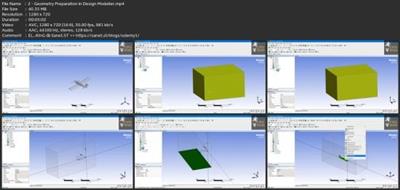
Download link
rapidgator.net:
You must reply in thread to view hidden text.
uploadgig.com:
You must reply in thread to view hidden text.
nitroflare.com:
You must reply in thread to view hidden text.
1dl.net:
You must reply in thread to view hidden text.

