M
0

Wingfox - Applied Illustration Tutorial - Realistic Portrait Painting Processes and Techniques with Tim Liu
Video: MPEG4 Video (H264) 1920x1080 30fps 396kbps | Audio: AAC 48000Hz stereo 160kbps
Genre: eLearning | Duration: 12hrs | Language: English | File size: 2.6 GB
Video: MPEG4 Video (H264) 1920x1080 30fps 396kbps | Audio: AAC 48000Hz stereo 160kbps
Genre: eLearning | Duration: 12hrs | Language: English | File size: 2.6 GB
In this tutorial, the lecturer will use portrait to improve the understanding of light and shadow and human structure, and to shape the perspective by applying the characteristics of brushes and layers. This course is divided into two parts. The first part is to get familiar with the basic operation process of bust of a figure, and the second is the whole figure and its basic knowledge that we need to know about. The learning process will start with how to find the appropriate practice materials, how to compose a figure and how form arrange the composition. Then we will continue to extract the skeleton of the character, find the key structure point of the face and the body to be the reference of the sketch. Then we will finish the gray level by using the color blocks, and analyze how to draw the facial features and the body, and finally coloring the picture after the gray level.
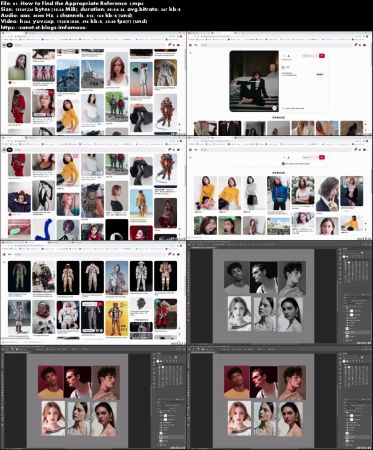
Content: HD Videos + Project Files
Duration: About 12 hours
Software: Adobe Photoshop 2020
System: Graphics tablet,and any devices that can run Photoshop CC.
Project file: References, Photoshop brushes and Photoshop project files.
Download link
rapidgator.net:
You must reply in thread to view hidden text.
uploadgig.com:
You must reply in thread to view hidden text.
nitroflare.com:
You must reply in thread to view hidden text.
1dl.net:
You must reply in thread to view hidden text.

