O
0

Last updated 11/2021
MP4 | Video: h264, 1280x720 | Audio: AAC, 44.1 KHz
Language: English | Size: 3.13 GB | Duration: 4h 28m
One of the fastest WordPress Courses, Covered all major and additional topics under just 5 hours!
MP4 | Video: h264, 1280x720 | Audio: AAC, 44.1 KHz
Language: English | Size: 3.13 GB | Duration: 4h 28m
One of the fastest WordPress Courses, Covered all major and additional topics under just 5 hours!
What you'll learn
Basics of Domain Name, Web Hosting & WordPress
How To Install WordPress & Set it up
How To Install Themes & Set it up
How to install & setup Plugins & Some Essentials Plugins to install
Creating, Editing & Customizing Pages in WordPress
Creating, Editing & Customizing Posts in WordPress
Creating, Editing & Customizing Contact Forms in WordPress
Creating, Editing & Customizing Menus in WordPress
Creating, Editing & Customizing Widgets in WordPress
Creating, Editing & Customizing Headers in WordPress
Additional Section in WordPress : Portfolios, Pricing Tables, Partners & Teams
Securing Your WordPress Website Using WAF & Cloud based security solutions (For Free)
Setting Up Analytics on WordPress Website
Setting Up Search Engine Optimization on WordPress Website
Activating Caching on WordPress Website
Setting up Content Delivery Network (CDN) on WordPress Website
How to optimize wordpress images and clean up databases regularly
Requirements
This course is suitable for anyone , even with students with no experience in wordpress, website creation, coding etc.
But Yes!, There are some requirements for this course -: 1. A Laptop 2. A Stable Internet Connection 3. Will to complete the course
Description
WordPress - The Power of 30% of internet,The open source software which dominates more than 75% of CMS Market Share,The rapidly developing tool which is being trusted by not only individuals but also governments,is not as easy to learn as you think.So you are looking for learning WordPress right,For, professional reasons or for creating websites, freelancing.... There are various reasons to learn WordPress.But the question arises here is... Are you at the right place to learn WordPress ? ?So in this course you are getting all major topics covered including:1. Domain Name Basics2. Web Hosting Basics3. Best Deals on Domain Name4. WordPress Installation5. Basic Settings6. Themes7. Plugins8. Pages9. Contact Forms10. Headers11. Blogs12. Menus13. Widgets14. Pricing Tables15. Portfolios16. Teams17. Partners18. Cloud Security19. Web Application Framework (WAF)20. Analytics21. Search Engine Optimization (SEO)22. CDN23. Caching & Minification24. Image Optimization25. Database OptimizationAnd Much Much More! That's not all!We have also got various tips, tricks & hacks for WordPress during the course which you can apply during real time creation and development.Also we have got you a video showing How to Create a Website for free (including Domain Name, SSL, Hosting, & Cloudflare).Now you can't make any excuses.And, And, And This course is based on project based approach instead of tutorial based approach which means that this is a continuous course through which you can create a full fledge website in just 1 shot (even by following us from head to toe). For more information check the preview of first video i.e "Welcome To The Mission : Project WordPress"This course will be constantly updated with latest version videos.And if you have any doubts feel free to ask questions in QnA Section?You must get reply within 24 hours - 48 hours.So, what's your point? You have got PowerFul Tool - WordPressYou have got Massive ContentYou have got supportYou have got project based approachYou have also got background electronic music (Just for fun)And, All these topics covered just under 5 hours!Now it's all upto you, Choose Wisely!If you choose to continue the journey with this course,I would be waiting for you to welcome inside!See you inside then.
Overview
Section 1: Welcome & Introduction
Lecture 1 Welcome To The Mission : Project WordPress
Lecture 2 Hey! It's Me Nice To Meet You.
Lecture 3 Before You Begin : Let Me tell you Something
Section 2: Getting To The Business With WordPress
Lecture 4 Getting Started With WordPress: Best Deals on Web Hosting & Domain Name
Lecture 5 Getting Started With WordPress: Basics of Web Hosting & Domain Name
Lecture 6 Getting Started With WordPress: The Basic Concepts Behind WordPress
Lecture 7 Getting Started With WordPress: WordPress Installation in CPanel Under 5 Minutes
Section 3: Themes & Plugins : The Real Power Behind WordPress
Lecture 8 WordPress Themes : Installation, Customization & Setting Up
Lecture 9 Top 5 WordPress Plugins To Boost Your Website
Section 4: Basic Structuring Using : Pages, Contact Forms, Headers
Lecture 10 Pages & Contact Forms : Creation & Setting Up
Lecture 11 Headers : One of The Pillars of Every Website
Section 5: Moving Towards Real "Content"
Lecture 12 Blog Posts, Menus & Widgets : The Content You Need
Lecture 13 Additional Sections : Pricing Tables & Portfolios
Lecture 14 Additional Sections : Partners & Our Teams
Section 6: Security : The Most Crucial Factor
Lecture 15 Securing Your Website Using Cloud Based Protection
Lecture 16 Protecting Your Website With Best in Class WAF - Web Application Firewall
Section 7: Analytics & SEO : Don't Forget They are the one!
Lecture 17 Install & Setting Up Analytics
Lecture 18 Getting Your Website Indexed Using SEO
Section 8: Website Speed & Optimization : Let's make it fly over the Net
Lecture 19 CDN : The Superman has arrived!
Lecture 20 Caching & Minification : Boosting Like Swoosh!
Lecture 21 Image Optimization : Another Magical Spell!
Lecture 22 Database Optimization : The Ultimate CleanUp!
Section 9: Bonus Section
Lecture 23 How To Create A Website For Free : Including Domain, Hosting SSL, & Cloudflare
Section 10: Mission Accomplished!
Lecture 24 Here is the End My Beautiful Friend, But... Get Down For What?
Anyone who wants to Freelance the WordPress website to create money,Anyone who wants to learn Wordpress,Anyone who wants to learn Website Creation
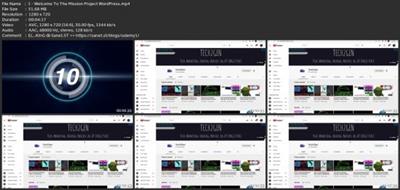
Download link
rapidgator.net:
You must reply in thread to view hidden text.
uploadgig.com:
You must reply in thread to view hidden text.
nitroflare.com:
You must reply in thread to view hidden text.
1dl.net:
You must reply in thread to view hidden text.

