O
0

Last updated 8/2020
MP4 | Video: h264, 1280x720 | Audio: AAC, 44.1 KHz
Language: English | Size: 771.16 MB | Duration: 1h 34m
Free WordPress Hosting, Free Professional Email and more.
MP4 | Video: h264, 1280x720 | Audio: AAC, 44.1 KHz
Language: English | Size: 771.16 MB | Duration: 1h 34m
Free WordPress Hosting, Free Professional Email and more.
What you'll learn
Host WordPress Website on Google Cloud for Free
Claim $300 USD on GCP to Use Resources for Free
Create Professional Emails for Free
Purchase a Cheap Domain Name with Free Privacy Protection Forever
Install Free SSL Certificate (https)
Set Up SSL Automatic Renewal
Redirect HTTP to HTTPS
Create Google Cloud Project
Change WordPress's Default Template
Import WordPress Demo Content
Requirements
No prior Google Cloud Platform or WordPress experience is required
A PC or Mac with access to the internet
Description
With this course, you will learn to deploy your WordPress site on GCP (Google Cloud Platform) for completely free. You will also learn how to create free professional emails and more. After completing this course, you'll learn how to:1. Host WordPress Website on Google Cloud for FREE2. Create Professional Emails for FREE3. Claim $300 USD on GCP to Use Resources for FREE4. Purchase a Cheap Domain Name with FREE Privacy Protection Forever5. Install FREE SSL Certificate (https)6. Set Up SSL Automatic Renewal7. Redirect HTTP to HTTPS8. Change WordPress Default Template9. Import WordPress Demo Content10. And Many More Top 10 Reasons Why WordPress1. WordPress is Free2. Easy to Customize with Themes and Plugins3. SEO Friendly4. Easy To Manage5. Support Various Media Types6. Have Full Control of the Websites7. World's Most Popular Content Management System (CMS) used by over 60% of CMS Websites on the Internet (according to w3techs, 2020)8. Have 60.8% Market Share in CMS market and Powering 34% of All Websites (according to Kinsta, 2020)9. 500+ Websites Are built Each Day Using WordPress (Kinsta)10. Build Any Types of Websites You Can Think of (Blog or Personal, Business, eCommerce, Job Board, Forum, Portfolio, Multilingual, Knowledgebase or Wiki, Podcasting, Niche Affiliate, Photography, School or College, Family Blog and more)This course comes with a 30-day money-back guarantee (risk-free).If you have any questions, please don't hesitate to contact me. I've got into this industry because I love working with people and helping students learn. Sign up today and see how beneficial free hosting can be!
Overview
Section 1: Getting Started
Lecture 1 Introduction to the Course
Section 2: Host WordPress on Google Cloud for FREE
Lecture 2 Create a New Google Cloud Project
Lecture 3 Decide Which WordPress to Install
Lecture 4 Google Cloud Always Free
Lecture 5 Deploy WordPress for Free
Lecture 6 Create A New WordPress Post
Lecture 7 Buy A New Cheap Domain Name with Free Privacy Protection Forever
Lecture 8 Reserve Static IP Address
Lecture 9 Connect Domain Name to WordPress on Google Cloud
Lecture 10 Install Free SSL Certificate (https) with Auto-Renewal
Lecture 11 Remove Bitnami Banner
Lecture 12 Install Really Simple SSL Plugin
Lecture 13 Enable Write Access to wp-config.php
Lecture 14 Change Default WordPress Template
Lecture 15 Change WordPress Name and Tagline
Lecture 16 Import Demo Content & Congratulations!
Section 3: Create Professional Emails for FREE
Lecture 17 Introduction to FREE Professional Email Service Providers
Lecture 18 Register A FREE Account on Zoho
Lecture 19 Connect Zoho to Google Cloud
Lecture 20 Send Out First Professional Email
Lecture 21 Set Up Professional Email App on Mobile
Section 4: Wrapping Up
Lecture 22 Course Wrap-Up
Section 5: Bonus
Lecture 23 Increase an Additional 1GB Memory (RAM) Size for FREE
Lecture 24 Domain Transfer to Namecheap
Lecture 25 Domain Redirection (Old to New)
Anyone who wants to learn how to host FREE WordPress websites,Anyone who wants to create FREE professional emails,Anyone who wants to install FREE SSL certificate (https),It's perfect for complete beginners with zero experience
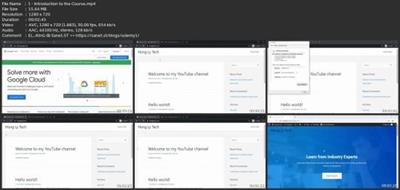
Download link
rapidgator.net:
You must reply in thread to view hidden text.
uploadgig.com:
You must reply in thread to view hidden text.
nitroflare.com:
You must reply in thread to view hidden text.
1dl.net:
You must reply in thread to view hidden text.
