M
0

Sketchup V-Ray Visualization Course For Interior Design
Published 11/2022
MP4 | Video: h264, 1280x720 | Audio: AAC, 44.1 KHz
Language: English | Size: 1.81 GB | Duration: 2h 46m
Learn in practice how to create photorealistic visualizations.
Published 11/2022
MP4 | Video: h264, 1280x720 | Audio: AAC, 44.1 KHz
Language: English | Size: 1.81 GB | Duration: 2h 46m
Learn in practice how to create photorealistic visualizations.
What you'll learn
Learn modeling in Sketchup in a fast and efficient way.
Create visualizations of two projects: Living Room and Bathroom
Learn how to create natural and artificial lights in SketchUp V-Ray
Create photorealistic materials.
Learn SketchUp Plugins, which will take your modeling skills to the next level
Requirements
Basic SketchUp knowledge
Windows PC or Mac
SketchUp and V-Ray software
Willingness to learn awesome things
Description
Do you want to create outstanding visualisation and present your projects at the highest level? If yes, SketchUp V-Ray Visualization Course is just for you.During the training, you will create two projects: Visualizations of the Living Room and Bathroom.Learn in practice how to create photorealistic visualizations.We will show you how to avoid mistakes, speed up your work and create stunning visualisations.From zero to hero The course is for beginners as well as professionals.I will guide you step by step through the process of creating a visualization.The highest quality. Learn from out experience. We will show you how to avoid mistakes, speed up your work and create stunning visualisations.Materials to download With your the course, you get a library of models, materials, and lights for you to download.From Modeling to Visualization.The first step in creating impressive visualizations is correct model in SketchUp. Detailed elements, grouped models and components, tags and property modelled tiles are necessary to create the highest quality project. In the Living Room and Bathroom projects I will teach you how to model interiors correctly. Together we will create detailed elements and furniture. It will increase the quality of your visualisation.LightingDuring the course, you will get to know all the most important types of lighting . You will learn how to set them in the correct way. It will be: Sun Light, Dome Light + HDRI Maps, Rectangle Light, Mesh Light, Emissive Material, IES Light, Sphere LightMaterialsPhotorealistic materials are one of the key elements in creating a stunning visualization. I will teach you how to create materials by setting both: basic and advanced parameters. After the course you will be able to create your own photorealistic materials.Visualization and PostproductionIf you created a visualisation you can still improve it using V-Ray Post Production tool. You can change the brightness of the scene, saturation, intensity of the particular lights. All with just one click. Get to know the Post Production settings and enhance your visualization.
Overview
Section 1: Materials and informations about the course
Lecture 1 Materials to the course
Section 2: Living Room. Modeling
Lecture 2 Project overview. Modeling process
Lecture 3 Baseboard modeling. Floor generator plugin
Lecture 4 Section plane. Setting up the view.
Section 3: Introduction to V-Ray
Lecture 5 Introduction to V-Ray Materials, Lighting and Asset Editor
Lecture 6 Render Settings. Material Override.
Section 4: Living Room. Lighting.
Lecture 7 Section plane. Sun Light setting.
Lecture 8 Rectangle Light and Light Mix
Lecture 9 Light behing the camera. Exposure value.
Lecture 10 Light behing the camera. Exposure value.
Section 5: Living room. Materials
Lecture 11 Introduction to V-Ray Materials. Diffuse tab.
Lecture 12 Material reflections
Lecture 13 Bump maps. White wall material
Lecture 14 Creating of wood floor and cabinet materials
Lecture 15 Creating of TV screen and marble materials.
Lecture 16 Curtain model and curtain material
Lecture 17 Transparent curtain. Two sided material
Lecture 18 Carpet Material. Introduction to MixMap
Lecture 19 Creating of Velvet Material
Section 6: Living Room. Visualization
Lecture 20 Placing lamp, pillows and accessories.
Lecture 21 Setting up final visualization. Render Elements. Saving visualization.
Section 7: Bathroom. Modeling
Lecture 22 Project Overview. Tiles modeling
Lecture 23 Alcoves modeling. LED light settings
Lecture 24 Section plane. V-Ray Render settings. Material override
Section 8: Bathroom. Lighting
Lecture 25 Creating of IES Light and Rectangle Light
Lecture 26 Lighting in the alcove. Mesh Light
Section 9: Bathroom. Materials
Lecture 27 Wall and tile materials. Render element - Lightmix
Lecture 28 Ceramic and black faucet materials
Lecture 29 Wood material. Texture mapping
Lecture 30 Creating of mirror and glass material
Lecture 31 Lamp and table top materials. Two sided material. Accessories in the scene
Section 10: Bathroom. Visualization and Postproduction
Lecture 32 Creating of visualization and Postproduction. Sphere Light
Students of Architecture & Interior Design,Architects,Interior Designers,Hobbyists,Anyone with an interest in 3D Modelling and Rendering in V-Ray for SketchUp
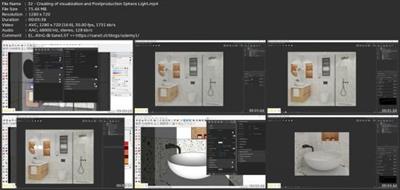
Download link
rapidgator.net:
You must reply in thread to view hidden text.
uploadgig.com:
You must reply in thread to view hidden text.
nitroflare.com:
You must reply in thread to view hidden text.
1dl.net:
You must reply in thread to view hidden text.
