
Password Tech v3.4.3 Portable
Professional password generator and password manager with full Unicode support, formerly known as PWGen for Windows.
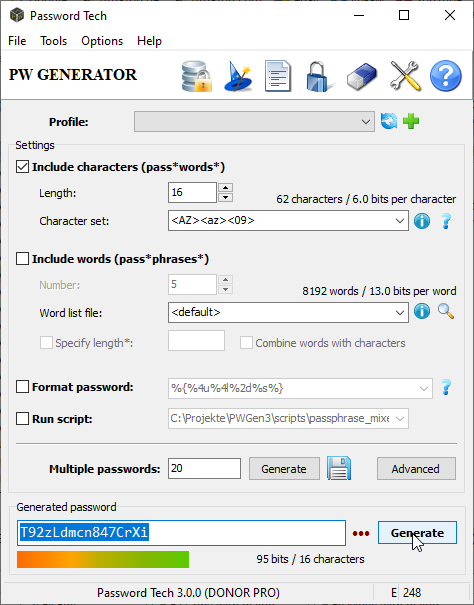
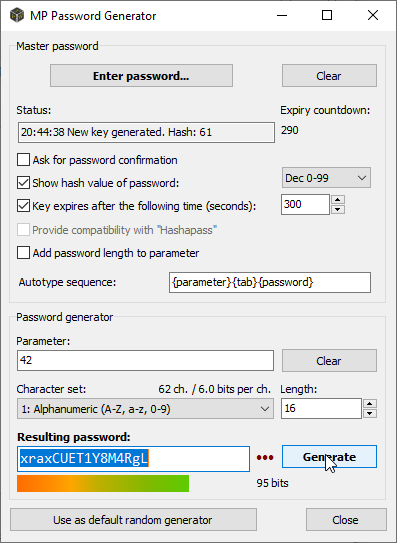
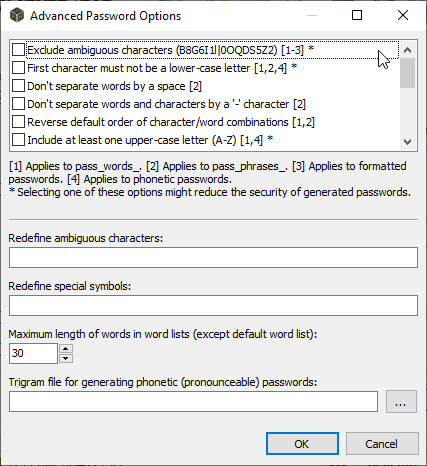
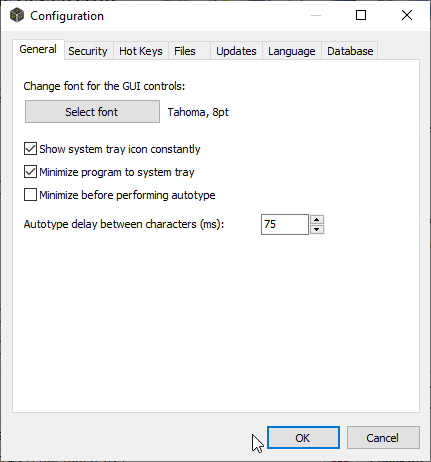
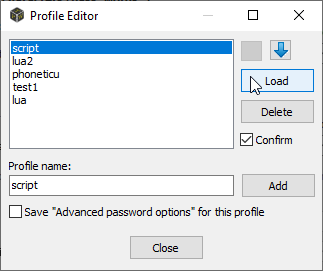
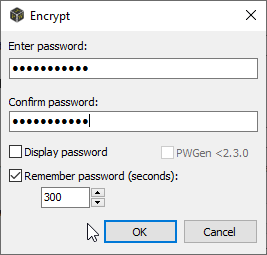
Password Tech is a suite of security tools, including a strong random password and data file generator, text encryption tool, and master password generator.
Random number generator - Create lists of random characters or passphrases from word lists. Includes multiple features to select easy-to-remember passwords that still conform to security standards.
Text encryption - Uses the Windows clipboard (copy and paste) to encrypt text via hotkey. Also enables caching the password temporarily so you don't have to re-enter the password repeatedly.
Master password - Rather than storing a specific password, the program generates the same password everytime. This is created via a master and perimeter words (e.g. service + email) to generate a high security password.Includes available hotkeys, profiles, common password filter, and more.
Runs on: Win2K / WinXP / Vista / Win7 / Win8 / Win10
Writes settings to: Application folder
Stealth: Yes
Unicode support: Yes
License: GNU GPLv2
How to extract: Download the "PwTech-xxx-32bit.zip" or "PwTech-xxx-64bit.zip" package depending on your operating system, and extract to a folder of your choice. Launch PwTech.exe.
Last edited:
