M
0

Microsoft Word - Labels & Mail Merge For Small Businesses
Last updated 6/2020
MP4 | Video: h264, 1280x720 | Audio: AAC, 44.1 KHz
Language: English | Size: 1.57 GB | Duration: 2h 45m
Text Labels, Image Labels, Address Labels and Graphics Mail Merge
Last updated 6/2020
MP4 | Video: h264, 1280x720 | Audio: AAC, 44.1 KHz
Language: English | Size: 1.57 GB | Duration: 2h 45m
Text Labels, Image Labels, Address Labels and Graphics Mail Merge
What you'll learn
How to Create and Format Labels
How to use Mail Merge to Increase Productivity
How to Insert Graphics into Labels
Requirements
Microsoft Word Basic Skills
Microsoft Excel Basic Skills
Description
In this course, you will use Microsoft Office 365 to create labels. The course will teach you how to select your desired label template, how to create labels with text and graphics and how to edit them. You will also learn how to merge Excel files with Word to increase your productivity. Using the techniques from this course, you will be able to generate labels for your business, to label sample products, for your collection and for many other purposes.
Overview
Section 1: Introduction
Lecture 1 Instructor Welcome & Course Overview
Lecture 2 Introduction to the Topics Covered in this Course
Section 2: Creating Labels with Text
Lecture 3 Creating a Sheet of Labels by Selecting a Label Template
Lecture 4 Using Find & Replace to Modify a Sheet of Labels
Lecture 5 Creating Labels with Multiple Lines of Text
Lecture 6 Creating Return Address Labels
Section 3: Creating Labels with Graphics - Logos, Photos, Icons & Online Images
Lecture 7 Labels with Graphics - Adding a Logo
Lecture 8 Labels with Graphics - Changing a Picture
Lecture 9 Labels with Graphics - Inserting Online Images
Section 4: Using Mail Merge to Create Labels with Text
Lecture 10 Using Mail Merge to Create Form Letters
Lecture 11 Using Mail Merge - Setting up an Address File in Excel
Lecture 12 Using Mail Merge to Create Address Labels
Lecture 13 Using Mail Merge to Create Large Address Labels
Section 5: Using Mail Merge to Create Labels with Graphics
Lecture 14 Downloading the Mail Merge Graphics Add In for Microsoft Word
Lecture 15 Extracting the Files and Installing the Mail Merge Graphics Add In
Lecture 16 Setting up the Excel Spreadsheet to be used for the Mail Merge
Lecture 17 Creating Labels using Merge Fields
Lecture 18 Creating Labels with Graphics - Adding Color Swatches
Lecture 19 Formatting Labels by Aligning Table Cells and Modifying the Font
Lecture 20 Updating & Editing Labels
Lecture 21 Updating Labels & Troubleshooting Tips
Section 6: Conclusion
Lecture 22 Examples of Labels
Lecture 23 Course Conclusion - Three Power Tips
Small Business Owners,Creative and Handmade Business Owners,Stampin' Up! Demonstrators,Hobby Crafters,Collectors
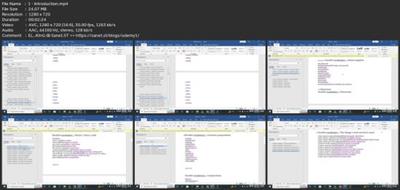
Download link
rapidgator.net:
You must reply in thread to view hidden text.
uploadgig.com:
You must reply in thread to view hidden text.
nitroflare.com:
You must reply in thread to view hidden text.
1dl.net:
You must reply in thread to view hidden text.

