O
0

Published 12/2022
MP4 | Video: h264, 1280x720 | Audio: AAC, 44.1 KHz
Language: English | Size: 601.06 MB | Duration: 2h 22m
Learn everything you need to use Git and GitHub to track and store the changes of your source code.
MP4 | Video: h264, 1280x720 | Audio: AAC, 44.1 KHz
Language: English | Size: 601.06 MB | Duration: 2h 22m
Learn everything you need to use Git and GitHub to track and store the changes of your source code.
What you'll learn
Set up Git on your machine
Create a local Git repository
Stage and commit changes from the command line
View the history of your source code
Branch and merge your code to work on software features
Handle merge conflicts when working with branches
Push your code to a remote repository on GitHub
Clone a remote repository from GitHub
Create a pull request on GitHub
Collaborate with other developers on GitHub
Requirements
No prior knowledge or skills are needed for this course.
No programming experience is needed to watch this course.
Description
Git is one of the most popular version control systems. This course will teach you how to work with Git to track and store the changes of your source code. First, you will learn the bascis about Git. You will learn what version control systems are and how local, centralized, and distributed version control systems work. After this, you will learn how to set up Git on your machine. You'll learn how to configure Git, so that your name and email are stored with every commit.Next, you will learn how to work with local repositories. You will create a repository on your machine and I will show you how to stage and commit changes. After this, you will learn how to branch and merge your code to work on specific features of your project. You will also learn how to handle merge conflicts that can happen when multiple developers are working on the same code base.Finally, you will learn how to push your code to a remote repository on GitHub, how to clone an existing repository from GitHub, and how to use pull requests to collaborate with other developers.After this course, you will have the skills and knowledge needed to use Git successfully in your projects.
Overview
Section 1: Introduction
Lecture 1 Introduction
Lecture 2 What to Expect From This Course
Section 2: Understanding the Git Basics
Lecture 3 Introduction
Lecture 4 What is a Version Control System?
Lecture 5 Know the Different Types of Version Control Systems
Lecture 6 Understand the Origin of Git
Lecture 7 Summary
Section 3: Setting up Git on Your Machine
Lecture 8 Introduction
Lecture 9 Install Git on Your Machine
Lecture 10 Configure Username and Email
Lecture 11 Summary
Lecture 12 Cheat Sheet - Git Commands Used in This Section
Section 4: Working with Local Repositories
Lecture 13 Introduction
Lecture 14 Create a Local Repository
Lecture 15 Understand the Three Main Areas
Lecture 16 Create Your First Commit
Lecture 17 Create Another Commit
Lecture 18 Know What Snapshots Are
Lecture 19 Look at the History of Your Code
Lecture 20 Ignore Files in the Working Directory
Lecture 21 Summary
Lecture 22 Cheat Sheet - Git Commands Used in This Section
Section 5: Branching and Merging Code
Lecture 23 Introduction
Lecture 24 Create a Branch
Lecture 25 Merge a Branch
Lecture 26 Handle Merge Conflicts
Lecture 27 Summary
Lecture 28 Cheat Sheet - Git Commands Used in This Section
Section 6: Pushing to a Remote Repository
Lecture 29 Introduction
Lecture 30 Create a Repository on GitHub
Lecture 31 Push Your Code to the Remote Repository
Lecture 32 Clone the Repository
Lecture 33 Pull Changes from the Remote Repository
Lecture 34 Understand the Pull Command
Lecture 35 Summary
Lecture 36 Cheat Sheet - Git Commands Used in This Section
Section 7: Creating and Merging Pull Requests
Lecture 37 Introduction
Lecture 38 What Is a Pull Request?
Lecture 39 Create and Merge a Pull Request
Lecture 40 Forking a Repository on GitHub
Lecture 41 Merge the Pull Request From Julia
Lecture 42 Summary
Lecture 43 What's Next?
This course is intended for anyone who wants to learn how to use Git to track and store the changes of their source code.
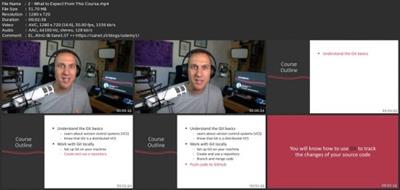
Download link
rapidgator.net:
You must reply in thread to view hidden text.
uploadgig.com:
You must reply in thread to view hidden text.
nitroflare.com:
You must reply in thread to view hidden text.
1dl.net:
You must reply in thread to view hidden text.

