B
0
- Joined
- Oct 20, 2021
- Messages
- 88
- Reaction score
- 14,386
- Points
- 83
- Age
- 30
- grants
- ₲36,105
4 years of service
How to Get Started with Axie Infinity
* This is a guide on Axie Infinity includes wallet setup, buying your first 3 axies, and installing the game. If you already know that, you may move forward to learning .
So, you’ve heard about Axie Infinity and want to start playing. Here’s a quick guide on how to get started.
Axie Infinity is a blockchain-based game centered around virtual pets called Axies. Players can battle in adventure or arena mode to earn , Axie Infinity’s governance token, and , which are then used for breeding and raising Axies. On top of that, game assets can be traded in the marketplace.
Before proceeding, you will need a stable internet connection and a browser to get started. Let’s begin with the following step by step guide!
1) Get an Ethereum wallet
First, you’ll need an wallet. We recommend. It is available on both desktop and mobile.
MetaMask enables people to store, send cryptocurrency tokens and interact with blockchain apps. In Axie Infinity, tokens and in-game items are stored in a wallet.
1. Head over to.
2. Click download and select the platform you wish to download on.
3. Follow the installation steps.
* Remember to always keep your seed phrase (private key) secure at all times and never reveal this to anyone. Whoever owns your seed phrase has full access to your wallet.
2) Create a Ronin wallet
Next, you will need a Ronin wallet. This will be used to store assets such as cryptocurrency tokens and in-game items on the Ronin blockchain.The Ronin blockchain is an Ethereum sidechain solution designed by the team behind Axie Infinity in order to counteract network congestion on Ethereum. This allows Axie players to enjoy fast and seamless transactions with very low gas fees. At the time of writing, everyone gets a maximum of 100 free transactions per day.
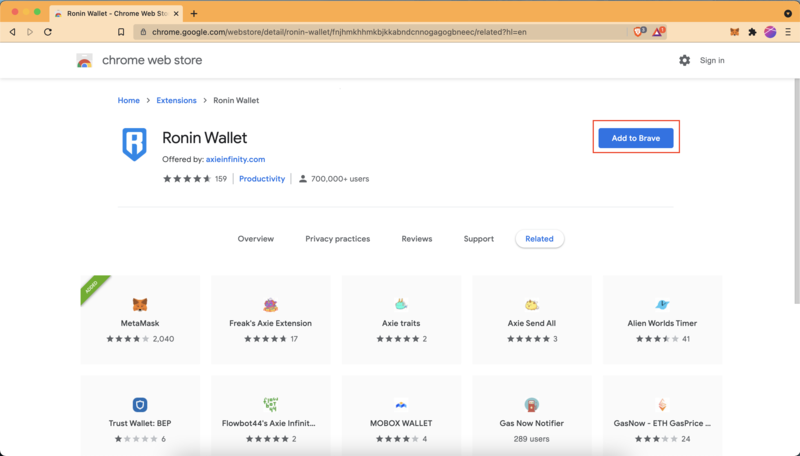
* The Ronin wallet web extension is available in the web store on any Chromium-based browser such as Brave & Chrome.
Follow the steps on Activate Ronin Wallet. This will take you to the web store. Click “Add to Brave.” (Similar to the MetaMask set up above)
After adding to Brave, the Ronin Wallet extension will appear on your top right. Pin it to the taskbar for convenience. Now, click on “Get Started” to continue.

There are three steps to setting up your Ronin Wallet. The steps in setting up your Ronin Wallet are similar to MetaMask above.
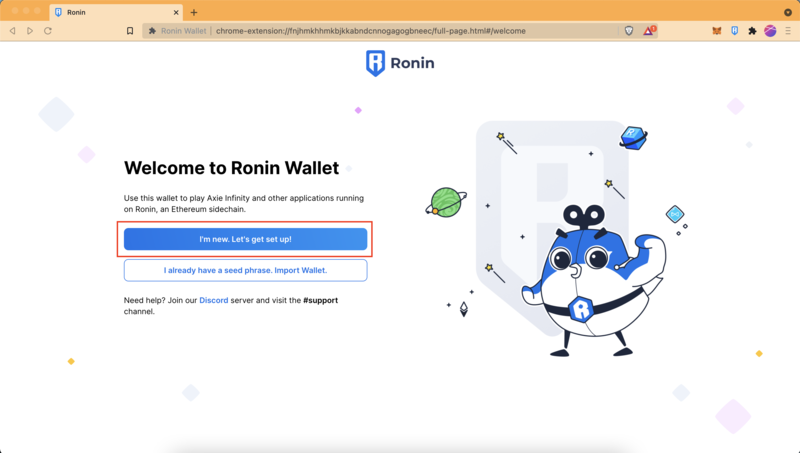
1. Create a password.
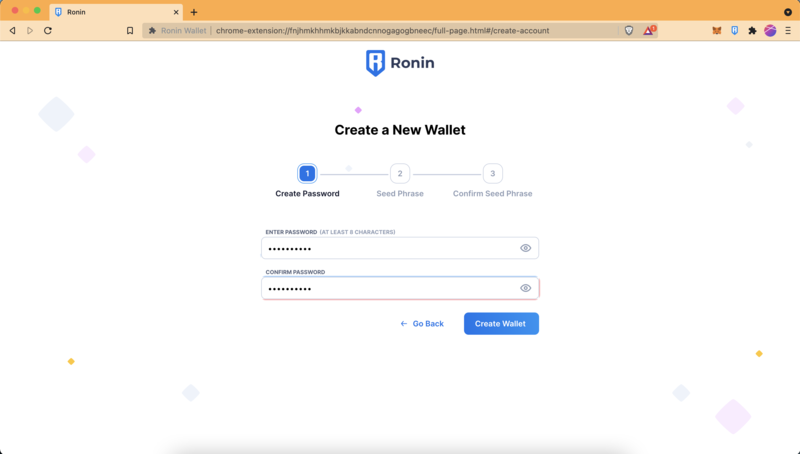
2. Write down and store your seed phrase in a safe place.
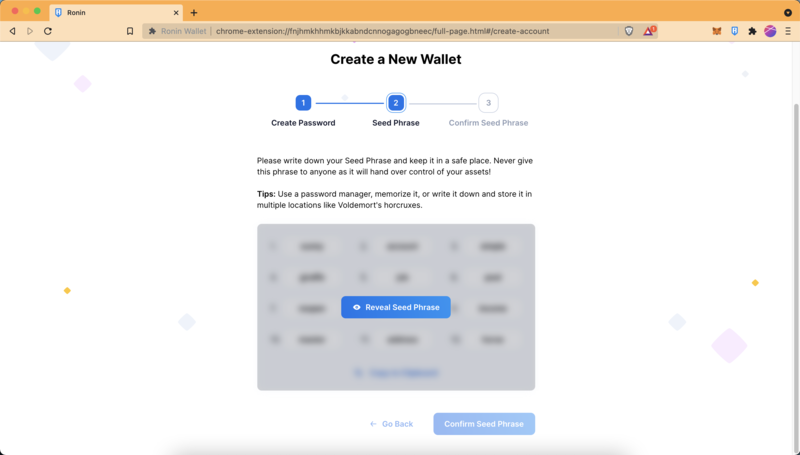
3. Fill in the correct words from your seed phrase in the position asked for.
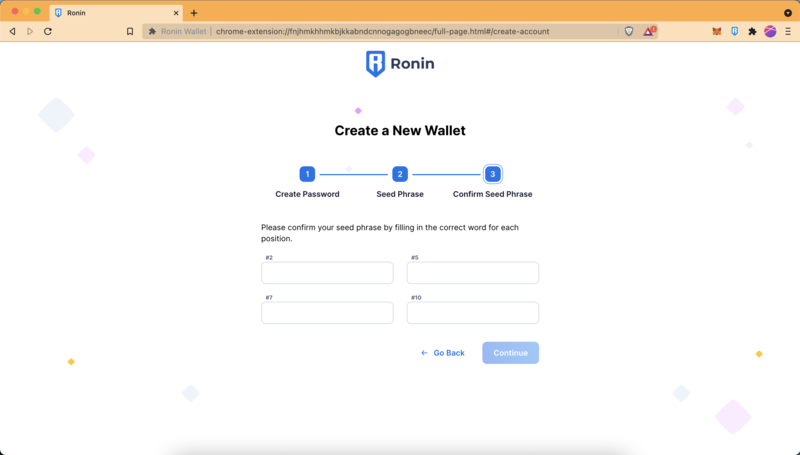
You now have a Ronin Wallet. Check your wallet by clicking on the Ronin Wallet extension.

* Remember to always keep your seed phrase (private key) secure at all times and never reveal this to anyone. Whoever owns your seed phrase has full access to your wallet.
3) Create an Axie Infinity Account
Next, head over to the and log in with Ronin Wallet to create an account.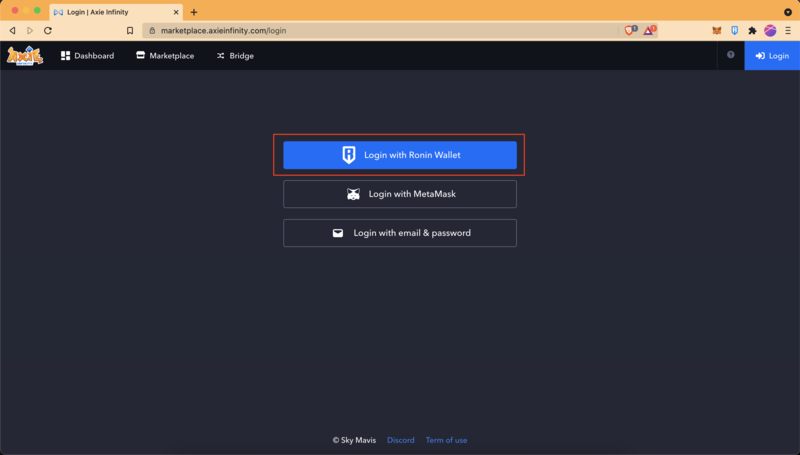
Click “Confirm” on the pop-up.
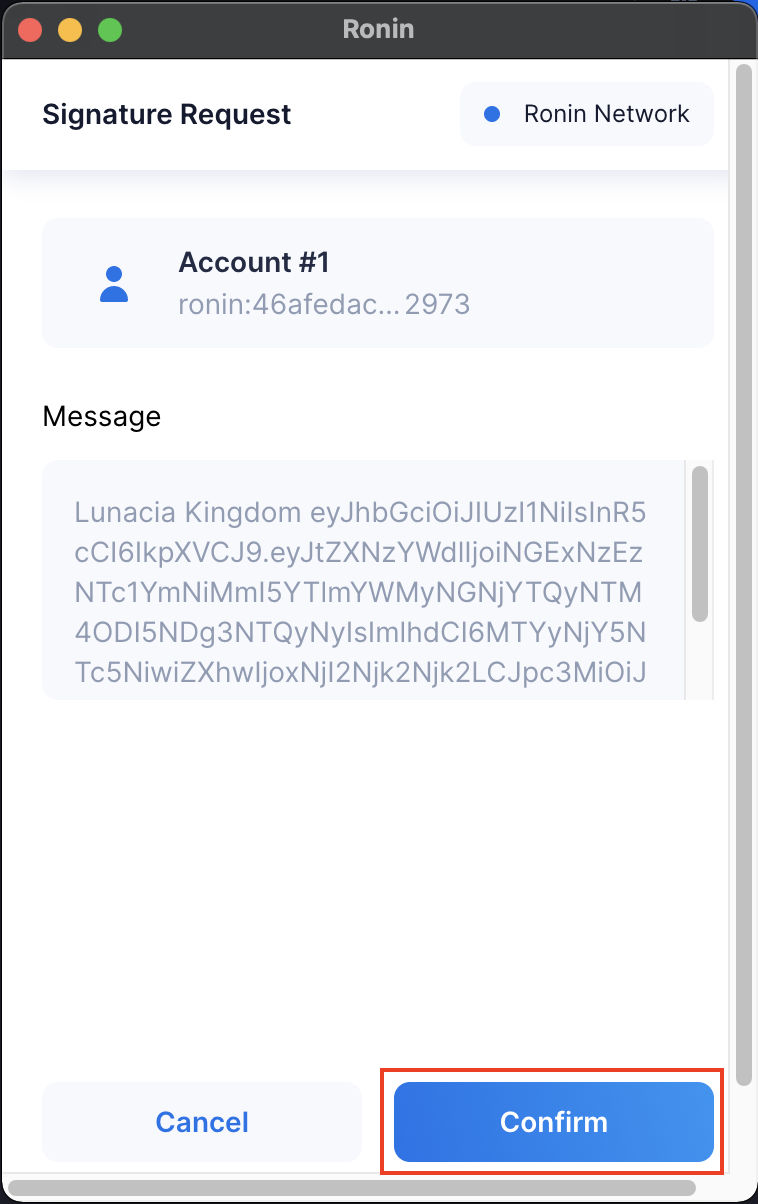
Now that you have an Axie Infinity account. You can name your account or edit it later.
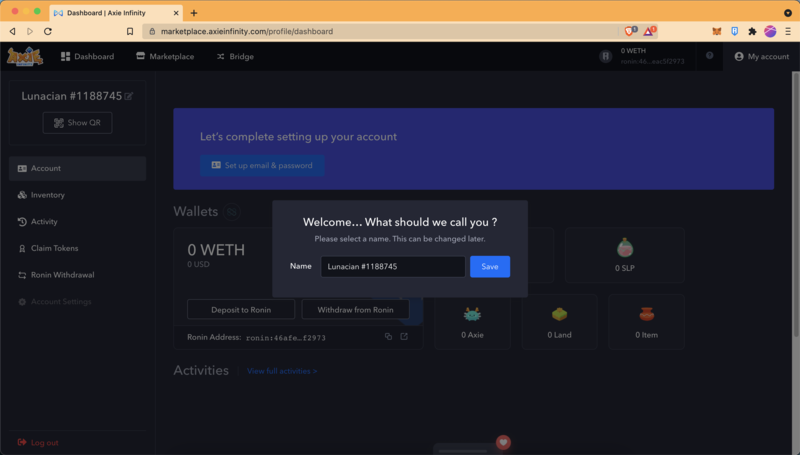
4. Setup email and password
After creating your account, you will need to link your email and password to complete the setup process.
Once you have entered your details, obtain the verification code from your email and confirm.
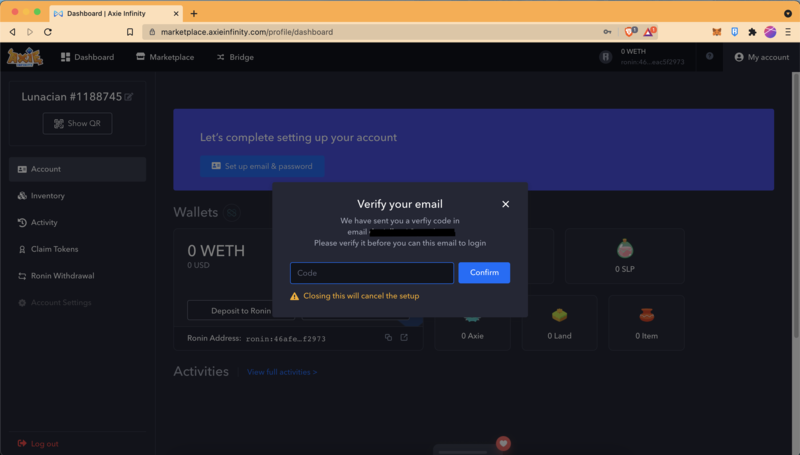
5) Connect to MetaMask
After verifying up your email, you will need to attach your MetaMask account. From the dashboard, click "Account Settings" and then "Attach MetaMask."
A series of pop-ups from MetaMask will appear. Click Next, Connect, and Sign when prompted. This is free. After this, the set-up is complete.
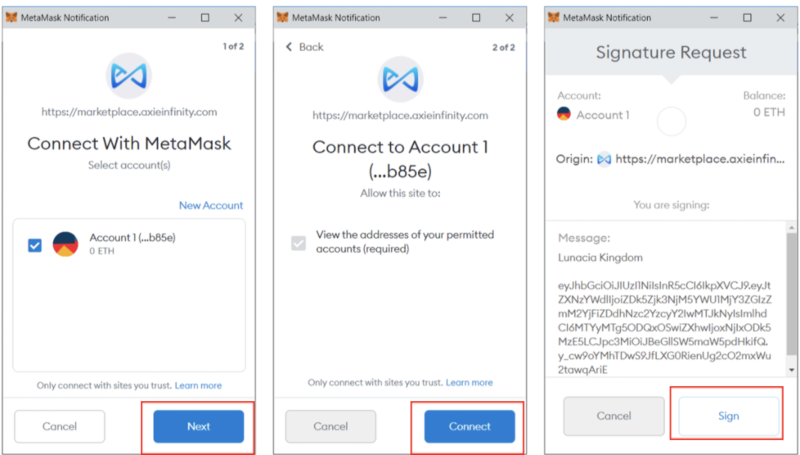
6) Buying your first Axie
To begin your Axie journey, you will need 3 Axies. You can buy Axies from other players using the . The price of Axies has risen due to the game’s popularity, so this might be a large investment for many players. At the time of writing, the floor price for a single Axie is around 0.15 ETH ($285).However, an alternative method to obtaining Axies is to enroll in a scholarship program. These are programs started by other Axie owners who lend their Axies in return for a portion of SLP earnings. An is useful to explore programs that work best for you if you are interested.

To purchase Axies, you will need ETH in your Ronin wallet. There are two ways to obtain ETH.
- Deposit from Ethereum wallet into Ronin wallet using the. Most players usually cash in or cash out through their MetaMask wallet using a centralized exchange like .
- Buying ETH with fiat on Ronin using the. This is not available in every country.
7) Downloading the game
Once you have activated your Axie account and obtained your Axies, all that’s left is downloading the game and venture into the world of Lunacia.Head to and click “Download” located on the top right. Select the platform you would like to download on,,, or.
* As of writing, the iOS TestFlight platform is currently full. You have to use another platform to play the game for now.
* For MacOS users: Please follow the instructions here: and check the "Allow apps downloaded from." box. Once checked, you can attempt to run the hub install and whitelist the app.
Depending on which platform you download on, you will use the desktop (MavisHub, Axie Infinity Game Launcher) app or the game app on mobile.
Desktop
Log in with your email and password.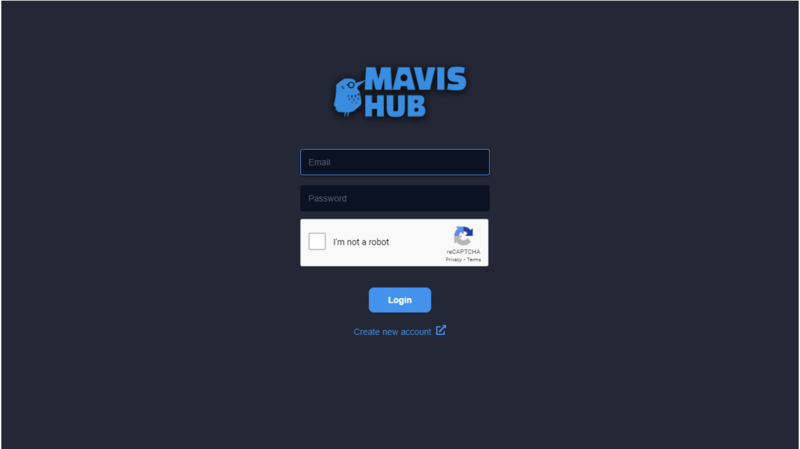
After you have logged in, click the PLAY button to start the game. (If this is your first time, the PLAY button will be an INSTALL button.)

Mobile
To log in on a mobile device, you'll need a QR code.
You can obtain one by heading to the or the Mavis Hub.
Click the “Show QR” to scan the code.
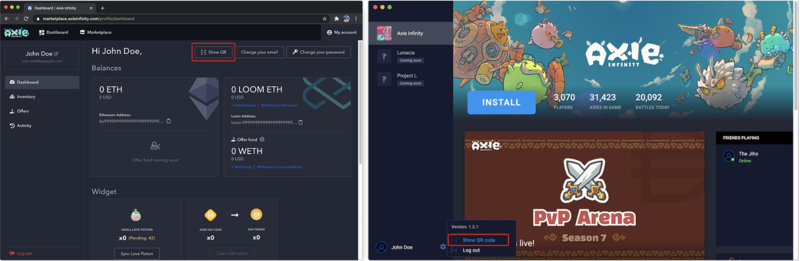
Congrats! You have completed the guide and are all set to play the game. Not sure where to start, you may want to learn .
