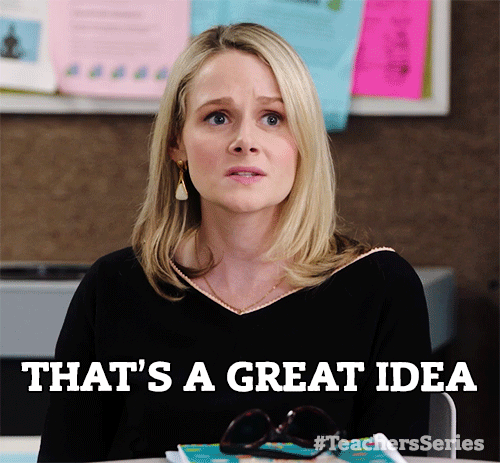A
0
- Joined
- Mar 30, 2022
- Messages
- 666
- Reaction score
- 10,147
- Points
- 93
- Location
- Philippines
- grants
- ₲797
4 years of service
[HBIT PREMIUM LIMITED] Step by step guide. Buying using grants
1. Make sure you have enough grants to buy.
2. Go to the store section of katz.to And choose the plan you want
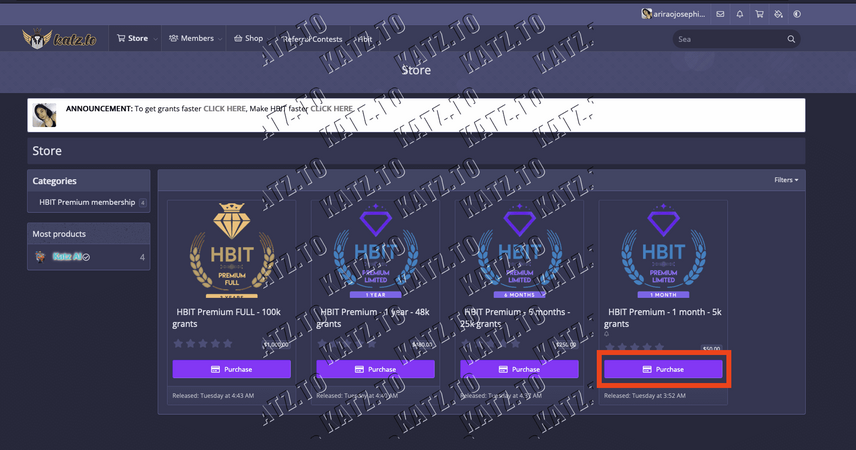
3. Press checkout button from the cart menu
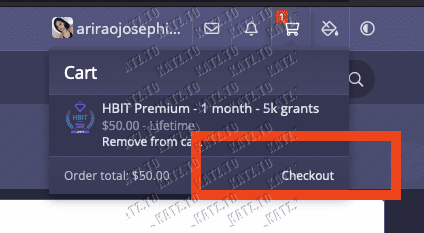
4. Make sure to check the cart item , terms of service and then press proceed to payment. Then press purchase
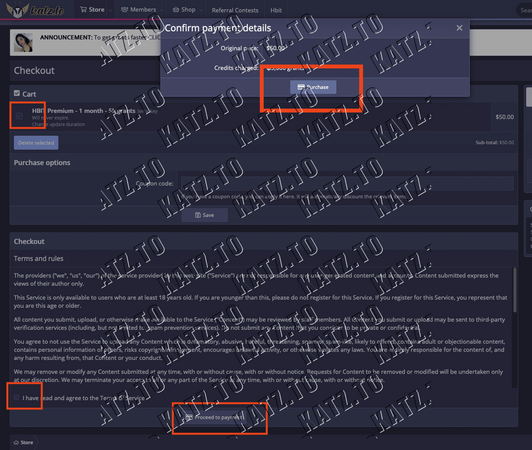
5. You will be redirected to "Your Licences" page . Just click view serial key
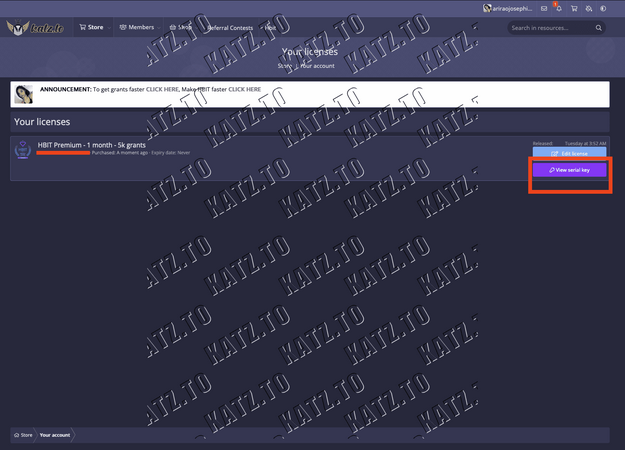
6. Your serial key will popup. Copy that serial key
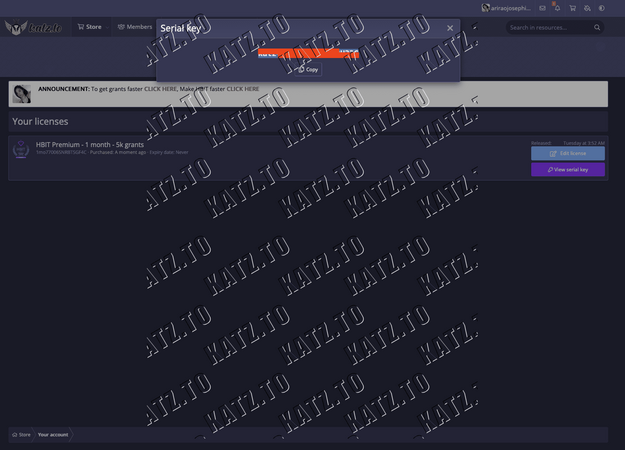
7. Go to hbit and login your account and press premium, or extend your account. Paste the serial key you just copied to the voucher code input box
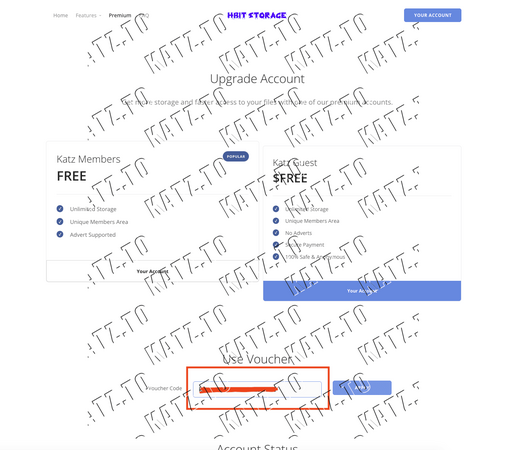
8. You will see a message that says success and you need to log-out and login again. (Although on my side I didn't have to) It will take some time load your account again.
But once login you will see hbit premium limitted on the top right of your account page.

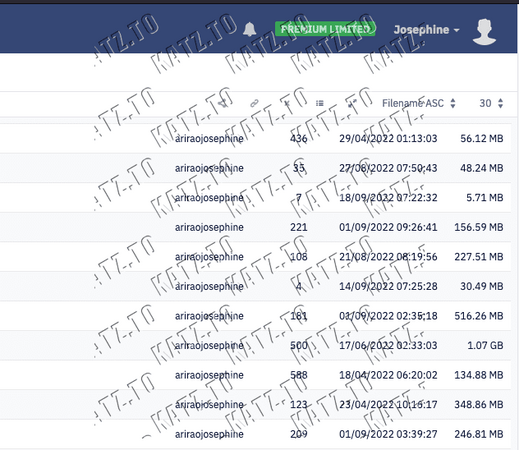
that's it folks.
You can now download hbit links directly no waiting time and higher speed limit.