M
0
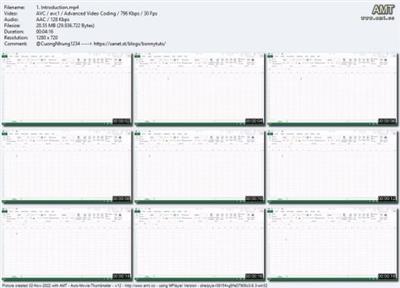
Excel and PowerBi for Data Visualization
Published 11/2022
MP4 | Video: h264, 1280x720 | Audio: AAC, 44.1 KHz, 2 Ch
Genre: eLearning | Language: English | Duration: 34 lectures (2h 46m) | Size: 1.3 GB
Data Visualization with Microsoft Excel and PowerBi
What you'll learn
Excel and PowerBi for Data Visualization
Data analysis with Excel
Data visualization with PowerBi
Hands on experience with Excel and PowerBi
Requirements
No prior experience required, we start from basics
Description
Microsoft Excel is a spreadsheet developed by Microsoft for Windows, macOS, Android and iOS. It features calculation or computation capabilities, graphing tools, pivot tables, and a macro programming language called Visual Basic for Applications. Excel forms part of the Microsoft Office suite of software. Power BI is an interactive data visualization software product developed by Microsoft with a primary focus on business intelligence. It is part of the Microsoft Power Platform. We are covering Excel fundamentals, Quick Access Toolbar, Basic excel functions such as SUM, MIN & MAX, Average & AutoSum. Excel sheet modifications using Moving & Copying data, Inserting & deleting rows, Hiding, unhiding and re-naming. Formatting data, Font formatting, Creating styles, Conditional formatting, Creating Charts, Excel column chart, Adding and modifying data, Excel Pie chart. Pivot Table, Creating a Pivot table, Modifying pivot table, Grouping pivot table, Creating pivot charts, Filtering pivot charts, Excel conditional functions, IF function, Nesting function. Lookup functions VLookup, HLookup, INDEX & MATCH. For PowerBi we go through Power BI , Introduction to PowerBI desktop, Connecting to Data, Table relationships, Data model, Filter Flow, Data Analysis Expressions (DAX) - Calculated Columns, Data Analysis Expressions (DAX) - Measures, IF, AND, OR, CALCULATE , CALCULATE ALL, SUMX, Report View in PowerBI, Inserting Charts, Formatting, Filtering options, Matrix Visuals, Treemaps, Trend lines and forecast, Managing roles in Power BI
Publishing to PowerBI service.
Who this course is for
Anyone interested in data visualization
Download link
rapidgator.net:
You must reply in thread to view hidden text.
uploadgig.com:
You must reply in thread to view hidden text.
nitroflare.com:
You must reply in thread to view hidden text.
1dl.net:
You must reply in thread to view hidden text.

