T
0
Noted on this

Todoist 101: All You Need To Know In 70 Minutes!
Last updated 10/2020
MP4 | Video: h264, 1280x720 | Audio: AAC, 44.1 KHz
Language: English | Size: 1.01 GB | Duration: 1h 9m
Use Todoist to manage your daily workload with ease, whether your working solo or within a team!
What you'll learn
All of Todoists features explained in detail
How to organize your tasks using labels & filters
Todoists integrations with other software
How to manage projects in Todoist
Tips & tricks for advanced productivity in Todoist
How to use Todoist with your team
Requirements
You need to create a Todoist account
Internet connection
Description
Are you looking for a productivity tool that can replace dozens of others, help you manage your personal & work life and much more all within one easy-to-use software? Are you looking for a to-do list application that you can trust to manage all of your tasks & responsibilities?Then Todoist is exactly right for you!Todoist is the to-do list application that is trusted by millions because of its great features, ease of use & amazing cross-platform compatibility.In this course, we'll go step-by-step through everything that Todoist has to offer, so that you will be able to understand the software from beginning to end. I designed this course in a way that covers everything you need, without taking too much of your precious time to complete.We'll cover topics like:Creating projects & managing tasksTodoist filters & labelsTodoists integrations with other softwareTips & tricks for advanced productivityHow to use Todoist with your team& much more!After you've watched the course, you will have learned everything that you need to know about Todoist, in order to manage your tasks & to-dos with ease! If you decide to buy the course, you'll also get access to our Q&A section, where I'll gladly answer any of your questions. You really have no risk, because Udemy even offers a 30-day money back guarantee.I hope to see you in the course. Take care!- Janosch
Overview
Section 1: Basics
Lecture 1 Introduction & app walkthrough
Lecture 2 Adding projects & tasks
Lecture 3 Project management with Todoist boards
Section 2: Advanced features
Lecture 4 Todoist integrations
Lecture 5 Todoist templates & how to use them
Lecture 6 Staying accountable with Todoist Karma
Lecture 7 How I use Todoist (+additional features)
Lecture 8 Todoist for teams
Section 3: Outro
Lecture 9 Outro
Individuals & freelancers looking for a way to manage their daily tasks & workload,Entrepreneurs looking to increase their productivity,Managers looking for a new to-do list application for their team
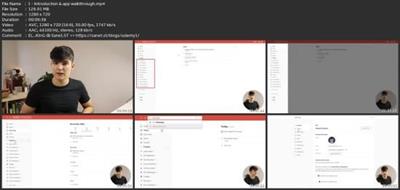
Download link
rapidgator.net:
*** Hidden text: cannot be quoted. ***
uploadgig.com:
*** Hidden text: cannot be quoted. ***
nitroflare.com:
*** Hidden text: cannot be quoted. ***
1dl.net:
*** Hidden text: cannot be quoted. ***
