Smadav 2022 Rev. 14.9 released ! Nov. 11, 2022
For Windows XP,Vista,7,8,8.1,10,11
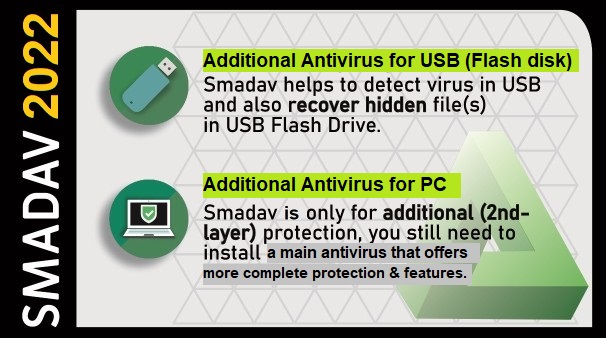
Smadav 2022 Rev. 14.9 :
+ New detection database of 6840 new viruses,
+ Improved ability to detect viruses and hidden files on USB Flashdisk
+ Added detection of several script viruses and shortcuts
+ Improvements to reduce false detections
+ and few other minor fixes in the app
Smadav 2022 Rev. 14.8 :
+ New detection database of 11390 new viruses,
+ New header design and splash-screen in Smadav 2022
+ Added a suspected-virus-by-user scan option for the unknown app blocking feature
+ Added file path info on the unknown app blocking feature (Admin-Mode)
+ Addition of a BSI Bank account for the purchase of Smadav Pro
+ Fixed some false detections
+ and some other minor fixes in the app
Smadav 2021 Rev. 14.7 :
+ Reduced number of main databases from 319300 to 11500
+ Fixing Smadav to make it faster at startup and when active
+ Removal of AI (Artificial Intelligence) and Whitelist features
+ Smadav installation file size reduced from ~6.1 MB to ~1.4 MB
+ Added blocking of unknown apps feature (Admin-Mode)
+ Changes to the Smadav team list
+ Changes to the terms & conditions of using Smadav
+ Added Smadav Secondary Updater at startup
+ Changes in virus detection method on USB Flashdisk
4 Main function of Smadav :
1) Additional Protection for your PC, mostly compatible with another antivirus products.Almost all other antivirus cannot be installed with another antivirus, it's because the antivirus designed for main protection in your PC. It's not the case for Smadav, Smadav is an antivirus that is designed as additional (second layer) protection, so it's mostly compatible and could be installed and run together with another antivirus in your PC. Smadav using their own technique (behavior, heuristic, and whitelisting) to detect and clean virus that improves security in your PC.
2) Additional Protection for USB Flashdisk
USB Flashdisk is one of the most used media for virus spread. Smadav use its own technology to avoid virus spread and infection from USB Flashdisk. Smadav can detect some of new unknown virus in USB even if the virus is not in the database. Not only for protection, Smadav can also try to help you to clean USB Flashdisk from virus and restore hidden/infected file in the USB Flashdisk.
3) Low resource Antivirus
Smadav has advantage with its very small installer size (under 10 MB) and low usage of internet while active in your PC. And also smadav only using small fraction of your PC resources. Smadav most of the time only use small memory and small CPU usage. With this small resource usage, Smadav will not heavily slow your computer. And you can still install another antivirus alongside Smadav to protect your PC.
4) Cleaner and tools to clean virus
Smadav can clean some virus that already infected your PC and also fix the registry change made by the virus. Many tools included in Smadav Pro to fight for virus cleaning. The tools are :
- One-Virus By-User, to manually add your suspect file for virus cleaning in the PC.
- Process Manager, to manage processes and programs run in your PC.
- System editor, to change some system options that usually changed by virus.
- Win-Force, to force open some system management programs in Windows.
Last edited:
