S
0
Salamat master
Maganda to
App Name: Spotify patcher (Xmanager)
Needs OBB: No
Needs Root: No
*MOD Features*
It offers three types of Spotify Premium mods, including:
Each of these mods comes with the same premium feature, which includes ad-free streaming, unlimited skips, and plays on demand. The Amoled version has all premium features but in an Amoled black theme, while the Lite version presents a lightweight and space-saving streaming experience for everyone.
- Regular
- Amoled
- Lite
*How to install (click the spoilers to read)*
Signed APKs do work on all Android devices (rooted + non-rooted).
Signed APKs are in the most cases the only provided files by the mod publisher as they work for everyone.
How to Install xManager APK on Android?
Step 1. Download APK file from our site.
Step 2. Now, Tap on the downloaded APK file.
Step 3. It will ask you to enable allow this source option. Just enable it.
Step 4. Now, you can see the installation window which has install button.
Step 5. Tap on Install.
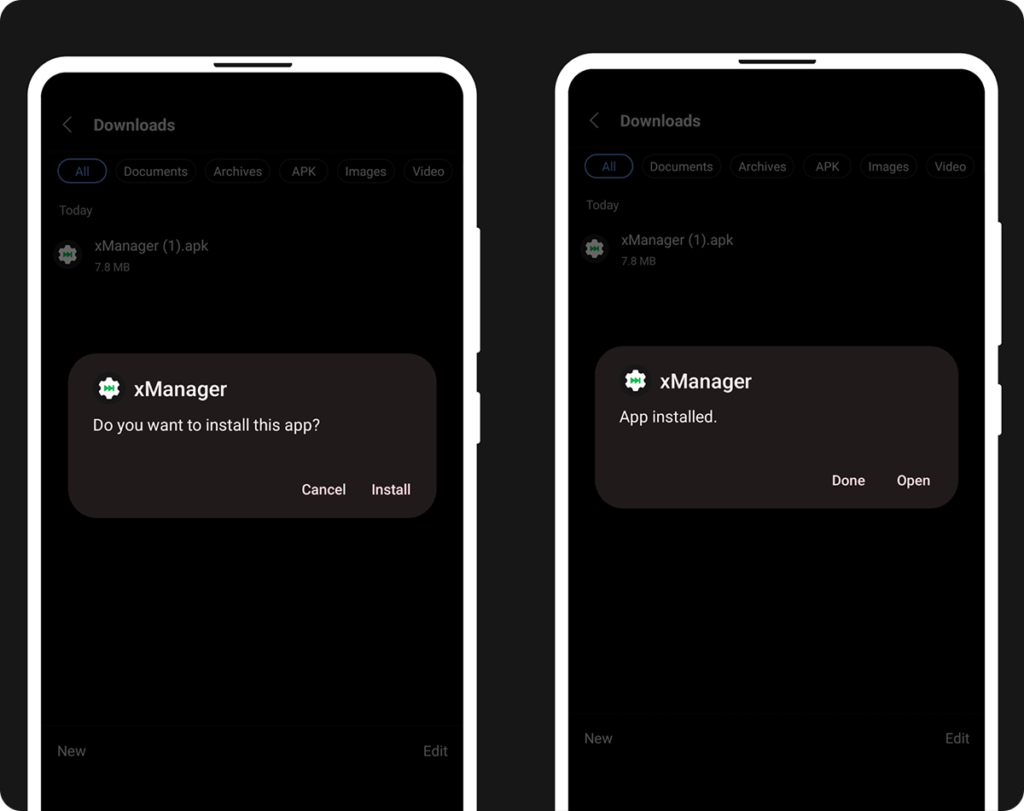
Step 6. Tap on open.
Step 7. Allow storage permission.
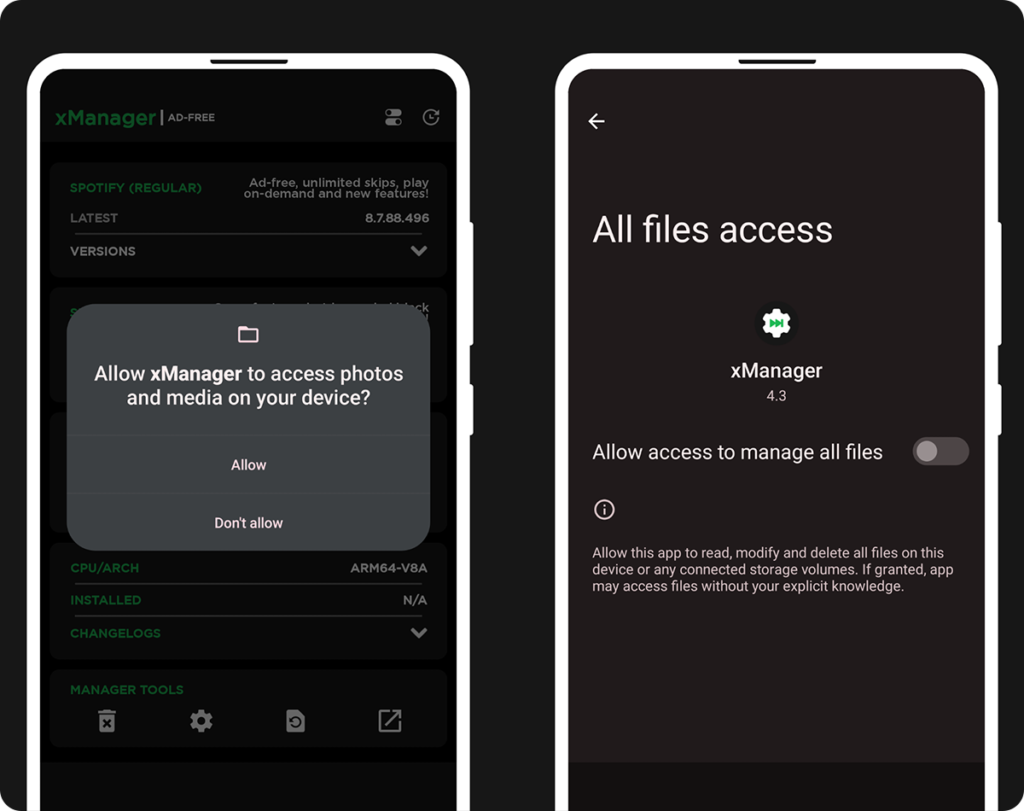
and for android 11+ users, you need to give manage external storage permission.
Free Download:
*** Hidden text: cannot be quoted. ***
salamat boss
App Name: Spotify patcher (Xmanager)
Needs OBB: No
Needs Root: No
*MOD Features*
It offers three types of Spotify Premium mods, including:
Each of these mods comes with the same premium feature, which includes ad-free streaming, unlimited skips, and plays on demand. The Amoled version has all premium features but in an Amoled black theme, while the Lite version presents a lightweight and space-saving streaming experience for everyone.
- Regular
- Amoled
- Lite
*How to install (click the spoilers to read)*
Signed APKs do work on all Android devices (rooted + non-rooted).
Signed APKs are in the most cases the only provided files by the mod publisher as they work for everyone.
How to Install xManager APK on Android?
Step 1. Download APK file from our site.
Step 2. Now, Tap on the downloaded APK file.
Step 3. It will ask you to enable allow this source option. Just enable it.
Step 4. Now, you can see the installation window which has install button.
Step 5. Tap on Install.
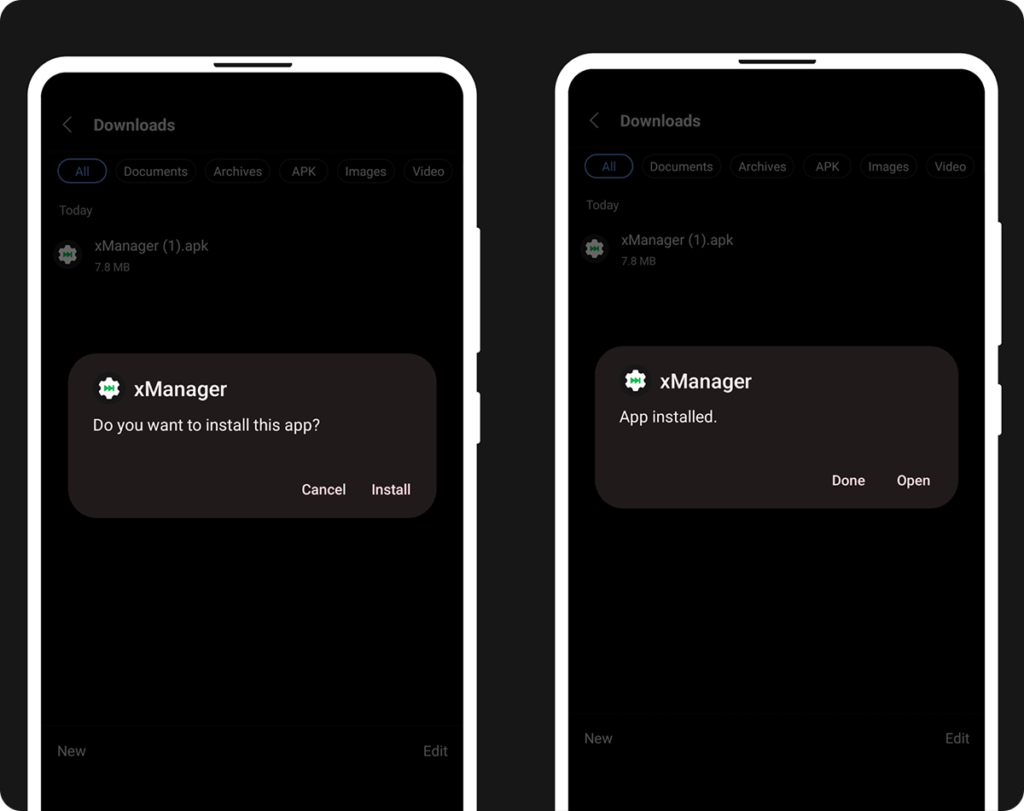
Step 6. Tap on open.
Step 7. Allow storage permission.
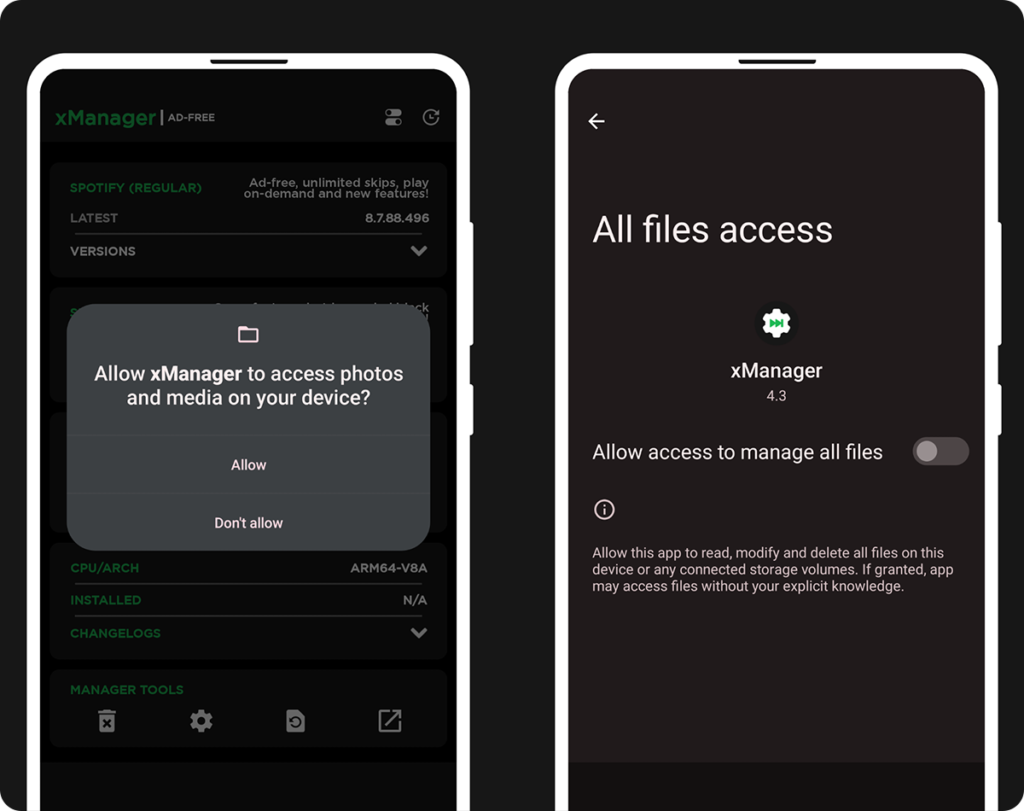
and for android 11+ users, you need to give manage external storage permission.
Free Download:
*** Hidden text: cannot be quoted. ***
