I
0
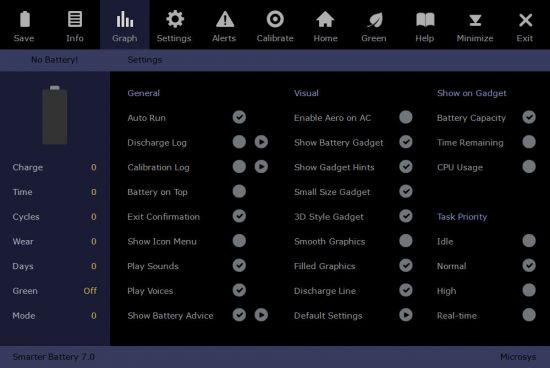
Smarter Battery 7.0
File size: 7.4 MB
Smarter Battery is a battery monitoring utility for portable computers, intended to provide you with all the battery data, to help prolong its life and save its energy. It shows you the evolution of the battery's capacity during the charge / discharge cycles and computes a few important battery parameters, such as the wear level and discharge cycles count. This program continuously reads the battery data, making a prediction for the time remaining; it also features two alarms, for low / critical battery capacity, triggered by either values of time remaining or capacity percentage you set.The battery capacity evolution is graphically displayed for up to 16 hours period of time, so a complete charge or discharge cycle can easily be visualized and analyzed. Both Calibration and Fast Discharge procedures were updated to perform better on Windows laptops or tablets. A battery gadget can be displayed by this utility; it has many format options and it offers you a fast, clear view to the current battery state.
The Battery Information page is automatically displayed when this utility is launched and maximized; in the left side fields are a few important parameters of the system battery, while the right side ones show capacity information. The first battery found in your system becomes the current one, and all the data and program commands will use it as reference. Battery X is displayed in the upper left corner, if there are several ones; press it to select another battery, when it's available, and both information pages will be updated accordingly.

