M
0
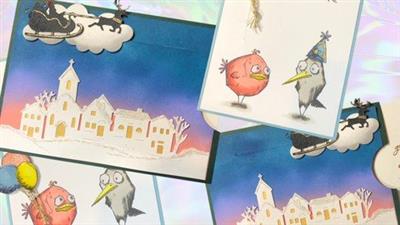
Slider Card Class
Last updated 9/2022
MP4 | Video: h264, 1280x720 | Audio: AAC, 44.1 KHz
Language: English | Size: 1.14 GB | Duration: 0h 56m
Learn how to create a Fun & Interactive Card with a Slider Mechanism using both stamps and die cuts
Last updated 9/2022
MP4 | Video: h264, 1280x720 | Audio: AAC, 44.1 KHz
Language: English | Size: 1.14 GB | Duration: 0h 56m
Learn how to create a Fun & Interactive Card with a Slider Mechanism using both stamps and die cuts
What you'll learn
Learn how to create a Slider card mechanism
Learn how to create a Slider card using Die cuts
Learn how to create a Slider card using Stamps
Learn simple image colouring using Alcohol Markers
Requirements
No previous experience required
Description
Welcome to the Slider Card Class!Slider mechanisms are a Fun way to add an interactive element to your cards are a simple mechanism to create! In this class we will be creating two different versions and I'll show you a sample idea for a third. Once you know and understand how to create the Slider mechanism you will be able to create an endless number of Slider card designs.This class comes with a downloadable Supply List PDF. The Supply List has pictures of each of the cards both closed and with the insert pulled out. Each of the Supplies used to create the cards are also listed on the PDF. Those supplies are linked to where the supplies can be purchased (if you choose) if you would like to create the same design but you are definitely not limited to those designs. You can find the Supply List PDF with the Introduction Video.In this class you will learn:1 - How to create the Slider card Mechanism2 - How to create the slider card with Stamps3 -How to create a slider card using die cuts4 -How to simply colour images with alcohol Markers for your cards5 -How to use different ink colours to create an inked background6 -How to chose where to put the slot for your slider mechanismNote: In this class I show you how to create a Slider card with stamps as well as Die cuts. ANY stamps and dies can be used for these cards not just the ones shown within the class. I encourage you to look at the supplies you have to see if you already have ones that will work to create a slider card!
Overview
Section 1: Introduction
Lecture 1 Slider Card Class Introduction
Lecture 2 Birthday Birds Card: Slider Stamping & Colouring part 1
Lecture 3 Birthday Birds Card: Slider Stamping & Colouring part 2
Lecture 4 Birthday Birds Slider Card: Assembly part 1
Lecture 5 Birthday Birds Slider Card: Assembly part 2
Lecture 6 Santa Slider Card: Die cutting & Inking part 1
Lecture 7 Santa Slider Card: Die cutting & Inking part 2
Lecture 8 Santa slider Card: Assembly
Lecture 9 Slider Card Class Thank You
Beginner cardmakers wanting to learn how to create an interactive slider card

Download link
rapidgator.net:
You must reply in thread to view hidden text.
uploadgig.com:
You must reply in thread to view hidden text.
nitroflare.com:
You must reply in thread to view hidden text.
1dl.net:
You must reply in thread to view hidden text.

