O
0

Last updated 10/2022
MP4 | Video: h264, 1280x720 | Audio: AAC, 44.1 KHz
Language: English | Size: 1.20 GB | Duration: 1h 0m
Learn how to use your Dies and Die cuts to create Shaker cards and Shaker Elements for the fronts of your cards
MP4 | Video: h264, 1280x720 | Audio: AAC, 44.1 KHz
Language: English | Size: 1.20 GB | Duration: 1h 0m
Learn how to use your Dies and Die cuts to create Shaker cards and Shaker Elements for the fronts of your cards
What you'll learn
Learn the Basics of creating Shaker cards
Learn how to use a die cut shape to create a shaker element on the front of your cards
Learn how to use die cuts to create a scene for a shaker card front
Learn how to alter a die cut to create a shaker element with it to add to the front of your card
Requirements
No previous experience required
Description
Welcome to Create Shaker Cards with Dies Class!Some of my favourite cards are the ones with Extra Dimension or Interactive Elements. In this class I will show you how you can create Shaker card using your Dies and Die Cuts. We will be creating 3 different cards, each with a shaker element that will add both dimension and an interactive element to your cards. Shaker cards are really fun to make and you just can't stop shaking and playing with them!This class comes with a downloadable Supply List PDF that has pictures of each of the cards as well as listing the supplies used to create each one. Each of the Supplies are linked to where you can purchase them and have them delivered to you, if you choose. You can find the Supply List PDF with the Introduction Video.In this class you will learn:1 -How to use die cuts to create a scene and turn it into a shaker card panel.2 -How to use your Dies to cut out a shape and turn that into a shaker element on the front of your cards.3 -How to alter your die cuts and use them to create a shaker element to add to the front of your card.Note: The cards created in this class all have a winter theme, but you are not limited to only creating winter cards. You can also use other dies for these techniques, some will work better than others. These cards and techniques are intended to inspire you to look at your dies in a different way and to find more ways to use them in your cards! Have fun creating and playing!
Overview
Section 1: Introduction
Lecture 1 Create Shaker Cards using Dies Class Introduction
Lecture 2 Winter Scene Card: Assembling the Hills & Stenciling the Sky
Lecture 3 Winter Scene Card: Assembling Mr. Frost
Lecture 4 Winter Scene Card: Assemby Part 1
Lecture 5 Winter Scene Card: Assembly Part 2
Lecture 6 Snowflake Shaker Card: Assembly part 1
Lecture 7 Snowflake Shaker Card: Assembly part 2
Lecture 8 Snowman Shaker Card: Assembling the Card Base
Lecture 9 Snowman Shaker Card: Assembling the Shaker Element
Lecture 10 Snowman Shaker Card: Adding the Snowman Details
Lecture 11 Create Shaker Cards with Dies Class Thank You
Beginner card makers wanting to learn how to use dies to create shaker cards and card elements
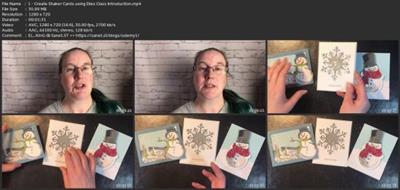
Download link
rapidgator.net:
You must reply in thread to view hidden text.
uploadgig.com:
You must reply in thread to view hidden text.
nitroflare.com:
You must reply in thread to view hidden text.
1dl.net:
You must reply in thread to view hidden text.

