S
0
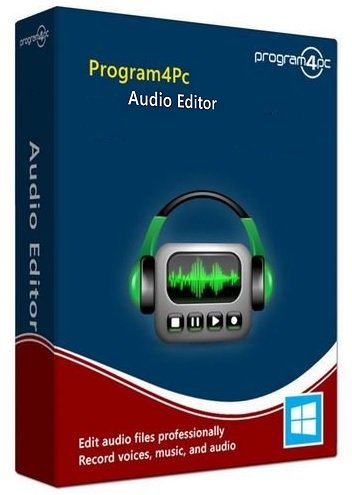
Program4Pc Audio Editor 9.1 Multilingual
Languages Multilingual | File Size: 69.86 MB
Audio Editor - Audio editing software with amazing tools. Easy editing with Cut, Copy, Paste and Delete. Program4PC Audio Editor - This audio editing software is an easy-to-use, multi-track audio editor and recorder for Windows. Supports all Audio and Video File Formats.
Program4PC Audio Editor
This audio editing software is an easy-to-use, multi-track audio editor and recorder for Windows.
audio-editor-screenshot-editwave.png
- Cut, join, split, trim, delete parts and mix audio files
- Apply various filters and effects easily
- Support for VST plug-ins
- Extract and edit audio from video files
- Edit audio tags and update song information
- Record voices, music, and audio from any input source
- Spectrogram view mode for visualizing frequencies
- Easy to use interface
Supports all audio and video file formats
- Supports sample rates from 6 to 192kHz
- Supports 8, 16, 24, and 32 bits audio bit depth
- Supports stereo, mono, surround 3.1, 5.1, and 7.1 audio channels
- Supports all audio and music file formats, including MP3, WAV, VOC, GSM, AU, AIF, FLAC, OGG, RAW,
Apply Audio Filters and Effects
- Select between various built-in effects and filters, including Amplify, normalize, equalizer, vocal remover, chorus, flanger, reverb, echo, reverse, and many more
- Real-time preview of effects, filters, and VST plug-in
- Create and save custom effect
Download Your Favorite Music Clips
- Note: You're only entitled to download the videos with authorized copyrights.
- Compatible Formats for Playback on any Devices
- Download Online Video to MP3 Format
Extract Audio from Video
- Perfect quality audio extraction
- Extract audio from video to MP3, WAV, M4R, AAC, or WMA format
- Have complete control over audio encoding, bitrates, sample rate, and channels
- No quality loss
Record Sound, Music or Voice
- Save recordings in MP3, WAV, FLAC, OGG, or AIFF format
- Record only when you are speaking with Sound Activated Recording
- MPEG Layer-3 encoding offers the content of VBR and CBR
- Wave encoding at sample rates between 11025Hz and 96000Hz
- Detects and removes silent portions
- Amplify, Cut recording sound level
Convert and Compress Audio Formats
- Compress audio files in any format
- Convert lossless audio
- Edit Bitrate, Channels, Sample Rate
- Merge Multiple Audios into One
- Support Batch Conversion
Minimum System Requirements:
- Operation System: Microsoft® Windows 10, 8, 7
- Processor: 1 GHz or higher Intel® or AMD® compatible CPU
- RAM: 1 GB or above
- Display Size: 1280 x 768 screen resolution, 32-bit color
- Hard Drive Space: 500 MB available hard disk space for installation

