- Thread Starter
- #1

Procreate - Create Dual Colour Pattern Brushes + Projects
Published 5/2023
MP4 | Video: h264, 1280x720 | Audio: AAC, 44.1 KHz
Language: English | Size: 825.27 MB | Duration: 0h 54m
Learn To Create 4 Dual Colour Pattern Brushes & 2 Projects In Procreate
Published 5/2023
MP4 | Video: h264, 1280x720 | Audio: AAC, 44.1 KHz
Language: English | Size: 825.27 MB | Duration: 0h 54m
Learn To Create 4 Dual Colour Pattern Brushes & 2 Projects In Procreate
What you'll learn
Create & Customise brushes in Procreate
Create Patterns & Illustration using these brushes
Create illustrations using these brushes
Techniques you can apply while creating any brush of your choice!
Requirements
An iPad, The drawing app, Procreate, An Apple Pencil
Description
This is a beginner-friendly class, so even if you're new to Procreate, you're going to be able to follow along just fine and create beautiful brushes and illustrations using these brushes.We'll create 4 pattern brushes in the class & 2 projects:1. Macaw Illustration 2. Floral PatternI have sketches for both the projects in the resource section of this class, you can download them and follow along.The brushes & illustrations made by these brushes can be used in many ways, following are few examples:Surface Pattern DesignsArt PrintsStickersCreating PatternsPersonal ProjectsSelling brushes on online platforms like Marketplace, Gumroad or Own websiteIn this class you'll learn how to:Create & Customise brushes in ProcreateCreate patterns using these brushesCreate illustrations using these brushesTechniques you can apply while creating any brush of your choice!Who this class is for:Intermediate Level: Anyone who knows the basics of ProcreateResources available to download:SketchesColour paletteYou'll need:An iPadThe drawing app, ProcreateAn Apple PencilMy drawing tools:11-inch iPad Pro (2nd Gen)Apple Pencil (2nd Gen)Procreate, Drawing App (5.3.1)By the end of this class, you'll have created a professional-quality brushes & illustrations that you can use to upload to print-on-demand sites or license out to earn income with your art.
Overview
Section 1: Introduction
Lecture 1 Introduction
Lecture 2 Dual Brush Explanation
Lecture 3 Pattern Brush 1 - Daisy Flower
Lecture 4 Pattern Brush 2 - Leaf Shape
Lecture 5 Pattern Brush 3 - Geomatric
Lecture 6 Pattern Brush 4 - Triangle Shape
Lecture 7 Macaw Illustration
Lecture 8 Floral Pattern
Intermediate Level: Anyone who knows the basics of Procreate
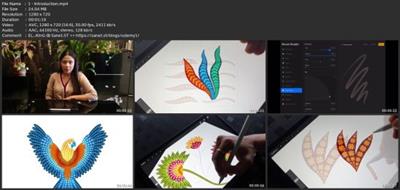
Download link
rapidgator.net:
You must reply in thread to view hidden text.
uploadgig.com:
You must reply in thread to view hidden text.
nitroflare.com:
You must reply in thread to view hidden text.
1dl.net:
You must reply in thread to view hidden text.

