M
0
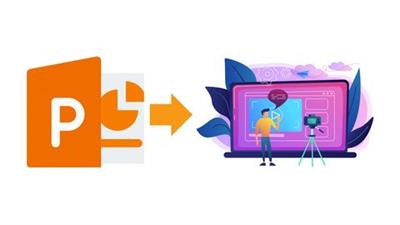
Powerpoint-Create Animated Explainer Videos With Powerpoint
Published 10/2022
MP4 | Video: h264, 1280x720 | Audio: AAC, 44.1 KHz
Language: English | Size: 425.36 MB | Duration: 0h 50m
Create and animate professional explainer videos with PowerPoint. Master advanced Design and animation in PowerPoint.
Published 10/2022
MP4 | Video: h264, 1280x720 | Audio: AAC, 44.1 KHz
Language: English | Size: 425.36 MB | Duration: 0h 50m
Create and animate professional explainer videos with PowerPoint. Master advanced Design and animation in PowerPoint.
What you'll learn
Master animated video creation with PowerPoint
Be able to use additional audio and video editing software
Fully understand how animations and animating with PowerPoint works
Learn how to prepare, produce and publish videos
Learn how to Create Story in Powerpoint
Learn how to Find icons and other project files in PowerPoint
Requirements
Having PowerPoint on PC/Mac (preferably the latest subscription-based version)
Basic PowerPoint usage and knowledge about animations will be helpful, but not mandatory
Description
Do you want Create those professional animated Videos A lot of Companies have on their Social media pageHave you Ever watched animated Explainer video and wonder how they do it With help of this PowerPoint-Create Animated Explainer Videos with PowerPoint course, I will go with you step-by-step and teach you how you can create outstanding animated explainer videos using only PowerPoint!Many people think that Creating Best animated video you have to use those advanced tools , but what they don't know is thatyou can Create Best animated video in PowerPoint ,in the last years i have used PowerPoint to create best animated video , Explainer Videos and also some infographics so that'swhy i think that PowerPoint is the best tool if you want to create nice and Clean animated videos,in this Course we will learn :How to Create engaging and well-designed slides and animations in PowerPointMaster animated video creation with PowerPointLearn how to Create Story in PowerPointHow to Export video in PowerPointand so much moreBecause i believe that the best way to learn is by Creating , in this Course we will be Creating Some Real story with animation By the end of the course, you'll truly be inspired by your own skills, and confident in using PowerPoint .We can't wait to see you in the course!Cheers,Kelly Axelle
Overview
Section 1: Introduction
Lecture 1 Introduction
Lecture 2 what about this course
Lecture 3 Project Files
Lecture 4 All the tools and Requirement you need
Section 2: PowerPoint slides Design and Animation
Lecture 5 PowerPoint Slide 1 Design
Lecture 6 PowerPoint Slide 1 animation
Lecture 7 PowerPoint Slide 2 Design
Lecture 8 PowerPoint Slide 2 animation
Lecture 9 PowerPoint Slide 3a Design
Lecture 10 PowerPoint Slide 3b Design
Lecture 11 PowerPoint Slide 3 animation
Lecture 12 PowerPoint Slide 4 Design
Lecture 13 PowerPoint Slide 4 animation
Lecture 14 PowerPoint Slide 5 Design
Lecture 15 PowerPoint Slide 5 animation
Section 3: Proper Exporting
Lecture 16 Exporting video in Powerpoint
Section 4: Last thought
Lecture 17 Last thought
People who would like to be able to create Explainer Videos by themselves,Anyone who wants to learn how to use advanced animation techniques in PowerPoint,Independent/Business owners who want to promote their products using video,Students, teachers, professionals, anyone who would like to incorporate video animation into his work
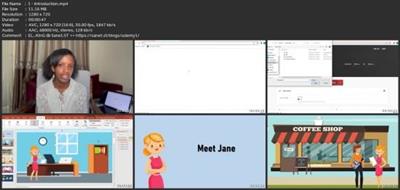
Download link
rapidgator.net:
You must reply in thread to view hidden text.
uploadgig.com:
You must reply in thread to view hidden text.
nitroflare.com:
You must reply in thread to view hidden text.
1dl.net:
You must reply in thread to view hidden text.

