L
0
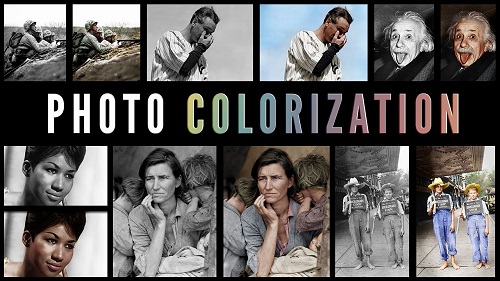
Photo Colorization in Photoshop Bring B&W Photographs to Life
MP4 | Video: h264, yuv420p, 1280x720 | Audio: aac, 48000 Hz | Duration: 2h 43m | 2.28 GB
Genre: eLearning | Language: English
You'll learn how to:
get a free trial of Photoshop
set up the photoshop project for colorization
choose the right brush settings
add color
colorize skin, hair, eyes, backgrounds
save your images for sharing
and much more!
Included in the course are practice sessions, where you can watch me in real time. I go over everything I'm doing, while I'm doing it. Learn by following along! Included in the course are bonus materials for you to follow along and practice. These materials include:
practice photos
Photoshop templates
Coloring cheat sheet
Skin tone charts
You'll be coloring in less than 30 minutes! But there is a lot more material that goes in depth and helps you become proficient at colorization. If you're looking for a new skill or just want to have fun, please enroll in this course! It's fun, it's therapeutic, it's hip!
Thanks for checking the course out and have a great day!

