M
0

Pattern Making In Adobe Illustrator Cc - A Masterclass
Last updated 10/2021
MP4 | Video: h264, 1280x720 | Audio: AAC, 44.1 KHz
Language: English | Size: 2.54 GB | Duration: 5h 9m
Boost your Graphic Design skills - make seamless patterns in Illustrator - in-depth training for all experience levels
Last updated 10/2021
MP4 | Video: h264, 1280x720 | Audio: AAC, 44.1 KHz
Language: English | Size: 2.54 GB | Duration: 5h 9m
Boost your Graphic Design skills - make seamless patterns in Illustrator - in-depth training for all experience levels
What you'll learn
Make a range of seamless repeating patterns in Illustrator
Work more confidently in Illustrator
Create large block and half drop repeat patterns
Know handy shortcut keys and techniques
Draw shapes and use Illustrator effects
Create designs suitable for print on demand products, and digi-scrapping
Create spiral and faux leopard skin patterns
Create stripe and polkadot patterns
Create classic patterns like the Moroccan trellis
Size and recolor any pattern with ease
Reinforce everything you learn with practical exercises
Requirements
You should be able to use your PC or Mac at a competent beginner level.
You should have Adobe Illustrator CC installed on your computer.
The process for creating every pattern is fully explained and practical exercises are included.
Description
Make Patterns in Adobe Illustrator CC - learn to use Illustrator by making useful designsAre you ready to learn Illustrator CC? Do you want to make designs to sell online on POD sites, as scrapbook paper or vector stock? Do you want to increase your Illustrator knowledge? Do you want to expand your graphic design skills?Great! Welcome! This course is for you. It's a fun and a practical way to learn Illustrator CC. Here you'll "learn by doing" as you make a range of seamless repeating patterns. You can use these patterns to make scrapbook papers, stock vector images, backgrounds, and for your own projects. You can upload them to Spoonflower to make fabric and wallpaper, you can print them on book covers and mugs on sites like Redbubble. In short, there are literally hundreds of ways to make use of the patterns you'll make in this course and you'll be so proud when you say "I made that".Who is your trainer?Helen Bradley has taught thousands of students to use Illustrator and Photoshop. She doesn't fluff about and instead she is focused on helping you learn to use Illustrator in a practical and smart way. Her workflows are carefully structured for maximum success and she explains everything so you know the 'why' as well as the 'how' of any process. Helen has a huge commitment to her students' learning - she answers all student questions and often adds extra videos to a course to help students with questions that others might also benefit from learning from.What will you learn?When you complete this course, you'll: - be able to create a range of different types and styles of patterns in Illustrator CC- have extended your knowledge of Illustrator CC tools - have learned new tips and techniques that you can use every day - be able to confidently create pattern filled objects for a range of design and commercial uses- know how to prepare pattern collections for sale online and for upload to sites like SpoonflowerDo I hear you say "...but I don't know how to use Illustrator (and frankly, I'm scared of it)"?I understand! I've been there.Illustrator can be really scary to use when you first start out. . but I've created a better way to learn Illustrator. One that makes it a lot less scary and a lot more fun. You see, you'll learn to make patterns you can sell, give away on your blog, and use yourself. So you'll be making designs that you can do something with at the same time that you are learning Illustrator. There's no waiting! There's no hours of learning before you can get started doing something. In fact you can start today. Complete the first few lessons and you'll have made your first patterns! Do I hear you say "... but I hate the Pen tool!"?I understand! Most people hate the pen tool. You are not alone!. I believe that Illustrator is so much more than its (dreaded) Pen tool - so we'll use the pen tool only when we have to (which is practically never) and you'll see just how much you can achieve without it. Do I hear you say "... but I can't draw"?No problem! If you can use a mouse you can complete this course. Quite simply, you don't need to be able to draw. In fact many designers can't draw and yet they make fantastic designs and great products. If you can draw - great! If you can't draw - don't worry, you'll be able to succeed in this course even if drawing isn't a skill you have mastered. Are you ready to extend your Illustrator skills?If you already know the basics of using Illustrator, taking this class will elevate your skills to a new level. You'll learn to use tools and techniques in a practical situation. No laboriously making shapes just to learn what the pathfinder tool does. No! In this class you'll learn the pathfinder because you need it, you'll draw shapes intrinsic to the pattern you are making - you'll be putting your skills to practical use from the first lecture. You'll reinforce your existing knowledge as you apply it to real world designs. And if we use tools you've never used before - great! You'll learn to use them fast and easily so you understand how you can put them to work in your daily workflow. Do I hear you say "Please don't waste my time"?If there is one thing I hate it's wasting time and you probably do too. So, I don't say "um", I don't fluff about, I don't make mistakes, I know my stuff and I show you how to do things efficiently and effectively. I speed up the videos where appropriate so you don't get bored or distracted.I also take time to explain where things might go wrong and I show you how to avoid or workaround issues so you're better informed about Illustrator's behavior. I'm 100% focused on helping you learn. In short, I'll get straight to the point and I'll maximize what you learn in every class. Will I just learn to make patterns?Well Yes, and No! Yes, you'll learn to make patterns - lots of wonderful seamless repeating patterns. Each pattern has been chosen for a reason, there are the basic patterns like polka dots and stripes which are foundation patterns that everyone should know how to make. You'll learn to make checks and spirals because they teach different techniques, you'll make faux leopard skin and you'll make patterns from lines and geometric shapes. But you'll also learn to use tools like the Shape Builder, Pencil, Arc and Spiral tools and many others too. You'll learn techniques and tips for working everyday in Illustrator CC.You'll learn to recolor your patterns. You'll fall in love with the Recolor ArtWork tool as you use it to explore wonderful color schemes for your art.You'll get plenty of practice using Illustrator and you'll grow in confidence with every lecture.How will I learn?This course is made up 100% of video content. You'll watch my screen as I show you how each pattern is made. I'll explain what I am doing and why so you can learn as you watch. In one lecture you'll make a pattern from lots of small objects. Now because making those objects isn't an important part of the class, I'll give them to you so you can get to work straight away. That way you can focus on the pattern and not the bits that go to making it. Join me... I hope you will join me in this Illustrator CC class. I look forward to meeting you and I invite you to contact me if you have any questions as you work through the lectures. cheers!Helen
Overview
Section 1: Introduction
Lecture 1 Introduction to Making Seamless Repeating Patterns in Adobe Illustrator
Lecture 2 Getting Started in Illustrator (a catch-up lecture for beginning users)
Section 2: Pattern Basics
Lecture 3 Pt 2 Size, Rotate and Move a Pattern
Lecture 4 Pt 3 Download, Install and Use Patterns
Lecture 5 Pt 4 Explore the Patterns Installed with Illustrator
Lecture 6 Pt 5 Recolor Colored Patterns
Lecture 7 Pt 6 Recolor a Black Pattern
Section 3: Make Your Own Patterns
Lecture 8 Pt 7 Make Your First Pattern
Lecture 9 Pt 8 Make a Pattern Using the Pattern Make Tool
Lecture 10 Pt 9 Make a More Complex Pattern
Lecture 11 Pt 10 Make a Pattern with Objects that Overlap
Lecture 12 Pt 11 Troubleshooting Lines Appearing Through Your Patterns
Lecture 13 Pt 12 Patterns of Lines
Section 4: Create a Range of Fundamental Pattern Designs
Lecture 14 Pt 13 Make a Gingham Check Pattern
Lecture 15 Pt 14 Create a Quatrefoil Pattern
Lecture 16 Pt 15 Add a Background to a Pattern
Lecture 17 Pt 16 Make a More Complex Quatrefoil Pattern
Lecture 18 Pt 17 Create the Moroccan Trellis Pattern
Section 5: More Complex Patterns
Lecture 19 Pt 18 Make a Spiral Pattern - Part 1 of 3 parts
Lecture 20 Pt 19 Make a Spiral Pattern - Part 2 of 3 parts
Lecture 21 Pt 20 Make a Spiral Pattern - Part 3 of 3 parts
Lecture 22 Pt 21 3D Cube Pattern
Lecture 23 Pt 22 Make Chevron Patterns
Section 6: Whimsical Organic Patterns
Lecture 24 Pt 23 Whimsical Dot Pattern
Lecture 25 Pt 24 - Whimsical Lines Pattern
Lecture 26 Pt 25 Faux Leopard Skin Pattern
Section 7: Larger Scale Repeating Patterns with Multiple Objects
Lecture 27 Pt 26 Create a Grid Pattern Using Multiple Elements
Lecture 28 Pt 27 Multi-Element Half Drop Repeat
Lecture 29 Pt 28 Multi-Element Multi Colored Half Drop Repeat
Lecture 30 Pt 29 Add Some Meandering Dashed Lines to a Pattern
Lecture 31 Pt 30 Assemble Multiple Patterns into a Single Document
Section 8: Preparing Patterns for Selling, and upload to Print On Demand sites
Lecture 32 Pt 31 Planning a Pattern Collection
Lecture 33 Pt 32 Create the Color Ways
Lecture 34 Pt 33 Create the Marketing Materials
Lecture 35 Pt 34 Create the Product to Sell - Scrapbook Papers
Lecture 36 Pt 35 Assemble the Files and Consider the Buyer Licenses
Lecture 37 Pt 36 Prepare and Upload a Design to Spoonflower
Lecture 38 Pt 37 Prepare and Upload a Design to a POD site such as Redbubble
Section 9: Wrapping Up
Lecture 39 Wrap Up and Where to From Here
Section 10: Bonus Videos
Lecture 40 Changes to Color Themes as at 2021
Beginner Illustrator CC users who want to learn Illustrator in a fun and practical way,Anyone who knows a bit about Illustrator CC and who wants to advance their knowledge,Adobe Illustrator CC users who want to learn to design using a smart workflow,Self taught Illustrator users who wish to extend their knowledge of Illustrator CC tools and techniques,Anyone who wants to create patterns for POD and sites like Spoonflower,Designers who want to create scrapbook paper designs for online sale
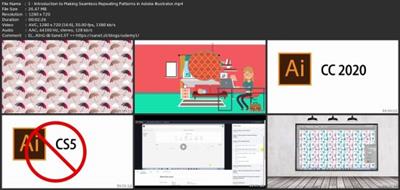
Download link
rapidgator.net:
You must reply in thread to view hidden text.
uploadgig.com:
You must reply in thread to view hidden text.
nitroflare.com:
You must reply in thread to view hidden text.
1dl.net:
You must reply in thread to view hidden text.

