O
0
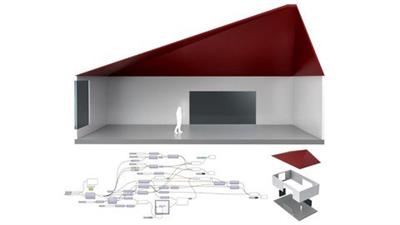
Last updated 1/2021
MP4 | Video: h264, 1280x720 | Audio: AAC, 44.1 KHz
Language: English | Size: 531.32 MB | Duration: 0h 43m
How to create a Parametric Building using a single Polyline with Rhino and Grasshopper
MP4 | Video: h264, 1280x720 | Audio: AAC, 44.1 KHz
Language: English | Size: 531.32 MB | Duration: 0h 43m
How to create a Parametric Building using a single Polyline with Rhino and Grasshopper
What you'll learn
How to use Grasshopper for Rhino
How parametric design works
How to create a parametric Building Structure
3D Modeling
3D Architecture
Requirements
Basic Rhino
Basic Grasshopper
Description
If you are interested in Grasshopper and want to learn how it works, this is perfect for you. Don't be intimidated and give it a try! My name is David Copete and I will make sure to guide you through the exercise steps so you can learn the interface and how to work with this program. Once you get through the initial learning stage, it will become one of your most useful design tools.In this class you will learn how to create a Parametric Building using a single Polyline using Grasshopper for Rhino. These tutorials are great for students who are trying to expand their design arsenal. They will allow you to create some complex and impressive designs in a quick amount of time. The steps in this tutorial are useful for many other applications. So make sure to follow me for future lessons, and let me know if you have any questions, or ideas for future videos. By the end of this course, you will have a better understanding of how Parametric Design works and how you can apply it to your specific use case.I highly recommend this lesson! Why?· It is simple and straightforward with full explanations of the process of parametric design using Grasshopper.· I will show you a real world example. By the end of the lesson you have a useful script that you can use to share with your firm, or impress your friends and teachers.Who can benefit from this lesson?· Beginners who want to learn Grasshopper and Parametric Design· Architects· Engineers· Design students· 3D modelers interested in parametric design.· 3D Print designers
Overview
Section 1: Introduction
Lecture 1 Introduction
Section 2: Polyline and Walls
Lecture 2 2
Section 3: Floors Slab
Lecture 3 Floors Slab
Section 4: Roof 1
Lecture 4 Roof 1
Section 5: Roof 2
Lecture 5 Roof 2
Section 6: Doors and Windows
Lecture 6 Doors and Windows
Section 7: Finalizing and Baking
Lecture 7 7
Section 8: Final Thoughts and Variations
Lecture 8 Final Thoughts and Variations
Architects,Engineers,Students,Designers,3D Modelers
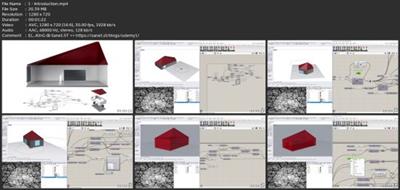
Download link
rapidgator.net:
You must reply in thread to view hidden text.
uploadgig.com:
You must reply in thread to view hidden text.
nitroflare.com:
You must reply in thread to view hidden text.

