S
0
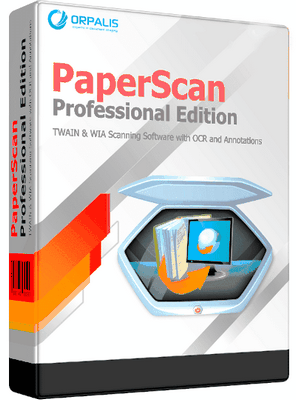
ORPALIS PaperScan Professional 3.0.129 Multilingual
Languages: Multilingual | File Size: 54.8 MB
PaperScan Scanner Software is a powerful TWAIN & WIA scanning application centered on one idea: making document acquisition an unparalleled easy task for anyone. The Professional Edition of PaperScan Scanner Software is the most complete Edition providing professional end-users with all features needed in document (image and PDF) acquisition, processing and efficient storage domains.
You prefer to use your scanner's software for document acquisition?
Use PaperScan to import any image/PDF files, arrange them in any imaginable single-page/multi-page configuration, perform a wide range of image adjustments/enhancements, annotate them with sticky notes, rubber stamps, highlighter or arrows and save your work in various file formats including JPEG, TIFF, PDF and JBIG2. PaperScan is simply universal while most of the scanning applications are dedicated to one scanner or one protocol.
New in PaperScan 3:
- New User Interface with many bug fixes and better performance.
- New Settings panel.
- More than 20 new filters and effects.
- New despeckle filter in batch acquisition/import filters.
- Improvement of all document imaging filters such as Auto - deskew, punch holes removal...
- Improvement of the automatic colour detection engine.
- Support for automatic image orientation added.
- Replacement of autocrop by automatic black borders removal in batch acquisition/import filters.
- ICM support for image import.
- Support for 60+ OCR languages added.
- Support for SVG, EMF and WMF file format added.
- New advanced printing dialog to specify alignment, adjustment, orientation...
- New profile manager to create, remove and switch configuration settings.
- Support for custom keyboard shortcuts management added.
- Pre-set annotations support with a featured designer.
- New polygon ruler annotation.
- New preview feature in scanning wizard.
- Improved support for camera devices.
- Improved support for large bitmap handling.
Professional Edition Features:
- Unlimited batch TWAIN & WIA scanning / import.
- Save as single page PDF/A, TIFF, JPEG, JPEG 2000, PNG, JBIG2, WEBP.
- Save As Multipage
- Save as multipage TIFF
- Save As PDF-OCR
- Save as PDF-OCR
- Image processing during batch acquisition: auto-deskew, angle rotation, borders removal, punch holes removal, negative.
- Automatik Blank Removal
- Support for scanning with separator sheets.
- Post Image Processing: color adjustment, color space conversion, effects, filters, crop and more...
- Automatic color detection.
- PDF Encryption support (read & write).
- Flat bed and Document feeder
- Flatbed and document feeder support.
- Duplex scanning support.
- Support PDF/A conformance levels and versions, as output format
- Mixed Raster Content
- Annotation Support
System Requirements:
- Windows Vista or higher.
- PC with at least 512 MB RAM.

