- Thread Starter
- #1

Oracle Database 19C Installation
Published 2/2023
MP4 | Video: h264, 1280x720 | Audio: AAC, 44.1 KHz
Language: English | Size: 709.16 MB | Duration: 1h 40m
Learn fundamentally how to Install an Oracle Database 19c
Published 2/2023
MP4 | Video: h264, 1280x720 | Audio: AAC, 44.1 KHz
Language: English | Size: 709.16 MB | Duration: 1h 40m
Learn fundamentally how to Install an Oracle Database 19c
What you'll learn
You will get to know the basics and prerequisites of installing the Oracle 19c Software
You will learn how to install an Oracle Linux OS on VirtualBox to Install the Oracle database Software
You will learn how to Install the Oracle 19c software
You will learn how to create an Oracle Gold Image
You will learn how to create a new Oracle Database
You will learn how to install oracle enterprise manager cloud control
Requirements
Basic Linux Knowledge
Basic Oracle Knowledge
Description
In this training course, you will learn how to think like an Oracle Database Administrator.This course is not a "Click on next" course without realizing why you have chosen an option. It just doesn't matter if we installed a software at the end of the day. It is important to know why and how we have taken each step. All my efforts have been to teach you how to install Oracle software with all the details so that after the course you will have deep knowledge about it. I teach you the way I would like to be taught.First, you will get information about the editions and versions of the Oracle Database 19c and we will face the 3 most important questions before installing an Oracle Database Software.After that, we will install an Oracle Linux operating system on the VirtualBox and prepare it for Oracle Database software. In order for this training course to be close to the real world, we will connect to our server remotely. We also assume that our server does not have a graphical interface during installation, and we do the installation using the terminal.After installing the software, we will create an Oracle's Gold Image and then create a new Oracle container database. In the next lesson, we will learn about some simple administrative tasks. And in the last session we will learn how to install oracle enterprise manager cloud control and create the database target. This training course focuses on the installation and preparation of the Oracle database and does not focus on the theory and structure of this software.
Overview
Section 1: Introduction
Lecture 1 Introduction
Section 2: Preparation for Oracle Software
Lecture 2 3 Golden Questions
Lecture 3 Operating System
Lecture 4 Pre-Installation Steps
Section 3: Oracle 19c Software Installation
Lecture 5 Install Oracle Software with Setup Wizard
Lecture 6 Install Oracle Software with RPM Package (Not Recommended)
Section 4: Gold Image
Lecture 7 Create an Oracle Gold Image
Section 5: Create a new database
Lecture 8 Create a new database
Section 6: Welcome to Oracle World
Lecture 9 Welcome to Oracle World
Section 7: Installing Oracle Enterprise Manager Cloud Control
Lecture 10 Installing the Oracle Enterprise Manager Cloud Control 13
Oracle Database Administrator,Oracle Database Developer
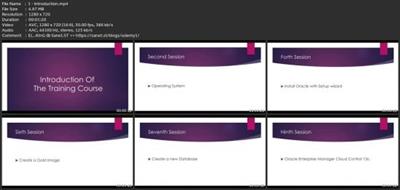
Download link
rapidgator.net:
You must reply in thread to view hidden text.
uploadgig.com:
You must reply in thread to view hidden text.
nitroflare.com:
You must reply in thread to view hidden text.

