M
0
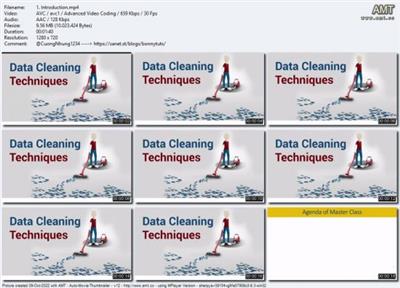
Microsoft Excel: Data Cleaning with Power Query
Last updated 09/2022
MP4 | Video: h264, 1280x720 | Audio: AAC, 44.1 KHz, 2 Ch
Genre: eLearning | Language: English + srt | Duration: 15 lectures (1h 31m) | Size: 850.2 MB
Clean, Transform and Summarize Microsoft Excel Data Quickly with Excel's Power Query
What you'll learn
Clean, Transform and Prepare Data Sets for Reporting within Excel
Create Connections and Discover External Data Sources
Streamline Data Work by Automating with Power Query Steps
Create Consistentcy in Data with Power Querys Powerful Toolset
Explore fun, interactive, and highly effective lessons from a best-selling Excel instructor
Get up & running with Excel's game changing data modeling & business intelligence tools
Requirements
Microsoft Excel 2016 or newer to follow along
Power Query is not Available in the MAC release of Excel
Power Query is available through a free download for Excel 2010 and 2013. Best if you have Excel 2016 or newer.
Description
Microsoft Excel's Power Query tool is the biggest feature Microsoft has added to Excel since PivotTables. Seriously, no joke. Read on to learn more about Excel Power Query and how you'll save loads of time as you take advantage of this powerful feature.
Excel Power Query removes the hassle and complex formulas of manual tasks such as
Finding the Data each time you need a report
Cleaning Columns of Data
Splitting or Joining Column Values
Removing unnecessary characters and extra spaces
Formatting data correctly
Filtering data needed for the report
Combining multiple Datasets into a master list
Manipulating the data layout to work with other tools, i.e. Excel PivotTables and Charts
In just 3 easy steps, you'll have a final report ready for presentation and your next raise.
Get Data
Transform/Clean Data
Report on Data
Once you've got it all setup with Excel Power Query all you need to do is hit the Refresh button to update the report with next weeks data. Microsoft Power Query remembers all the steps you performed to get, transform and clean the data all you do is refresh and your report is updated.
Sounds all too easy, right? Enroll now and let me guide you through Excel Power Query and you'll quickly be on your way to harnessing the power of managing and reporting on data with Excel Power Query.
Who this course is for
Microsoft Excel users looking to speed up their time managing and reporting on data
Microsoft Excel users looking to learn the hottest tool in Excel since PivotTables were introduced
Download link
rapidgator.net:
You must reply in thread to view hidden text.
uploadgig.com:
You must reply in thread to view hidden text.
nitroflare.com:
You must reply in thread to view hidden text.
1dl.net:
You must reply in thread to view hidden text.

