I
0
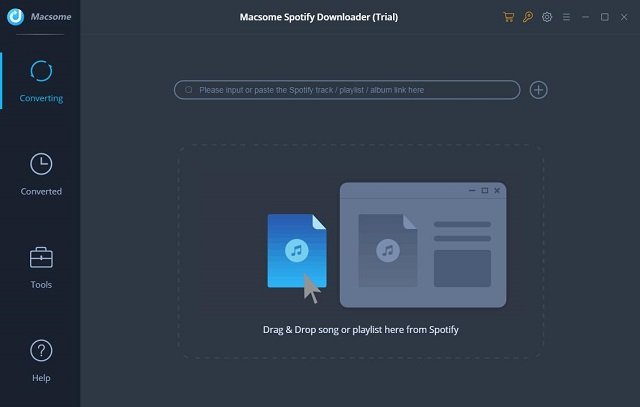
Macsome Spotify Downloader 1.4.2 Multilingual
File size: 103 MB
The Smart Spotify Converter Can Download Spotify Music or Playlists Convert Spotify Music to MP3, WAV, AAC and FLAC.Download Spotify Music, Playlist And Podcast
Macsome Spotify Downloader is specially designed for Spotify users to help them download Spotify music, including Spotify single track, playlists, whole albums and Podcasts on PC. Besides, you can also burn Spotify music to a CD and upload Spotify to OneDrive.
Convert Spotify To MP3, WAV, FLAC And AAC
Macsome Spotify Downloader is a professional Spotify Music Converter as well. With it, you can convert Spotify music to plain MP3, AAC, WAV and FLAC format with high output quality. Therefore, you can transfer and play Spotify music on your iPhone, iPod, iPad, Samsung Galaxy series, PS4, the general MP3 player and so on.
Organize The Output Music Library
After the conversion with Spotify Downloader users can keep the ID3 tags such as the primary information. In hence, users won't mess with the large amount of music files, because while converting Spotify audio tracks, users will get almost all ID3 tags including title, artwork, artist, track number for organizing your music library.
Super Fast Speed & Excellent Output Quality
Spotify Downloader supports converting Spotify music to MP3, AAC, FLAC and WAV at fast speed and with 100% original quality preserved. It also enables users to set the output quality ranging from 128 kbps to 320 kbps and conversion speed.
User-Friendly, Free Update And Tech Support
It is easy to handle with a succinct, friendly, and expressive user interface, even if you are a beginner. Besides, it supports free upgrade during the license period. Auto-check for updates ensures you get the latest version of the program.

