- Thread Starter
- #1
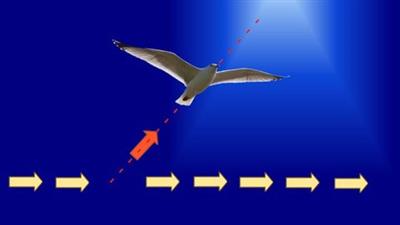
Libreoffice Writer Graphics
Published 2/2023
MP4 | Video: h264, 1280x720 | Audio: AAC, 44.1 KHz
Language: English | Size: 754.41 MB | Duration: 1h 27m
Learning how to use graphics wisely to avoid the frustration of problems later.
Published 2/2023
MP4 | Video: h264, 1280x720 | Audio: AAC, 44.1 KHz
Language: English | Size: 754.41 MB | Duration: 1h 27m
Learning how to use graphics wisely to avoid the frustration of problems later.
What you'll learn
Learn how to insert, anchor, position, and wrap graphics in LibreOffice Writer.
Learn how to create image styles.
Learn how to name images and create captions.
Learn how to create a table of figures.
Learn how to control the file size of images and documents.
Learn about different image types.
Learn about color considerations for printing.
Requirements
While you should have a basic understanding of LibreOffice Writer, most of what you need to know should be covered in this course.
Description
Good use of graphics enhances the look of documents and helps provide information often hard to describe using words alone. This LibreOffice Graphics course provides information not generally included in other courses or tutorials.LibreOffice Writer, like most word processing applications tries to make it easy for beginners to start using graphics in their documents. But these easy to use methods of inserting, moving, and resizing images are seldom the best methods to use.Without knowing more about how graphics are anchored and positioned, users often encounter problems. They may then spend hours trying to resolve these problems. This LibreOffice Graphics course can help users avoid such problems.The course includes approximately one and one-half hours of video lessons explaining various aspects of using graphics in LibreOffice Writer documents. Topics include:Various methods of inserting graphics and why using one method may prove better than another.A discussion on why file size matters and how various image handling techniques can greatly reduce the final size of your documents.Why sizing, cropping, and otherwise adjusting images should be done before inserting them into your documents.Various anchor choices, what each choice means, and why one choice may prove better than another.How image positioning is related to how and where an image is anchored and why this matters.Various ways to wrap and space text around images.How using image styles can make sizing and positioning multiple images easier and more uniform.How providing descriptive names to your images will make dealing with multiple images easier.How LibreOffice Writer can be used to automatically apply captions to your images.Why using various methods of manually applying captions may be the better way to go.How LibreOffice Writer can help automate the process of including a table of figures to your document and how to customize this process.The difference between various image types and settings and why one type may be better than another for an individual image.The importance of understanding how different colors interact with one another, especially if the document may eventually be printed in grayscale.How writing and editing the text of your document before inserting images can save you a lot of time and frustration.
Overview
Section 1: Curriculum
Lecture 1 Inserting Graphics
Lecture 2 File Size Matters
Lecture 3 Image Anchors
Lecture 4 Positioning Images
Lecture 5 Wrapping
Lecture 6 Image Styles
Lecture 7 Naming Images
Lecture 8 Manual Captions
Lecture 9 Tables of Figures
Lecture 10 Image Types
Lecture 11 Color Considerations
Lecture 12 Concluding Remarks
This course is for those who want to learn how to use graphics in LibreOffice Writer while avoiding problems encountered by those who do not understand the process.
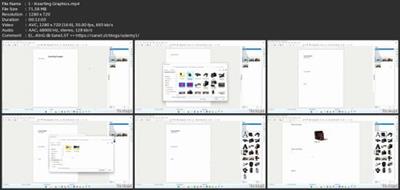
Download link
rapidgator.net:
You must reply in thread to view hidden text.
uploadgig.com:
You must reply in thread to view hidden text.
nitroflare.com:
You must reply in thread to view hidden text.
