M
0

How To Create Ai Art With Midjourney
Last updated 10/2022
MP4 | Video: h264, 1280x720 | Audio: AAC, 44.1 KHz
Language: English | Size: 458.35 MB | Duration: 0h 36m
Create stunning images with AI!
Last updated 10/2022
MP4 | Video: h264, 1280x720 | Audio: AAC, 44.1 KHz
Language: English | Size: 458.35 MB | Duration: 0h 36m
Create stunning images with AI!
What you'll learn
Identify prompts to use within AI Art
Understand the method of creating AI Art with midjourney
Identify additional tools to take your AI Art to the next level
Utilise Midjourneys resource bank within the Discord Server
Requirements
No Art skills needed. Basic IT skills needed
Description
Midjourney is one of the many AI Art Generation programs on the market. It is one of the most powerful programs running and is comparable to DALL-E. Generative/AI art is a new and fast emerging area and this is a skillset that should be in every artists arsenal.This course aims to simplify the process of utilising text prompts along with additional parameters to create stunning pieces of art. This artwork can be deemed final artwork or it can be used in the idea generation and competing phase of bigger projects.For this course I will be using a paid version of the program, but that is not a necessity! You will not be limited within this course by using the free trial. The free trial only limits you to generate your first 200 images and if you wish to make more you can purchase a licence further down the line.The only pre-requisite to this course is that you need a discord account and access to the internet. I do also use photoshop in the final lesson but this is not imperative to the course, rather, an additional extra.Course outlineLesson 1 - What is Midjourney (A walkthrough and introduction to the program)Lesson 2 - Existing work made with Midjourney (This session will take a look at existing work that has been created with Midjourney)Lesson 3 - Creating pieces of art with Midjourney (In this session we will utilise the prompt command to generate out first artwork)Lesson 4 - Upscaling, Variations and Dimensions (In this session we will utilise additional commands and prompts to improve and alter our generated art)Lesson 5 - Prompt Tips (This session will cover some additional tips for generating text prompts)Project Task (Assignment) - (This lesson will walk you through the final assignment that you have been tasked with, summarising the skills and techniques learnt in this course.)Additional Content - (This lesson will show you some additional tools you can use in Photoshop to add or remove detail in your artwork)As mentioned above in the course outline, the course will finish with a really fun assignment where you will have the opportunity to practice the skills that you have learnt in this course! I'm looking forward to seeing what you guys create so please upload your work!I hope you enjoy this course as much as I enjoyed creating it!For the Class project, please see a detailed outline in 'Project Task (Assignment)'.
Overview
Section 1: Introduction
Lecture 1 Lesson One - What is Midjourney
Lecture 2 Lesson Two - Looking at work that's been created with Midjourney
Lecture 3 Lesson Three - Creative pieces of Art with Midjourney (prompts)
Lecture 4 Lesson Four - Upscaling, Variations and Dimensions
Lecture 5 Lesson Five - Prompt Tips
Lecture 6 Lesson Six - Challenge
Lecture 7 Additional Content - Add or removing detail in Photoshop
Beginners in the field of AI Art
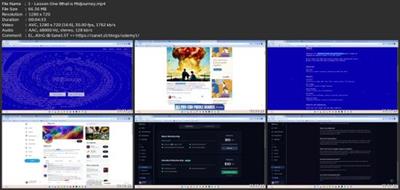
Download link
rapidgator.net:
You must reply in thread to view hidden text.
uploadgig.com:
You must reply in thread to view hidden text.
nitroflare.com:
You must reply in thread to view hidden text.
1dl.net:
You must reply in thread to view hidden text.

