I
0
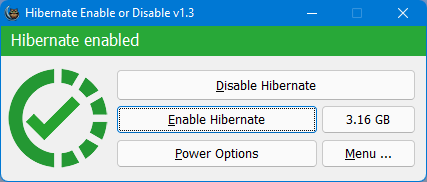
Hibernate Enable or Disable 1.3
File Size : 1 Mb
Hibernation is the process of saving the content currently in memory to the hard drive to allow your PC to shut down completely, When your computer hibernates, it takes a snapshot of your system files and drivers and saves that snapshot to your hard drive before shutting down . This allows your computer to start up faster , Hibernate is enabled by default and reserves some of your disk for its file the "hiberfil.sys" file . At any time, you can turn your PC on to resume from hibernation and continue working where you left off. If you're looking to free up space on your disk, you can disable the hibernate function if you rarely use the feature. So, the main reason you might want to disable hibernate on your computer is if you really need those extra gigs of hard drive space back.
In fact, if you are using a SSD for your Windows 10 computer, it's better to turn off the hibernate function to save SSD life .Whenever the operating system goes to to hibernation, it writes the contents of its RAM to the hiberfil.sys and then shuts off power. On systems with solid state disks, the constant writing to the hibernate file may be dangerous to the health of the SSD, because unlike regular hard drives, SSDs can only sustain a limited number of writes before breaking or voiding the warranty. That is why, on most modern laptop computers with SSD drives, hibernation is disabled by default. "Hibernate Enable or Disable" is a very simple Portable freeware to Disable or Enable Hibernation.
Supported languages: English
Supported Operating Systems: Windows 10 , Windows 8.1 , Windows 8 , Windows 7 , Windows Vista , Windows Xp (32 and 64-bit).

