M
0
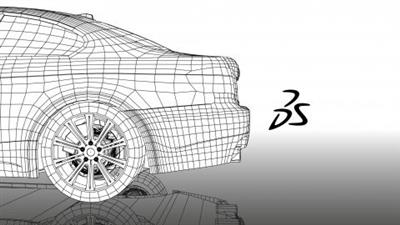
Getting Started With Solidworks - Udemy
Last updated 7/2015
MP4 | Video: h264, 1920x1080 | Audio: AAC, 44.1 KHz
Language: English | Size: 2.30 GB | Duration: 2h 29m
Get a crash course of Solidworks UI and Navigation system while creating a motor mount for a multi-rotor airframe.
Last updated 7/2015
MP4 | Video: h264, 1920x1080 | Audio: AAC, 44.1 KHz
Language: English | Size: 2.30 GB | Duration: 2h 29m
Get a crash course of Solidworks UI and Navigation system while creating a motor mount for a multi-rotor airframe.
What you'll learn
Navigate easily through the SOLIDWORKS UI, the Command Manager, Feature Manager, Design Tree, Property Manager and Shortcut Bar.
Understand the basic workflow of Sketches and Features through theory and demonstration.
Create a replacement motor mount for a multi-rotor airframe.
Understand how to prepare and export a CAD project to an STL file for 3D printing.
Understand the required terminology and be able to use introductory skills to create basic designs.
Requirements
Solidworks Software
Though the course can be followed with no experience what so ever, it's recommended to have some experience with either a 3d program or basic understanding of drafting and/or blueprints.
Description
2 1/2 Hours of training for an in-demand skill and software!The entire process from design to final printed piece!One of the most sought after skills in the Computer Aided Design industry!30 Day money back guarantee!In this series on Computer Aided Design, Logan Frank takes you through a User Interface and Navigation crash course in Dassault Systemes SOLIDWORKS. Once you've learned your way around, you'll be taken step by step through the creation of a motor mount for a multi-rotor airframe. This course will include setting up your files for 3D printing, and you'll get the opportunity to see the 3D printer in action, as well as the final replacement mount! Understand Sketches, Features and what they are.Construction Geometry and using it to efficiently locate aspects of Sketches.Automatic Rebuilding and invoking it manually.Solidworks Magnifying Glass.The Rollback Bar.Centerline Behaviors.Understanding requirements and constraints during design.This course requires only Solidworks. The 3D printing of the completed part is included to demonstrate the entire process from front to back but is not essential to completing the course. At 2 1/2 hours, this course is designed to get you working in Solidworks as quickly as possible. After an introduction to the UI and proper navigation, you'll complete a mini-project before tackling your motor mount. From there you'll work through the entire process from beginning to final printed component! Take this course to get your feet wet with Solidworks quickly and efficiently. This overview will take anyone with a basic familiarity in 3D or drafting from new to creating basic designs in just a few hours and is an excellent primer for more in-depth learning.Start learning today!
Overview
Section 1: Getting Started with Solidworks
Lecture 1 Course Introduction
Lecture 2 Project Introduction and User Interface
Lecture 3 Intro and User Interface continued
Lecture 4 Sketches and Features
Lecture 5 Sketches and Features continued
Lecture 6 Construction Geometry and Rebuilding
Lecture 7 Construction Geometry and Rebuilding continued
Lecture 8 Centerline Sketching and Mirroring Workflow
Lecture 9 Centerline Sketching and Mirroring Workflow continued
Lecture 10 Motor Mount Introduction
Lecture 11 Drawing the Part
Lecture 12 Export for Rapid Prototyping
Lecture 13 Part Review
This course is intended for students new to Solidworks. No previous experience in this software is required to complete the course work.,Students should have a beginning familiarity with 3D software or the basics of drafting.,Students should have a strong interest in learning a CAD system.

Download link
rapidgator.net:
You must reply in thread to view hidden text.
uploadgig.com:
You must reply in thread to view hidden text.
nitroflare.com:
You must reply in thread to view hidden text.
1dl.net:
You must reply in thread to view hidden text.

