M
0
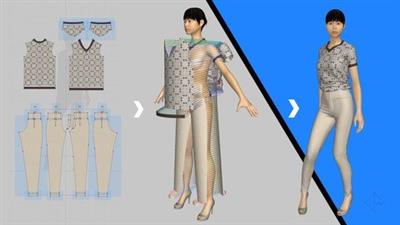
Fashion Design: Sketch In 3D Using Marvelous Designer
Last updated 3/2018
MP4 | Video: h264, 1920x1080 | Audio: AAC, 44.1 KHz
Language: English | Size: 1.21 GB | Duration: 2h 15m
Turn your Fashion Drawing into a 3D Garment
Last updated 3/2018
MP4 | Video: h264, 1920x1080 | Audio: AAC, 44.1 KHz
Language: English | Size: 1.21 GB | Duration: 2h 15m
Turn your Fashion Drawing into a 3D Garment
What you'll learn
Edit Patterns
Sew Garments
Sew using the Free Hand Tool
Add Textures
Use Cut and Sew to add details like Hem lines and Seams
Copy, Paste and Symmetric Tools for Editing Garment Patterns
Add Quality Details using Particle Distance
Export your Garment PNG images
Animate your Clothing
Create a Pant
Create a Shirt
Requirements
You will need: Marvelous Designer, PC / Mac , Mouse and Keyboard.
A FREE 30 day trial of Marvelous Designer can be downloaded at marvelousdesigner.com.
Description
This course is about being able to turn a flat drawing or sketch into real looking clothing using 3D software. You will get lectures that cover tool and concepts along with Marvelous designer files of the final output and textures used. I would however recommend to look around the web for your own textures for more creativity. This course is broken down into two projects. The first which is designing a Shirt will focus on using each tool and each video is dedicated just for that so that it is easier to reference if needed. The Second Project is the Pants. This project is broken into three separate videos. Third area of focus will cover animating your garment, import your own avatar, learning more about textures and exporting your garment images.Note: This course uses MD 5 ( Marvelous Designer 5 ) The Overall workflow is the same. Great video for getting started with using any marvelous designer version.By taking this course will be learning about a tool that covers more than just fashion but it open up other industries like game and movies. You will be learning a skill where you can either save money for your fashion company or provide 3D clothing for your game characters.
Overview
Section 1: Introduction
Lecture 1 Introduction
Section 2: Marvelous Designer : Overview
Lecture 2 UI Environment / Modes
Lecture 3 UI Environment / Windows
Lecture 4 UI Environment / Navigating the Scene
Lecture 5 UI Environment / Change Screen Size
Section 3: Constructing a Shirt in 3D
Lecture 6 Setup Pattern
Lecture 7 Using Edit Pattern Tool
Lecture 8 Copy / Symmetric Paste Tool
Lecture 9 Sewing & Arrangement I
Lecture 10 Sewing & Arranegment II
Lecture 11 Free Hand Sewing Tool
Lecture 12 Merge Two Patterns
Lecture 13 Internal Polygon Tool
Lecture 14 Cut and Sew Tool
Lecture 15 Adding a Texture/Fabric
Lecture 16 Edit the Fold Angle
Lecture 17 Add Particle Distance for More Garment Detail
Lecture 18 Saving your Garment
Section 4: Constructing a Pant in 3D
Lecture 19 Create a Pant : Part 1
Lecture 20 Create a Pant : Part 2
Lecture 21 Create a Pant : Part 3
Section 5: Presenting your 3D garment
Lecture 22 Combine more than one Garment into a Scene
Lecture 23 Export PNG Images of Garment
Lecture 24 Changing your Avatar Model - Basics
Lecture 25 Import your Avatar Model - Basics
Lecture 26 Animating / Walking the Runway - Basics
Section 6: Takeaways and Resources
Lecture 27 How can this help a Fashion Designer?
Lecture 28 Download T-Shirt, Pant and Dress MD Files
Lecture 29 Speed Dress - Thank You and Stay Inspired!
This course is for Fashion Designers who would like to save time and money making their samples. It allows them to give their pattern maker a clear picture of what their sample should look like. ,This course is for 3D/CG Artists who would like to make 3D clothing for their characters. This course will not teach you how to convert 3D garments into OBJs for use in other 3D packages.

Download link
rapidgator.net:
You must reply in thread to view hidden text.
uploadgig.com:
You must reply in thread to view hidden text.
nitroflare.com:
You must reply in thread to view hidden text.
1dl.net:
You must reply in thread to view hidden text.
