M
0

Electronic Shorthand: Learn How To Take Digital Notes
Last updated 1/2021
MP4 | Video: h264, 1280x720 | Audio: AAC, 44.1 KHz
Language: English | Size: 657.95 MB | Duration: 2h 9m
Learn how to take fast, accurate digital notes on a smartphone, tablet, or computer to improve work and study habits
Last updated 1/2021
MP4 | Video: h264, 1280x720 | Audio: AAC, 44.1 KHz
Language: English | Size: 657.95 MB | Duration: 2h 9m
Learn how to take fast, accurate digital notes on a smartphone, tablet, or computer to improve work and study habits
What you'll learn
Learn to take notes quickly and accurately
Use any device with a keyboard or onscreen keyboard to take digital notes
Be able to take fast, accurate notes without having to learn a complicated new language
Know how to customize Microsoft Word to autocorrect shorthand words to full words
Requirements
An electronic device: smartphone, tablet, laptop, computer
English
Description
UPDATE January 2021: Free Electronic Shorthand dictionary download (find it in Section 6, Lecture 27).The course is in the process of being fully updated. All the replacement & new lectures will be uploaded by the end of January. If you have any requests for additions or clarifications, please let me know.=========Her name was Angela. She came into my training center, ashen-faced, asking if we taught shorthand. We did ... but when she found out that the quickest course took 40 hours to learn and the shorthand could only be done with pencil (or pen) and paper, she burst into tears.Over a coffee, she shared that she was terrified she was about to lose her job as a medical administrator.She was responsible for taking notes during multi-disciplinary team meetings composed of all kinds of health professionals (surgeons, physicians, nurses, nutritionists, physiotherapists, etc.). She had to type the notes on a laptop, while the team members were talking - then produce the notes to be circulated to everyone the next day!That would be a tough job even for a 1950s 160-wpm shorthand-taker.For a harassed administrator with tons of other work to do, bucket loads of stress on her shoulders, and multiple people demanding her attention, it was an impossible feat. Her hands shook with the pressure when she tried to type the notes that the medics were calling out to her. She gave up completely when they started talking over each other.She was on anti-anxiety medicine from her doctor.Her Line Manager had called her in to ask if she was up to the job. He said she was starting to look like a rabbit in a car's headlamps.She was at the end of her tether.Budgets had been slashed, there were no secretaries to take the notes; security/confidentiality was tight, there was no option to write 'proper' shorthand on paper that could possibly be lost, she had to use the encrypted laptop; jobs were scarce, there were other people waiting in the wings for her to screw up, to take her job.What could I do to help?I had learned shorthand back in high school (when I had wanted to be a reporter - I ended up in PR, journalism's little brother!). And I taught several shorthand systems in our training center. But Angela didn't have 40 hours spare to learn, and she wasn't able to use pen and paper during meetings. Traditional shorthand wasn't going to help her.I rang a friend who taught journalism. Surely they had faster ways of learning shorthand?No. They didn't even teach it anymore. They advised students to try to find courses in community colleges. Most couldn't find any and generally tried and failed to learn from books. But he also said something interesting ...Lots of reporters had switched to using electronic devices for note-taking. He said a method of taking fast notes on an device or laptop was sorely needed.I set to work to invent something new.My first system - created to prevent Angela's nervous breakdown - wasn't perfect but it enabled her to type quickly and produce comprehensive meeting notes without it taking up her whole day. It eased her stress and saved her job. Her efficiency and serenity also impressed - and surprised! - her colleagues and managers.I worked on the system over the next two years, working out kinks, refining and honing down the method to the four simple steps that it is today.It is now used by:Reporters when out in the field - and then back at their desks, transcribing audio recordings faster than their colleagues could believe was possible! They even use it in a way I hadn't thought of ... pen and paper! They aren't allowed to take devices into courtrooms, so they simply use electronic shorthand on paper, then type it up when they get back to their desks.College/University Students - taking notes during lectures helps keep them awake and alert. Note-taking is known to improve concentration and focus. It also gives them valuable tools for revising. Many use the Cornell system with electronic shorthand, to further improve understanding/recall.High School Students - this method helps in schools, to
Overview
Section 1: Introduction - how electronic note-taking can help you
Lecture 1 What digital note-taking is and why you really need it
Lecture 2 Why I developed this method and how it can help you
Lecture 3 What this course will give you - better study, work, productivity
Section 2: First things first - how to use this course & health & safety
Lecture 4 How to use this course
Lecture 5 Health & Safety or 'How not to end up in horrible pain'!
Section 3: Getting started with the first principle
Lecture 6 Before we start - try to think like an alien, it helps!
Lecture 7 Super Simple Rule One
Lecture 8 A closer look at vowel sounds - don't worry, this is kids' stuff!
Lecture 9 Activity - long & short vowels
Lecture 10 Resource - great site if you would like to learn more about vowel sounds
Lecture 11 Activity - more vowel work
Lecture 12 Some more tips and activities
Lecture 13 Super Simple Rule One Dictation
Lecture 14 Super Simple Rule One Wrapup
Section 4: Digging in with the second principle
Lecture 15 Super Simple Rule Two
Lecture 16 Activity - what are these song titles?
Lecture 17 Pre dictation instructions
Lecture 18 Super Simple Rule Two Dictation
Lecture 19 Super Simple Rule Two Wrapup
Section 5: Getting faster with the third principle
Lecture 20 Super Simple Rule Three
Lecture 21 Focus on consonants
Lecture 22 Super Simple Rule Three Dictation
Lecture 23 Super Simple Rule Three Wrapup
Section 6: The game-changer - really speeding things up with the fourth principle
Lecture 24 Super Simple Rule Four
Lecture 25 Magic Typing - using Word's AutoCorrect to really speed things up
Lecture 26 Adding the AutoCorrect icon to the Quick Access Toolbar
Lecture 27 ES Dictionary
Section 7: Resources & Apps
Lecture 28 Resources - useful things to make note-taking easier and more convenient
Lecture 29 Software & Apps - useful programs to aid your note-taking and reduce stress
Lecture 30 Master OneNote: Interview with Darrell Webster, a OneNote specialist
Section 8: Wrapup
Lecture 31 Wrapup of everything we've covered
Lecture 32 Coming up...
Journalists,Students,Professionals who need to take client notes,Online course attendees,Webinar attendees,Smartphone users,Tablet users,Laptop users,Students
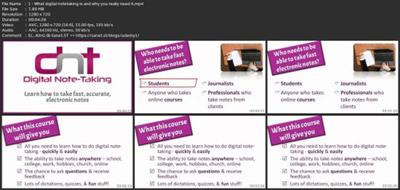
Download link
rapidgator.net:
You must reply in thread to view hidden text.
uploadgig.com:
You must reply in thread to view hidden text.
nitroflare.com:
You must reply in thread to view hidden text.
1dl.net:
You must reply in thread to view hidden text.

