- Thread Starter
- #1

Drawing with Scissors: Create a Digital Collage Using Paper Cut Outs
Duration: 34m | Video: .MP4, 1280x720, 30 fps | Audio: AAC, 48 kHz, 2ch | Size: 272 MB
Genre: eLearning | Language: English
Duration: 34m | Video: .MP4, 1280x720, 30 fps | Audio: AAC, 48 kHz, 2ch | Size: 272 MB
Genre: eLearning | Language: English
Class Overview:
Discover how working with paper cut outs can be a great creative exercise to keep in your tool belt as we explore the process and apply it to a finished piece of art. You'll learn how to take an analog technique - cut paper - and combine it with Adobe Illustrator to make a striking and bold digital still life collage.
What You Will Learn:
In this class you'll learn a modern take on the age old practice of collage - one that doesn't get your fingers sticky with glue! We'll cover
Getting started with cutting out motifs
Tricks for approaching the blank page
Digitizing your design and turning your cut outs into vectors in Adobe Illustrator
Creating a balanced composition
Recoloring your artwork with a cohesive color palette
Adding finishing touches, like analog texture or additional details
Why You Should Take This Class
Working with cut paper is a great warm up exercise, method for breaking through creative block, or a way to unlock new potential in your creative practice. This technique can be a fun exercise to keep in your arsenal for when your creative practice needs a boost, and it can help expand your creativity by adding in a new medium.
I am a licensed artist with my art on fabric, crafting materials, stationery and wall art. I have used this exact same strategy of working with paper cut outs to create countless pieces of art for my professional portfolio, including digital collage illustrations and seamlessly repeating patterns. I'll show you a peek inside the workings of my creative studio and share a new avenue to express your own creativity.
Who This Class is For
This class is very beginner friendly, though a basic familiarity with Adobe Illustrator is helpful. Whether you are an art enthusiast, looking for a new hobby, or looking to level up a professional practice, paper cut outs are approachable from many different skill levels.
Materials/Resources
For this class you will need
Colored paper in several different colors
Scissors
A scanner or camera
Adobe Illustrator
I will be providing reference images for you to use to create your cut paper motifs, a sample color palette to get you started, and a digital texture file for adding an analog feeling to your still life.
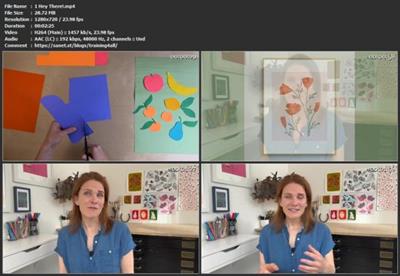
Download link
rapidgator.net:
You must reply in thread to view hidden text.
uploadgig.com:
You must reply in thread to view hidden text.
nitroflare.com:
You must reply in thread to view hidden text.
