- Thread Starter
- #1
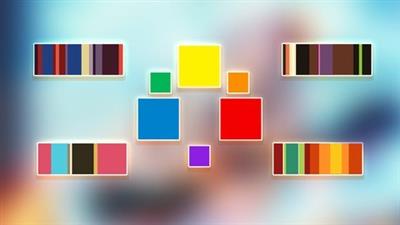
Digital Illustration: Color Mastery
Published 3/2023
MP4 | Video: h264, 1280x720 | Audio: AAC, 44.1 KHz
Language: English | Size: 343.43 MB | Duration: 0h 43m
Expand your Color Theory Knowlege
Published 3/2023
MP4 | Video: h264, 1280x720 | Audio: AAC, 44.1 KHz
Language: English | Size: 343.43 MB | Duration: 0h 43m
Expand your Color Theory Knowlege
What you'll learn
Explain the terminology of color theory and how they affect color
Learn how to pick colors in a digital setting
Learn color weight, mood and harmonies
Learn what color schemes are
Requirements
No color theory knowledge needed. You will learn everything you need to know
Description
Ever had trouble trying to understand color theory? Does it just seem way too complicated to wrap your head around?In this series, you'll be learning color theory in a series of stages. I will begin in level 1 by going over the bare bones of color theory, explain the terminology and even provide demonstrations. After we master the basics in level 1, we will build our way up to more complex topics such as color weight, mood and harmonies in higher levels. Not only will I teach you how to pick colors in a digital setting, I will also teach you how to take advantage of your digital color wheel!After each of lesson, you will be provided an exercise worksheet to do on your own so you can practice. By doing these exercises, it will help you not only become more familiar with color but how to apply it in Photoshop. The goal is to bring you clarity about color theory and to improve your color choices!I will also be using a color wheel plugin for Adobe Photoshop called Coolorus when referring to quick color applications! It is not required for this class but it sure makes your life a lot easier!Becoming familiar with color is something every artist wants. So why wait?Enroll in this class now to gain valuable insight on your own color journey!PLEASE NOTE: In this class I will be using Adobe Photoshop and Coolorus during my process. But neither are required!
Overview
Section 1: Introduction
Lecture 1 Introduction
Section 2: Color Theory Level 1
Lecture 2 Photoshop Default vs. Coolrus Plugin
Lecture 3 Hue
Lecture 4 Shades, Tones and Tints
Lecture 5 Saturation and Vibrancy
Lecture 6 Color Schemes
Lecture 7 Level 1 Conclusion
Section 3: Color Theory Level 2
Lecture 8 Color Weight "Focus"
Lecture 9 Color Weight and How to Apply it
Lecture 10 Color Harmonies
Lecture 11 Color Harmonies in Art
Lecture 12 Color Moods
Lecture 13 Level 2 Conclusion
Color theory beginners looking to know how to use color
rapidgator.net:
You must reply in thread to view hidden text.
uploadgig.com:
You must reply in thread to view hidden text.
nitroflare.com:
You must reply in thread to view hidden text.
1dl.net:
You must reply in thread to view hidden text.
