M
0
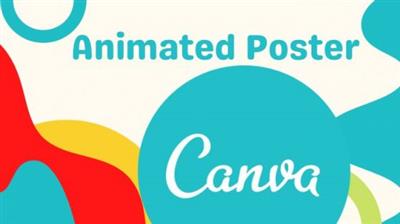
2022-11-20
MP4 | Video: h264, 1920x1080 | Audio: AAC, 44.1 KHz
Language: English | Size: 219.31 MB | Duration: 33m
Designing Animated Graphics Posters Using Canva
MP4 | Video: h264, 1920x1080 | Audio: AAC, 44.1 KHz
Language: English | Size: 219.31 MB | Duration: 33m
Designing Animated Graphics Posters Using Canva
About This Class
Using a single background graphic of your choice, make a poster design for an event. The background graphics can be of your own or from the elements section of Canva.
Description
In this course, we are going to use Canva which is a free-to-use design application that you can access and use directly from a web browser of your choice. The application is easy to use yet very powerful and has options to create professional-looking designs in less amount of time.
Even if you are a beginner in the field of design, Canva is very easy to use and in this course, we are going to learn the step-by-step process in order to create animated graphics posters for social media.
Things Covered in this Course
Planning a Rough Design
Starting a Design Project
Adding and Working with Texts
Adding and Working with Backgrounds
Adding Animations
Exporting Projects in Various Formats
Project Guide
Using a single background graphic of your choice, make a poster design for an event. The background graphics can be of your own or from the elements section of Canva.
Do not use a template for the project as you are to make everything from scratch. But feel free to see the templates in Canva to get ideas for the design that you are about to make.
You have to create 2 files, one in MP4 format with animations and another one in PNG format.
Get creative and share your project with me. I would love to see what you come up with!
Overview
Lesson 1:Introduction
Lesson 2:Rough Plan
Lesson 3:Starting a Design Project
Lesson 4:Adding Text
Lesson 5:Adding Elements
Lesson 6:Adding and Working with Background Image
Lesson 7:Changing Text and Element Colors
Lesson 8:Adding Animations
Lesson 9:Exporting Project
Lesson 10:Goodbye

Download link
rapidgator.net:
You must reply in thread to view hidden text.
uploadgig.com:
You must reply in thread to view hidden text.
nitroflare.com:
You must reply in thread to view hidden text.
1dl.net:
You must reply in thread to view hidden text.

