- Thread Starter
- #1
Create Professional Powerpoint: From Beginner To Expert

What you'll learn
Learn PowerPoint from beginner to advanced level
Be 50% more productive with our secret hacks
Visual Hierarchy: Organize your content
Layouts and Grid System: Create beautiful layouts
Design Techniques: Creative skills to wow audience
Infographics: Clever content visualization
Typography: Font pairing and theories
Color Palette: Color theories and color scheme design
Charts: Data visualization
Requirements
No design experience needed. You will learn from the basics to master PowerPoint design
Computer with PowerPoint (any version) installed
Description
This course is a highly practical PowerPoint design course to help you create professional, effective, and beautiful PowerPoint presentations.Master PowerPoint Presentation Design in this Comprehensive CourseTransform your PowerPoint skills with our comprehensive, hands-on course designed by NARRATIO, a leading presentation design agency trusted by international corporations worldwide.What Sets Us ApartAt NARRATIO, we're not just another online tutorial provider. We're a leading presentation design agency with a track record of creating thousands of high-stakes presentations. Our real-world experience allows us to offer you ractical, Hands-On Training: No abstract theories here. Every technique we teach is battle-tested and immediately applicable to your work.Comprehensive Skill Development: From content organization to advanced design techniques, we cover every aspect of creating professional presentations.Insider Secrets: Gain access to the same strategies and tools we use for our high-profile clients.Efficiency Boosters: Learn time-saving shortcuts and productivity hacks that will simplify your workflow.What You'll LearnOur course is structured to take you from a PowerPoint beginner to presentation master. Here's a detailed look at what you'll learn:1. Visual Hierarchy:Our exclusive 4-step rule for simplifying complex contentBuild a clear, impactful message hierarchyTechniques for guiding your audience's attention2. Layout and Grid Systems:Master alignment for polished, balanced slidesExplore major layout types and when to use themImplement grid systems for perfect positioning and sizing3. Advanced Design Techniques:Creative image sourcing and applicationMaster gradients, glows, and shadowsUse Merge Shapes for unique graphics and layouts4. Creative Visualization:Incorporate icons, infographics, and patternsCreate custom mapsFind free and high quality visual assets5. Typography:Understand typeface principlesExpert font pairing techniquesEmbed custom fonts6. Color:Color theory for non-designersSet up a cohesive color paletteMaster gradients7. Data Visualization
ractical, Hands-On Training: No abstract theories here. Every technique we teach is battle-tested and immediately applicable to your work.Comprehensive Skill Development: From content organization to advanced design techniques, we cover every aspect of creating professional presentations.Insider Secrets: Gain access to the same strategies and tools we use for our high-profile clients.Efficiency Boosters: Learn time-saving shortcuts and productivity hacks that will simplify your workflow.What You'll LearnOur course is structured to take you from a PowerPoint beginner to presentation master. Here's a detailed look at what you'll learn:1. Visual Hierarchy:Our exclusive 4-step rule for simplifying complex contentBuild a clear, impactful message hierarchyTechniques for guiding your audience's attention2. Layout and Grid Systems:Master alignment for polished, balanced slidesExplore major layout types and when to use themImplement grid systems for perfect positioning and sizing3. Advanced Design Techniques:Creative image sourcing and applicationMaster gradients, glows, and shadowsUse Merge Shapes for unique graphics and layouts4. Creative Visualization:Incorporate icons, infographics, and patternsCreate custom mapsFind free and high quality visual assets5. Typography:Understand typeface principlesExpert font pairing techniquesEmbed custom fonts6. Color:Color theory for non-designersSet up a cohesive color paletteMaster gradients7. Data Visualization esign clear, impactful charts and graphsCreate comprehensive data dashboardsConvert charts into creative infographicsWhy Your Presentation Skills MatterIn today's competitive business world, your ability to create compelling presentations can make or break your success. Whether you're pitching to investors, presenting to clients, or leading a team meeting, your PowerPoint skills directly impact your ability to:Communicate complex ideas clearly and convincinglyStand out in a sea of mediocre presentationsInspire action and drive decision-makingBoost your professional reputation and credibilityDon't let subpar presentation skills hold you back. With our course, you'll gain the confidence and capabilities to create presentations that convey your message effectively, and drive results.Who Should Take This Course?Our PowerPoint Mastery Course is perfect for:Business professionals looking to enhance their presentation skillsEntrepreneurs and startup founders preparing investor pitchesMarketing and sales teams creating client presentationsEducators aiming to create more engaging learning materialsAnyone who wants to communicate more effectively through visual presentationsWhy This Course?Boost your productivity with expert shortcuts and toolsCreate graphics you thought only professionals could makeApply designer-level techniques to elevate your presentationsTransform complex information into clear, visually appealing slidesWhat Our Students Say:"I love it! It was awesome. I can't wait to see your next course. Your content is very professional, to the point and greatly presented. Thank you very very much!"-- Kollen"The whole session is very educational and informative"-- Natalie"It is a very complete and nicely presented course. I am a regular user of powerpoint for design purposes and I've learnt new features that I didn't know they existed + got a lot of ideas. Thanks for this and I'd like to enroll the next one when it is launched."-- sara Romera conde"Very helpful and useful, how the skills could be applicable was beyond expectation"-- Olga"The trainer inspires me on how to use ppt to make a beautiful and innovative design"-- Matthew"Thanks a lot for the excellent training! We all learnt a lot from you, and the skills we gained will be very useful in our daily work"-- Emily Tsang"Very systematic, high quality and detailed"-- Phoebe C.About NarratioNARRATIO is a professional PowerPoint design and training agency trusted by leading corporations worldwide. Our team of expert designers and trainers are passionate about helping professionals communicate more effectively through powerful presentations.
esign clear, impactful charts and graphsCreate comprehensive data dashboardsConvert charts into creative infographicsWhy Your Presentation Skills MatterIn today's competitive business world, your ability to create compelling presentations can make or break your success. Whether you're pitching to investors, presenting to clients, or leading a team meeting, your PowerPoint skills directly impact your ability to:Communicate complex ideas clearly and convincinglyStand out in a sea of mediocre presentationsInspire action and drive decision-makingBoost your professional reputation and credibilityDon't let subpar presentation skills hold you back. With our course, you'll gain the confidence and capabilities to create presentations that convey your message effectively, and drive results.Who Should Take This Course?Our PowerPoint Mastery Course is perfect for:Business professionals looking to enhance their presentation skillsEntrepreneurs and startup founders preparing investor pitchesMarketing and sales teams creating client presentationsEducators aiming to create more engaging learning materialsAnyone who wants to communicate more effectively through visual presentationsWhy This Course?Boost your productivity with expert shortcuts and toolsCreate graphics you thought only professionals could makeApply designer-level techniques to elevate your presentationsTransform complex information into clear, visually appealing slidesWhat Our Students Say:"I love it! It was awesome. I can't wait to see your next course. Your content is very professional, to the point and greatly presented. Thank you very very much!"-- Kollen"The whole session is very educational and informative"-- Natalie"It is a very complete and nicely presented course. I am a regular user of powerpoint for design purposes and I've learnt new features that I didn't know they existed + got a lot of ideas. Thanks for this and I'd like to enroll the next one when it is launched."-- sara Romera conde"Very helpful and useful, how the skills could be applicable was beyond expectation"-- Olga"The trainer inspires me on how to use ppt to make a beautiful and innovative design"-- Matthew"Thanks a lot for the excellent training! We all learnt a lot from you, and the skills we gained will be very useful in our daily work"-- Emily Tsang"Very systematic, high quality and detailed"-- Phoebe C.About NarratioNARRATIO is a professional PowerPoint design and training agency trusted by leading corporations worldwide. Our team of expert designers and trainers are passionate about helping professionals communicate more effectively through powerful presentations.
Overview
Section 1: Visual Hierarchy
Lecture 1 Simplification
Lecture 2 Hierarchy Building
Section 2: Quick Access Bar
Lecture 3 Set up Quick Access Bar
Section 3: Layout Design
Lecture 4 Basic Principles of Layout
Lecture 5 Alignment: A Must-Know Rule for Every Beginner
Lecture 6 Keep the Slide Organized
Lecture 7 The Rule of Proximity
Lecture 8 The Rule of Consistency
Lecture 9 Major Variations of Layout
Lecture 10 Grid System: Create Advanced Layouts
Section 4: Images
Lecture 11 The Efficiency Hack
Lecture 12 Simple Steps to Beautify Your Photos
Lecture 13 Use Color Concepts to Influence Mood
Lecture 14 Blur Your Images for More Possibilities
Lecture 15 Image Libraries: Where to Find Quality Images
Section 5: Design Techniques
Lecture 16 The Secret Weapon to Enhance Readability
Lecture 17 Customized Gradient for Images
Lecture 18 Seamless Image Extension
Lecture 19 Enlighten Your Slide with Glow
Lecture 20 Subtle Shadow: The Magic Touch
Section 6: Merge Shapes
Lecture 21 Introduction
Lecture 22 Creative Image Editing
Lecture 23 Create Graphical Text
Lecture 24 Custom and Unique Layouts
Lecture 25 Develop Consistent Layouts
Lecture 26 Spice Up Half-Screen Layouts
Section 7: Creative Visualization
Lecture 27 Icons: Flexible Use of Icons to Visualise Your Content
Lecture 28 Pattern and Texture: Create Seamless Pattern in PowerPoint
Lecture 29 Maps: Simple Ways to Create Fully-Customised and Beautiful Maps
Section 8: Typeface
Lecture 30 Principles of Typeface: Font Pairing and Formatting
Lecture 31 Embed Custom Fonts: For Everyone to Edit and Present
Section 9: Color
Lecture 32 Basic Color Theory: The Fundamentals of Color Application
Lecture 33 Setting a Color Palette: A Huge Time-saver for Your Future Decks
Lecture 34 Choosing the Right Colors: How to Put Together the Best Color Scheme
Lecture 35 The Gradient Design Trend: Rule of Thumbs to Create Gorgeous Gradients
Section 10: Charts
Lecture 36 Data Charts: Create Beautiful Bar Charts
Lecture 37 Data Charts: Professional Radar Charts
Lecture 38 Data Charts: Comprehensive Data Dashboard
Lecture 39 Data Charts: Create Advanced Pie Charts
Lecture 40 Data Charts: Convert Chart to Impressive Graphics
Lecture 41 Logic Charts: A Powerful Tool to Generate Custom Infographics
Beginner to intermediate PowerPoint users
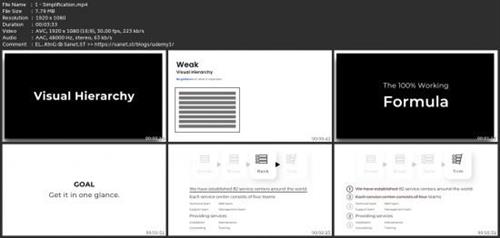
rapidgator.net:
ddownload.com:

Published 10/2024
MP4 | Video: h264, 1920x1080 | Audio: AAC, 44.1 KHz
Language: English | Size: 1.33 GB | Duration: 2h 51m
Learn visual hierarchy, layout, and design techniques to create professional PowerPoint designs
MP4 | Video: h264, 1920x1080 | Audio: AAC, 44.1 KHz
Language: English | Size: 1.33 GB | Duration: 2h 51m
Learn visual hierarchy, layout, and design techniques to create professional PowerPoint designs
What you'll learn
Learn PowerPoint from beginner to advanced level
Be 50% more productive with our secret hacks
Visual Hierarchy: Organize your content
Layouts and Grid System: Create beautiful layouts
Design Techniques: Creative skills to wow audience
Infographics: Clever content visualization
Typography: Font pairing and theories
Color Palette: Color theories and color scheme design
Charts: Data visualization
Requirements
No design experience needed. You will learn from the basics to master PowerPoint design
Computer with PowerPoint (any version) installed
Description
This course is a highly practical PowerPoint design course to help you create professional, effective, and beautiful PowerPoint presentations.Master PowerPoint Presentation Design in this Comprehensive CourseTransform your PowerPoint skills with our comprehensive, hands-on course designed by NARRATIO, a leading presentation design agency trusted by international corporations worldwide.What Sets Us ApartAt NARRATIO, we're not just another online tutorial provider. We're a leading presentation design agency with a track record of creating thousands of high-stakes presentations. Our real-world experience allows us to offer you
Overview
Section 1: Visual Hierarchy
Lecture 1 Simplification
Lecture 2 Hierarchy Building
Section 2: Quick Access Bar
Lecture 3 Set up Quick Access Bar
Section 3: Layout Design
Lecture 4 Basic Principles of Layout
Lecture 5 Alignment: A Must-Know Rule for Every Beginner
Lecture 6 Keep the Slide Organized
Lecture 7 The Rule of Proximity
Lecture 8 The Rule of Consistency
Lecture 9 Major Variations of Layout
Lecture 10 Grid System: Create Advanced Layouts
Section 4: Images
Lecture 11 The Efficiency Hack
Lecture 12 Simple Steps to Beautify Your Photos
Lecture 13 Use Color Concepts to Influence Mood
Lecture 14 Blur Your Images for More Possibilities
Lecture 15 Image Libraries: Where to Find Quality Images
Section 5: Design Techniques
Lecture 16 The Secret Weapon to Enhance Readability
Lecture 17 Customized Gradient for Images
Lecture 18 Seamless Image Extension
Lecture 19 Enlighten Your Slide with Glow
Lecture 20 Subtle Shadow: The Magic Touch
Section 6: Merge Shapes
Lecture 21 Introduction
Lecture 22 Creative Image Editing
Lecture 23 Create Graphical Text
Lecture 24 Custom and Unique Layouts
Lecture 25 Develop Consistent Layouts
Lecture 26 Spice Up Half-Screen Layouts
Section 7: Creative Visualization
Lecture 27 Icons: Flexible Use of Icons to Visualise Your Content
Lecture 28 Pattern and Texture: Create Seamless Pattern in PowerPoint
Lecture 29 Maps: Simple Ways to Create Fully-Customised and Beautiful Maps
Section 8: Typeface
Lecture 30 Principles of Typeface: Font Pairing and Formatting
Lecture 31 Embed Custom Fonts: For Everyone to Edit and Present
Section 9: Color
Lecture 32 Basic Color Theory: The Fundamentals of Color Application
Lecture 33 Setting a Color Palette: A Huge Time-saver for Your Future Decks
Lecture 34 Choosing the Right Colors: How to Put Together the Best Color Scheme
Lecture 35 The Gradient Design Trend: Rule of Thumbs to Create Gorgeous Gradients
Section 10: Charts
Lecture 36 Data Charts: Create Beautiful Bar Charts
Lecture 37 Data Charts: Professional Radar Charts
Lecture 38 Data Charts: Comprehensive Data Dashboard
Lecture 39 Data Charts: Create Advanced Pie Charts
Lecture 40 Data Charts: Convert Chart to Impressive Graphics
Lecture 41 Logic Charts: A Powerful Tool to Generate Custom Infographics
Beginner to intermediate PowerPoint users
Screenshots
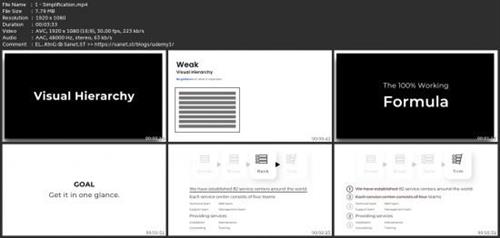
rapidgator.net:
You must reply in thread to view hidden text.
ddownload.com:
You must reply in thread to view hidden text.
