- Thread Starter
- #1

Axelor ERP Installation and Configuration to Production
Published 10/2023
Created by Andy Okuba
MP4 | Video: h264, 1280x720 | Audio: AAC, 44.1 KHz, 2 Ch
Genre: eLearning | Language: English | Duration: 14 Lectures ( 1h 42m ) | Size: 817 MB
Axelor ERP installation
What you'll learn
Choose the right deployment environment for Axelor ERP
Create a Database to Support Axelor ERP
Configure Tomcat Server to run Axelor ERP
Install and Deploy Axelor ERP to production servers
Requirements
Every tool needed is covered in the course just need you to spare some time and follow everything
Description
Welcome to the "Axelor ERP Installation and Configuration for Production on Ubuntu" course. In this comprehensive program, you will gain hands-on experience in setting up the Axelor ERP system in a production environment. This course is designed for individuals with little to no prior experience in Linux or server management, as we provide step-by-step guidance along with all the necessary commands.Course Objectives:Understand Axelor ERP: Gain a foundational understanding of what Axelor ERP is and its benefits for businesses.Prepare the Production Environment: Set up a Linux virtual private server running Ubuntu, which will serve as the production environment for Axelor ERP.System Requirements: Learn about the hardware and software prerequisites for a successful Axelor ERP installation.Installation of Dependencies: Install all the required dependencies for Axelor ERP, including Java, PostgreSQL, and more.Download and Configure Axelor ERP: Obtain the Axelor ERP package and configure it for production use.Database Setup: Create and configure the PostgreSQL database for Axelor ERP.Security Configuration: Implement security measures to protect your ERP system from potential threats.Web Server Configuration: Set up a web server, such as Apache or Nginx, to serve the ERP application to users.By the end of this course, you will have the skills and knowledge needed to install, configure, and maintain the Axelor ERP system in a production environment, ensuring its smooth operation and secure functionality. Whether you're an IT professional looking to expand your skills or a business owner seeking to implement Axelor ERP, this course will equip you with the tools to succeed.
Who this course is for
Anyone intrested in learning the installation of Axelor ERP on production Environment
Screenshots
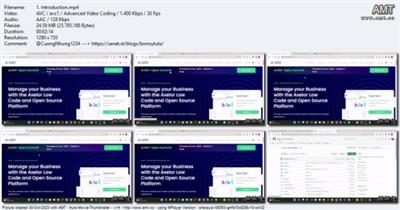
Download link
rapidgator.net:
You must reply in thread to view hidden text.
uploadgig.com:
You must reply in thread to view hidden text.
nitroflare.com:
You must reply in thread to view hidden text.

