N
0

Published 12/2022
MP4 | Video: h264, 1280x720 | Audio: AAC, 44.1 KHz
Language: English | Size: 3.00 GB | Duration: 4h 3m
Create industry standard motion graphics animation on your mobile devices for Social media, music video, films, anything
What you'll learn
Create industry standard motion graphics animation on your mobile devices
Create beautiful storytelling motion graphics like a pro for social medias
Learn graphics design in Alight Motion to animate with complete flexibility
Learn principles of animation and apply in all animation projects!
With the included project files, you'll very quickly start animating hands on professional animation
Bring any simple to complex ideas to life with design and animation in Alight Motion
Learn all the tools and tricks in Alight Motion and develop the best workflow for
Requirements
No animation or graphic design skills required! Everything explained step by step!
You'll need Alight Motion app installed on your mobile device. Preferably the Pro version
Description
It's time to go beyond what mobile animation can do! Yes, with the power of the Alight Motion app right on your Android, iPhone, or iPad, you can create world-class animation anytime, anywhere! And this Masterclass course will equip you with all the skills to create animations that are comparable to the industry standard! Yes, you read it right, it is capable of all the wonderful animations that you often see everywhere! Whether you are a Youtuber, video editor, filmmaker, graphics designer, photographer, etc, this course will enable you to bring your ideas to animation that will stand out! With hands-on exercise project files and step-by-step training, with well-recorded and edited tutorial videos, you'll experience faster and easy learning!In this course, you'll learn all the professional tools in Alight Motion like the Easing curves, timeline editing, vector graphics design, layer parenting, camera animation, 3D shapes, and also you'll learn the 12 principles of animation that will turn any animation into a visually appealing story.You will learn how to apply different effects to create your own unique animations and VFX!Turn any video interesting with custom graphics design, Motion graphics animation, and text animation!You can even do commercial projects in Alight Motion after taking this course!I have been working on Alight Motion animation projects ever since the app was launched. And this is the second course I'm publishing after two years on Udemy. And this course on Alight Motion 4.3 is by far the best it can get with the latest updates and workflow with very interesting projects that will help you understand all how and whys to create impressive storytelling projects. Whether short or long story animation!With 30-day money-back guarantee, you will be glad to have joined this course! So enroll today and create impressive animation like a pro. Tell your story with motion graphics animation, text typography animation, and even work on commercial projects! The best part is you can work anytime anywhere right on your mobile devices! The fastest way to bring your ideas to life!
Overview
Section 1: Introduction
Lecture 1 Introduction to the course
Lecture 2 Download course project files/package
Lecture 3 User interface overview
Lecture 4 Basic timeline editing
Section 2: Getting started animating in Alight Motion
Lecture 5 Position Rotation and Scale animation
Lecture 6 Edit shapes/Color & Fill/ Border & Shadow
Lecture 7 Group Mask Exclusion
Lecture 8 Easing curves / The graph editor
Lecture 9 Pivot point
Lecture 10 Adding effects and copy paste effects
Lecture 11 Drawing progress effect
Lecture 12 circle pop animation
Section 3: Diving deeper with advanced features
Lecture 13 Layer parenting
Lecture 14 How to use Null objects?
Lecture 15 Road and car braking animation
Lecture 16 Wave warp and Oscillate effects
Lecture 17 Squash and Stretch animation Part 1
Lecture 18 Squash and Stretch Part 2
Lecture 19 Clipping mask
Lecture 20 Anticipation animation - Principle of animation
Lecture 21 Bend effect with Random easing
Lecture 22 Create Rain Animation - (Simple Starfield and Linear Streak effects)
Lecture 23 Follow through Animation-Principle of animation
Lecture 24 Vector Drawing basics
Lecture 25 Vector point animation : Eye blinking animation
Lecture 26 Squeeze effect animation
Lecture 27 Convert to outline feature - icon designs
Lecture 28 Audio Spectrum animation with Linear reapeat
Lecture 29 Overshoot animation with overshoot easing curve
Lecture 30 Alignment tools
Lecture 31 Liquid animation
Lecture 32 Move along path
Lecture 33 Move along path diving deeper
Lecture 34 Dolphin jump animation
Lecture 35 Water splash secondary animation
Lecture 36 Butterfly animation with Cyclic easing curve
Lecture 37 Swing effect animation as a secondary animation
Lecture 38 Flip pages of a book with page curl animation
Lecture 39 3D text animation
Lecture 40 Raster Extrude effect : 3D iPhone rotation animation
Lecture 41 3D coin flip/toss animation
Section 4: All about Text animation in Alight Motion
Lecture 42 Count Up/Down effect- Progress bar animation
Section 5: Camera animation
Lecture 43 Simple pan and zoom camera animation
Lecture 44 Parallax camera animation
Anybody who wants to learn animation, specially motion graphics animation,Anybody who is active or want to be active in social medias and want to create impressive engaging contents,Anybody who wants to do storytelling, explainer videos with motion graphics,Anybody who wants to enhance videos with motion graphics and text animation
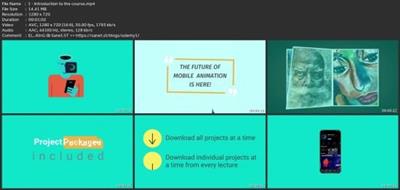
Download link
rapidgator.net:
*** Hidden text: cannot be quoted. ***
uploadgig.com:
*** Hidden text: cannot be quoted. ***
nitroflare.com:
*** Hidden text: cannot be quoted. ***
1dl.net:
*** Hidden text: cannot be quoted. ***
That a nice one
