- Thread Starter
- #1
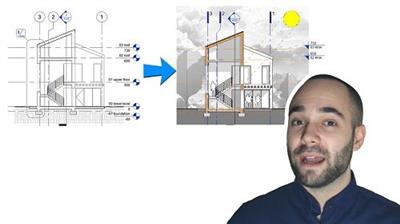
Advanced Graphics in Revit
MP4 | Video: h264, yuv420p, 1920x1080 | Audio: aac, 44100 Hz | Duration: 5h 09m | 1.78 GB
Genre: eLearning | Language: English
Settings and features for graphics
MP4 | Video: h264, yuv420p, 1920x1080 | Audio: aac, 44100 Hz | Duration: 5h 09m | 1.78 GB
Genre: eLearning | Language: English
Settings and features for graphics
Learn about all setting and features dedicated to graphics in Revit on all levels (program level, project level, view level and element level)
Visibility and appearance troubleshooting
Learn how to solve any visibility or appearance problem you might come to in Revit
Projects for learning
After we go over everything you need to know about graphics and appearance in Revit, we will test it out on a realistic project making some amazing views along the way
Course Curriculum
1. Advanced graphics in Revit
1. General graphics options (16:00)
2. Object styles (13:59)
3. Object styles - Walls (8:54)
4. Object styles - Material (6:28)
5. Fill pattern (10:34)
6. Material assets (2:45)
7. Analysis display style (4:49)
8. Lines (13:16)
9. Halftone - underlay settings (6:01)
10. a) Tags (5:53)
10. b) Custom callout tag (10:55)
11. Arrowheads (6:17)
12. Text (7:15)
13. Material browser (23:36)
14. Visibility Graphics overrides (20:40)
15. Visibility Graphics overrides - filters (14:38)
16. Visibility Graphics overrides - by element (7:25)
17. Family graphics settings (14:12)
18. View Range (15:54)
19. Top of view range (9:35)
20. Graphic display options (21:30)
21. Hidden lines (5:22)
2.1 Advanced Graphics - projects
2.1 Custom crop shape (12:33)
2.2 Presentation panels (19:19)
2.3 Grid symbol (8:24)
2.4 3D and 2D people (8:48)
2.5 Adjusting the background (5:58)
2.6 Finishing toches (8:32)
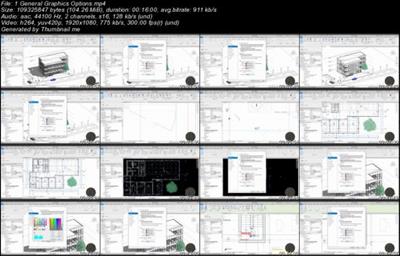
Download link
rapidgator.net:
You must reply in thread to view hidden text.
uploadgig.com:
You must reply in thread to view hidden text.
nitroflare.com:
You must reply in thread to view hidden text.
1dl.net:
You must reply in thread to view hidden text.

