M
0
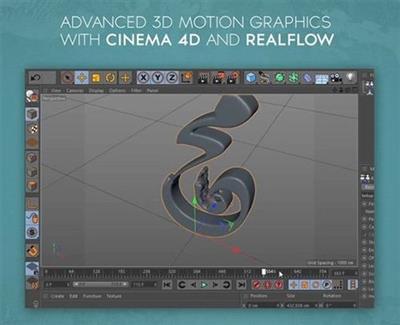
Advanced 3D motion Graphic in C4D and RealFlow
Kamel Khezri | Duration: 3:11 h | Video: H264 1280x720 | Audio: AAC 44,1 kHz 2ch | 931 MB | Language: English
Kamel Khezri | Duration: 3:11 h | Video: H264 1280x720 | Audio: AAC 44,1 kHz 2ch | 931 MB | Language: English
In this series of tutorials in more than 3 Hours, we go through the process of creating advanced 3d motion graphics in Realflow and cinema 4d.
This is another one of our project-based tutorial series in which we take one motion graphic design and show you how to create that motion graphic from scratch.
We start off by importing our logo from illustrator to Cinema 4d, in Cinema 4d we create our 3d logo and Export it to Realflow so we can start our fluid simulation inside RealFlow, after the simulation is done we start the meshing process in which we generate meshes from our particles, then we import the whole fluid simulation back into Cinema 4d and start preparing our scene for final render .
The lighting is one of the most challenging parts of this tutorial , when you deal with refractive and reflective surfaces , you should pay special attention to your lighting , I show you how to create your own simple and highly effective lighting rigs and how to create awesome reflections using those lights , so that's why we will be able to achieve breath-taking renders without having to use global illumination .
Then we will go through the process of preparing our scene for final renders, we learn how to setup our cameras and how to setup depth of field and other passes, we talk about render setting and what you are required to do before going for the final render.
I also talk about the process of complete multi-pass rendering in cinema 4d and after effects, in this process, we combine different passes like reflection, refraction, shadows, diffuse . etc, to achieve our final render, this way we will have complete control over our render even after the render is finished.
What you learn in this course
• Learn how to use Realflow and its powerful fluid simulation tools for motion graphics purposes.
• Learn the complete process for simulating, meshing and exporting high-quality fluids in RealFlow
• Learn how to retime your fluid simulation in just a few minutes
• Learn how to professionally integrate between RealFlow and Cinema 4d
• Learn how to create simple and effective lighting rigs for your scene in Cinema 4d
• Learn how to create professional custom lights to create awesome reflections in your scene
• Learn the psychology behind any successful lighting
• Learn how to setup cameras and prepare your scene for the final render
• Learn how to approach multi-pass rendering in cinema 4d and after effects
• Learn how to use your 3d data from cinema 4d in after effects to generate different effects

Download link
rapidgator.net:
You must reply in thread to view hidden text.
uploadgig.com:
You must reply in thread to view hidden text.
nitroflare.com:
You must reply in thread to view hidden text.
1dl.net:
You must reply in thread to view hidden text.

