- Thread Starter
- #1
Adobe Photoshop Cc Complete Mastery Course Basic To Advanced

What you'll learn
Creating a New Document
Working with multiple images
Cropping and Resizing
Adjustment Layers
Content Aware Move Tool
Color Range Selection
Marquee Selection Tools
Eye Retouch
Skin Retouch
Teeth Retouch
Realistic Dual Lighting Effect
Design a Facebook Page Cover
Design a Facebook Advertisement
Design a Youtube Thumbnail
Requirements
No prior experience with Photoshop? No problem!
Any version of Adobe Photoshop
Description
This comprehensive course on Adobe Photoshop CC is designed to take students from basic to advanced levels of proficiency in using this powerful image editing software. Participants will learn essential tools and techniques to manipulate, enhance, and create stunning images and graphics for a variety of purposes. Students will gain practical experience and develop the skills necessary to master Photoshop CC.Course Objectives:By the end of this course, students will:Gain a solid understanding of the Photoshop CC interface and tools.Learn fundamental techniques for editing and enhancing photographs.Develop proficiency in creating and manipulating digital artwork and graphics.Explore advanced features and workflows for professional level design projects.Understand best practices for optimizing images for various output formats.Course Outline:Creating a New DocumentWorking with multiple imagesNavigationFile TypesScreen ModesZoomingCropping and ResizingResolutionPanelsWorkspacesIntroduction to LayersLayer StylesLayer EffectsLayer Blending ModesAdjustment Layersworking with LayersMasking LayersDifferent Types of LayersPen ToolsCrop ToolSlice ToolType ToolsShape ToolsHand ToolsZoom ToolsBlur ToolsPatch ToolSharpenSmudgeBurn ToolDodge ToolPattern Stamp ToolBrush ToolsEraserMagic EraserBackground Eraser ToolsContent Aware Move ToolColor Range SelectionColor Replacement ToolsMagnetic Lasso ToolsMagic Wand ToolsMarquee Selection ToolsQuick Selection ToolEye RetouchSkin RetouchTeeth RetouchHue/Saturation AdjustmentsAdjusting Brightness, Contrast, and ExposureCurves in PhotoshopRealistic Dual Lighting EffectDesign a Facebook Page CoverDesign a Facebook AdvertisementDesign a YouTube ThumbnailThe Adobe Photoshop CC Complete Mastery Course: Basic to Advanced offers a comprehensive journey into the world of digital image editing and manipulation. Throughout this course, participants have explored the fundamental tools and techniques of Photoshop, starting from navigating the interface to mastering advanced editing skills such as compositing, retouching, and digital painting.
Overview
Section 1: Introduction
Lecture 1 Creating a New Document
Lecture 2 Working with multiple images
Lecture 3 Navigation
Lecture 4 File Types
Lecture 5 Screen Modes
Lecture 6 Zooming
Lecture 7 Cropping and Resizing
Lecture 8 Resolution
Lecture 9 Panels
Lecture 10 Workspaces
Lecture 11 Introduction to Layers
Lecture 12 Layer Styles
Lecture 13 Layer Effects
Lecture 14 Layer Blending Modes
Lecture 15 Adjustment Layers
Lecture 16 working with Layers
Lecture 17 Masking Layers
Lecture 18 Different Types of Layers
Lecture 19 Pen Tools
Lecture 20 Crop Tool
Lecture 21 Slice Tool
Lecture 22 Type Tools
Lecture 23 Shape Tools
Lecture 24 Hand Tools
Lecture 25 Zoom Tools
Lecture 26 Blur Tools
Lecture 27 Patch Tool
Lecture 28 Sharpen
Lecture 29 Smudge
Lecture 30 Burn Tool
Lecture 31 Dodge Tool
Lecture 32 Pattern Stamp Tool
Lecture 33 Brush Tools
Lecture 34 Eraser
Lecture 35 Magic Eraser
Lecture 36 Background Eraser Tools
Lecture 37 Content Aware Move Tool
Lecture 38 Color Range Selection
Lecture 39 Magnetic Lasso Tools
Lecture 40 Magic Wand Tools
Lecture 41 Marquee Selection Tools
Lecture 42 Quick Selection Tool
Lecture 43 Eye Retouch
Lecture 44 Skin Retouch
Lecture 45 Teeth Retouch
Lecture 46 Hue/Saturation Adjustments
Lecture 47 Adjusting Brightness, Contrast, and Exposure
Lecture 48 Curves in Photoshop
Lecture 49 Realistic Dual Lighting Effect
Lecture 50 Design a Facebook Page Cover
Lecture 51 Design a Facebook Advertisement
Lecture 52 Design a YouTube Thumbnail
This course is also perfect for anyone who want to learn photoshop,This course is designed for the beginning to advanced photoshop student
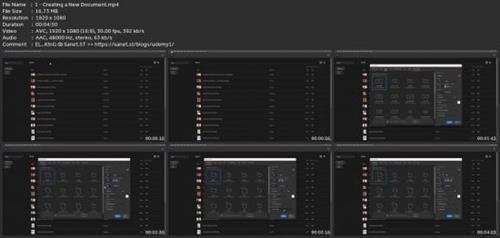
rapidgator.net:
nitroflare.com:

Published 4/2024
MP4 | Video: h264, 1920x1080 | Audio: AAC, 44.1 KHz
Language: English | Size: 1.76 GB | Duration: 4h 18m
Learn Photoshop Quickly & Easily. The Complete Photoshop Mastery Course Basic to Advanced
MP4 | Video: h264, 1920x1080 | Audio: AAC, 44.1 KHz
Language: English | Size: 1.76 GB | Duration: 4h 18m
Learn Photoshop Quickly & Easily. The Complete Photoshop Mastery Course Basic to Advanced
What you'll learn
Creating a New Document
Working with multiple images
Cropping and Resizing
Adjustment Layers
Content Aware Move Tool
Color Range Selection
Marquee Selection Tools
Eye Retouch
Skin Retouch
Teeth Retouch
Realistic Dual Lighting Effect
Design a Facebook Page Cover
Design a Facebook Advertisement
Design a Youtube Thumbnail
Requirements
No prior experience with Photoshop? No problem!
Any version of Adobe Photoshop
Description
This comprehensive course on Adobe Photoshop CC is designed to take students from basic to advanced levels of proficiency in using this powerful image editing software. Participants will learn essential tools and techniques to manipulate, enhance, and create stunning images and graphics for a variety of purposes. Students will gain practical experience and develop the skills necessary to master Photoshop CC.Course Objectives:By the end of this course, students will:Gain a solid understanding of the Photoshop CC interface and tools.Learn fundamental techniques for editing and enhancing photographs.Develop proficiency in creating and manipulating digital artwork and graphics.Explore advanced features and workflows for professional level design projects.Understand best practices for optimizing images for various output formats.Course Outline:Creating a New DocumentWorking with multiple imagesNavigationFile TypesScreen ModesZoomingCropping and ResizingResolutionPanelsWorkspacesIntroduction to LayersLayer StylesLayer EffectsLayer Blending ModesAdjustment Layersworking with LayersMasking LayersDifferent Types of LayersPen ToolsCrop ToolSlice ToolType ToolsShape ToolsHand ToolsZoom ToolsBlur ToolsPatch ToolSharpenSmudgeBurn ToolDodge ToolPattern Stamp ToolBrush ToolsEraserMagic EraserBackground Eraser ToolsContent Aware Move ToolColor Range SelectionColor Replacement ToolsMagnetic Lasso ToolsMagic Wand ToolsMarquee Selection ToolsQuick Selection ToolEye RetouchSkin RetouchTeeth RetouchHue/Saturation AdjustmentsAdjusting Brightness, Contrast, and ExposureCurves in PhotoshopRealistic Dual Lighting EffectDesign a Facebook Page CoverDesign a Facebook AdvertisementDesign a YouTube ThumbnailThe Adobe Photoshop CC Complete Mastery Course: Basic to Advanced offers a comprehensive journey into the world of digital image editing and manipulation. Throughout this course, participants have explored the fundamental tools and techniques of Photoshop, starting from navigating the interface to mastering advanced editing skills such as compositing, retouching, and digital painting.
Overview
Section 1: Introduction
Lecture 1 Creating a New Document
Lecture 2 Working with multiple images
Lecture 3 Navigation
Lecture 4 File Types
Lecture 5 Screen Modes
Lecture 6 Zooming
Lecture 7 Cropping and Resizing
Lecture 8 Resolution
Lecture 9 Panels
Lecture 10 Workspaces
Lecture 11 Introduction to Layers
Lecture 12 Layer Styles
Lecture 13 Layer Effects
Lecture 14 Layer Blending Modes
Lecture 15 Adjustment Layers
Lecture 16 working with Layers
Lecture 17 Masking Layers
Lecture 18 Different Types of Layers
Lecture 19 Pen Tools
Lecture 20 Crop Tool
Lecture 21 Slice Tool
Lecture 22 Type Tools
Lecture 23 Shape Tools
Lecture 24 Hand Tools
Lecture 25 Zoom Tools
Lecture 26 Blur Tools
Lecture 27 Patch Tool
Lecture 28 Sharpen
Lecture 29 Smudge
Lecture 30 Burn Tool
Lecture 31 Dodge Tool
Lecture 32 Pattern Stamp Tool
Lecture 33 Brush Tools
Lecture 34 Eraser
Lecture 35 Magic Eraser
Lecture 36 Background Eraser Tools
Lecture 37 Content Aware Move Tool
Lecture 38 Color Range Selection
Lecture 39 Magnetic Lasso Tools
Lecture 40 Magic Wand Tools
Lecture 41 Marquee Selection Tools
Lecture 42 Quick Selection Tool
Lecture 43 Eye Retouch
Lecture 44 Skin Retouch
Lecture 45 Teeth Retouch
Lecture 46 Hue/Saturation Adjustments
Lecture 47 Adjusting Brightness, Contrast, and Exposure
Lecture 48 Curves in Photoshop
Lecture 49 Realistic Dual Lighting Effect
Lecture 50 Design a Facebook Page Cover
Lecture 51 Design a Facebook Advertisement
Lecture 52 Design a YouTube Thumbnail
This course is also perfect for anyone who want to learn photoshop,This course is designed for the beginning to advanced photoshop student
Screenshots
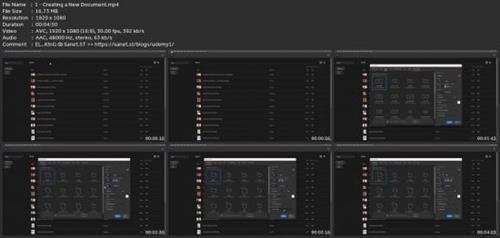
rapidgator.net:
You must reply in thread to view hidden text.
nitroflare.com:
You must reply in thread to view hidden text.

