
Windows Server 2022 LTSC version 21H2 Build 20348.230 | 12.2 Gb
Include KMS TOOLS
Product:Windows Server
Version:2022 LTSC version 21H2 Build 20348.230 *
Supported Architectures:x64
Website Home Page : Languages Supported:multilanguage
System Requirements:PC *
Size:12.2 Gb
The Microsoft development team is pleased to announce the availability of Windows Server 2022 LTSC version 21H2 build 20348.230, also known as vNext, has a ton of exciting new features.
September 14, 2021 - KB5005575 (OS Build 20348.230)
Improvements and fixes
This security update public preview includes quality improvements. Key changes include:
- Addresses an issue that causes Windows to generate many AppLocker or SmartLocker success events in the AppLocker EXE and DLL event channel.
- Addresses an issue that prevents the ShellHWDetection service from starting on a Privileged Access Workstation (PAW) device and prevents you from managing BitLocker drive encryption.
- Addresses an issue that causes PowerShell to create an infinite number of child directories. This issue occurs when you use the PowerShell Move-Item command to move a directory to one of its children. As a result, the volume fills up and the system stops responding.
Windows 10 servicing stack update - 20348.220
This update makes quality improvements to the servicing stack, which is the component that installs Windows updates. Servicing stack updates (SSU) ensure that you have a robust and reliable servicing stack so that your devices can receive and install Microsoft updates.
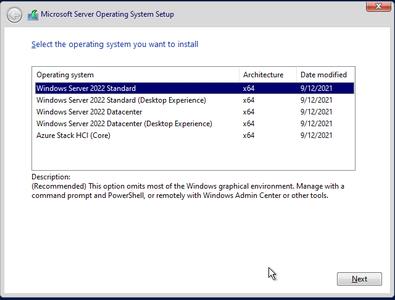



Windows Server 2022is the latest version of the on-premises version of Windows Server. Microsoft has designated it as a Long Term Servicing Channel (LTSC) release, meaning it will get 10 years of support. And it includes a number of new security, management and containerization features.
"Windows Server follows Microsoft's Fixed Policy support lifecycle. Fixed Policy product expiration dates are rounded forward to expire on the second Tuesday (patch Tuesday) after the end of the quarter so that Fixed Policy products only expire four times a year. This policy is in place to create predictability for customers and to ease the management burden of tracking product expiration dates. In the event, Microsoft releases a security update on the same day that a product is scheduled to end its lifecycle, support of that last security update will continue for a minimum of 30 days."
New Features in Windows Server 2022
Windows Server 2022, also known as vNext and Windows Server 21H2, has a ton of exciting new features. In this video we'll take a look at some of the most innovative and impactful features of this server operating system.
Microsoft Corporation, leading developer of personal-computer software systems and applications. The company also publishes books and multimedia titles, offers e-mail services, and sells electronic game systems, computer peripherals (input/output devices), and portable media players. It has sales offices throughout the world.
Product:Windows Server
Version:2022 LTSC version 21H2 Build 20348.230 *
Supported Architectures:x64
Website Home Page : Languages Supported:multilanguage
System Requirements:PC *
Size:12.2 Gb
Windows Server 2022 Standard (Server Core Installation)
Windows Server 2022 Standard (Server with a GUI)
Windows Server 2022 Datacenter (Server Core Installation)
Windows Server 2022 Datacenter (Server with a GUI)
Azure Stack HCI (Server Core Installation)

The following are estimated system requirements Windows Server 2022. If your computer has less than the "minimum" requirements, you will not be able to install this product correctly. Actual requirements will vary based on your system configuration and the applications and features you install.
Unless otherwise specified, these minimum system requirements apply to all installation options (Server Core, Server with Desktop Experience, and Nano Server) and both Standard and Datacenter editions.
Minimum:
- 1.4 GHz 64-bit processor
- Compatible with x64 instruction set
- Supports NX and DEP
- Supports CMPXCHG16b, LAHF/SAHF, and PrefetchW
- Supports Second Level Address Translation (EPT or NPT)
- 512 MB (2 GB for Server with Desktop Experience installation option)
- ECC (Error Correcting Code) type or similar technology
- An Ethernet adapter capable of at least gigabit throughput
- Compliant with the PCI Express architecture specification.
- Supports Pre-boot Execution Environment (PXE).
Recommend Download Link Hight Speed | Please Say Thanks Keep Topic Live
