M
0

Video Editing In Videopad For Absolute Beginners
Published 10/2022
MP4 | Video: h264, 1280x720 | Audio: AAC, 44.1 KHz
Language: English | Size: 1.36 GB | Duration: 1h 52m
Learn Video Editing, Audio Editing, Color Correction, Color Grading, How to Export Video, Add Text, Add Subtitles & More
Published 10/2022
MP4 | Video: h264, 1280x720 | Audio: AAC, 44.1 KHz
Language: English | Size: 1.36 GB | Duration: 1h 52m
Learn Video Editing, Audio Editing, Color Correction, Color Grading, How to Export Video, Add Text, Add Subtitles & More
What you'll learn
Fundamentals of VideoPad
How to Edit Videos
How to Add Video Effects
How to do Color Correction
How to do Color Grading
How to Record Audio
How to Edit Audio
How to Add Text and Subtitles
How to Add Transition
How to Export Video and Many More
Requirements
Have a Computer With Internet Connection
Description
Greetings, everyone My name is Faizan, and I'm an experienced video editor. Video editing has been my profession since 2012. I have edited countless videos, both for myself and for others, over the years. As a teacher, it is my goal to help others learn video editing and graphic design. In addition to running a YouTube channel, I work as an instructor for Skillshare and Udemy.In This Course You Will Learn:Fundamentals of VideoPadHow to Edit VideosHow to Add TransitionHow to Add Video EffectsHow to do Color CorrectionHow to do Color GradingHow to Record AudioHow to Edit AudioHow to Add TextHow to Add SubtitlesHow to Export Video and Many MoreVideoPad is a Professional Video Editing Software for EveryoneStunning Video Transitions and EffectsChoose from a wide range of video clip transitions3D video editing and 2D to 3D stereoscopic conversionAdd text, overlays and effects to 360 degree videosCustomize the duration of applied transitionsOverlay text for captions and movie creditsChroma key green screen video productionCreate visual effects templates to use on any projectCreate title text animations in seconds with templatesAdd custom logos and watermarks to your videosProfessional templates for intros, outros, titles and themed projectsApply effects in a couple of clicksPure Digital Audio ToolsImport and mix music tracks like a proIncludes audio effects, such as choral, echo, distortion and moreMake your own custom movie soundtrack withMixPad multi-track mixing softwareRecord your own narrations with the click of a buttonUse sound effects from the free Sound Effect LibraryComplete Video OptimizationFine-tune color and other visual effectsSlow down, speed up or reverse video clip playbackReduce camera shake with video stabilizationAdd photos and digital images to your sequencesPlugin support to add thousands of tools and effectsCreate looped gif videosUse lossless export for optimal qualitySplit, crop, trim and mix videos easilyShare With Family and FriendsBurn to DVD and watch on your TVShare online or directly to YouTubeUpload video files to OneDrive, Dropbox or Google DriveSave to PSP, iPod, iPhone or 3GP mobile phoneEdit 360 videos for YouTube and VR headsetsExport movies in multiple resolutions including full HD, 2K and 4K (720p, 1080p, 1440p, 2160p and more)
Overview
Section 1: VideoPad Introduction
Lecture 1 Download and Install
Lecture 2 VideoPad Interface
Section 2: Basic Editing IN VideoPad
Lecture 3 Trim and Split Clips
Lecture 4 Motion and Transform
Section 3: Color Correction and Color Grading
Lecture 5 Blending and Color Correction and Grading
Lecture 6 Green Screen
Lecture 7 Color Lookup
Section 4: VideoPad Video Effects
Lecture 8 Video Filters and Effects
Lecture 9 Masking
Lecture 10 Keyframe
Lecture 11 Transition
Lecture 12 Text and Subtitles
Section 5: VideoPad Audio
Lecture 13 Record and Edit Audio
Section 6: Clip Features, Templates and Blank Object
Lecture 14 Clip Features
Lecture 15 Blank Object
Section 7: Export Video
Lecture 16 Export
Beginners to Video Editing,Beginners to Audio Editing,Beginners to Color Correction and Color Grading,How to Use VideoPad
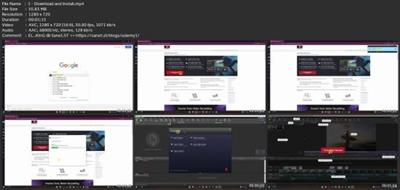
Download link
rapidgator.net:
You must reply in thread to view hidden text.
uploadgig.com:
You must reply in thread to view hidden text.
nitroflare.com:
You must reply in thread to view hidden text.
1dl.net:
You must reply in thread to view hidden text.

