- Thread Starter
- #1

Use Photoshop Ai-Tools For Your Creative Workflow
Published 11/2023
MP4 | Video: h264, 1920x1080 | Audio: AAC, 44.1 KHz
Language: English | Size: 1.37 GB | Duration: 1h 4m
Get to know all new artificial intelligence tools of Adobe Photoshop and integrate them in your own work
Published 11/2023
MP4 | Video: h264, 1920x1080 | Audio: AAC, 44.1 KHz
Language: English | Size: 1.37 GB | Duration: 1h 4m
Get to know all new artificial intelligence tools of Adobe Photoshop and integrate them in your own work
What you'll learn
Work with the Adobe Photoshop AI tools
Using the generative fill
Using generative expand
Getting to know all Neural Filters
Changing body parts, clothes and decorations in an image
Changing the background/ environment of an image
Quickly restore an old photograph
Generating a storyboard for video and film projects
Using Text-to-Image in Adobe Firefly
Requirements
Newest version of Adobe Photoshop 25.0+ (optional)
Internet connection
Description
Would you like to know how you can use generative AI to visualize your creative concepts faster and better?Then you've come to the right place!I'll show you how to integrate the latest AI tools from Adobe Photoshop and Firefly into your workflow. This also includes the new features of the 2024 update!Artificial intelligence has experienced a huge boom in recent years and has been implemented in many of the software we use every day. The use of AI holds great potential, especially for creatives, as it offers us completely new opportunities to work faster, better and more accurately if you know how to use it correctly.I'll show you how to understand and apply the AI functions in Adobe Photoshop so that you can use it in your own workflow. It doesn't matter if you're just starting out in image editing or if you've been at it for a few years. This course should be for everyone.I will use practical examples to show you the wide range of possible applications and encourage you to experiment for yourself.This is what you get in this course:easy-to-understand video tutorials and examplesPremium support for all your questionsNew videos for Adobe Photoshop CC updates
Overview
Section 1: The Tools
Lecture 1 Introduction
Lecture 2 Generative Fill
Lecture 3 Generative Expand
Lecture 4 Neural Filters
Section 2: Practical Examples
Lecture 5 Your Student Project
Lecture 6 Project People
Lecture 7 Project Animal (Change Background)
Lecture 8 Project Restoration
Lecture 9 Project Storyboard
Lecture 10 Thanks!
Creatives who work with Adobe Photoshop,People who would like to know more about the possibilities of generative AI,Everyone who creates visual concepts
Screenshots
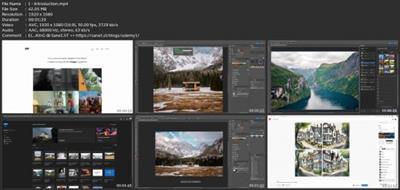
Download link
rapidgator.net:
You must reply in thread to view hidden text.
uploadgig.com:
You must reply in thread to view hidden text.
ddownload.com:
You must reply in thread to view hidden text.

