M
0

Uipath Rpa Developer Fundamentals
Published 10/2022
MP4 | Video: h264, 1280x720 | Audio: AAC, 44.1 KHz
Language: English | Size: 1.28 GB | Duration: 3h 31m
Embarq in your RPA journey by learning the essential skills to get started
Published 10/2022
MP4 | Video: h264, 1280x720 | Audio: AAC, 44.1 KHz
Language: English | Size: 1.28 GB | Duration: 3h 31m
Embarq in your RPA journey by learning the essential skills to get started
What you'll learn
Understand the most important tools inside the UiPath Ecosystem
How register and install your UiPath Stduio
How to work with DataTables and Workbooks
How to create an Outlook Automation
Data Manipulation with UiPath Studio (Including RegEx Builder)
Full and Partial selectors in UiPath Studio
The different types of workflows in UiPath
Basic and Advanced Debugging Features in UiPath Studio
Error and Exception Handling in UiPath Studio
You'll also create an Excel Automation and learn how to work with DataTables
Create a MS Word Automation
Requirements
No previous RPA or UiPath experience is required
Description
RequirementsNo previous programming background is required, although it's an asset.A Microsoft Windows computer and an internet connection.Basic level computer literacy. You should be familiar with software such as MS Excel, Windows Edge, and other desktop applications.DescriptionWelcome to the UiPath RPA Developer Fundamentals course. In this course, you'll build the foundation that you need to start leveraging UiPath to increase your productivity by reducing manual and tedious tasks.You'll get to know the main tools inside the UiPath Ecosystem such as UiPath Studio, UiPath Orchestrator and UiPath Assistant. You'll also learn more about the concept of Attended and Unattended robots.We'll spend a lot of time in subjects such as Variables, Data Types, Data Manipulation, RegEx Builder, Selectors, Types of workflows, Error and Exception Handling techniques, and debugging features.Besides that, we will build some robots that you can follow along, or you can download the project and learn from there.Finally, I'm very excited with this course, and I hope you benefit from it.Who this course is for:UiPath enthusiasts curious about Robotic Process Automation (RPA).Professionals who want learn how UiPath can help them to increase their productivity.Employees trying to save time, reduce errors, and improve efficiency.
Overview
Section 1: Getting Started with RPA Development
Lecture 1 UiPath Platform Overview
Lecture 2 Attended X Unattended
Lecture 3 How to install UiPath Studio
Lecture 4 UiPath Studio Walkthrough
Lecture 5 Practice Exercise I - Outlook automation
Section 2: Variables, Arguments, and Data Types
Lecture 6 Variables, Arguments, and Data Types
Section 3: DataTables and Excel Automation with Studio
Lecture 7 DataTables
Lecture 8 Workbooks
Section 4: Data Manipulation in UiPath Studio
Lecture 9 String
Lecture 10 Lists
Lecture 11 DateTime
Lecture 12 Dictionary
Lecture 13 RegEx Builder
Section 5: Selectors in UiPath Studio
Lecture 14 What is a Selector in UiPath?
Lecture 15 Types of Selectors
Lecture 16 UiPath UI Explorer
Section 6: Practice Exercise II - Generate Fake Names
Lecture 17 Generate Fake Names
Section 7: Choosing the Workflow Layout
Lecture 18 Sequence
Lecture 19 Flowchart
Lecture 20 State of machine
Lecture 21 Global Exception Handler
Section 8: Comments in UiPath Studio
Lecture 22 How to effectively use comments in UiPath
Section 9: Debugging in Studio
Lecture 23 Basic Debugging Features
Lecture 24 Advanced Debugging Features
Section 10: Error and Exception Handling in Studio
Lecture 25 TryCatch, Throw, and Rethrow
Lecture 26 Retry Scope
Lecture 27 The ContinueOnError Property
Section 11: Practice Exercise III - Generate Yearly Report
Lecture 28 Generate Yearly Report
Beginner UiPath Developers,Software Developers willing to learn RPA with UiPath
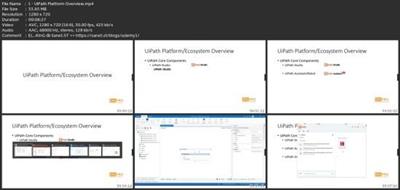
Download link
rapidgator.net:
You must reply in thread to view hidden text.
uploadgig.com:
You must reply in thread to view hidden text.
nitroflare.com:
You must reply in thread to view hidden text.
1dl.net:
You must reply in thread to view hidden text.

