I
0
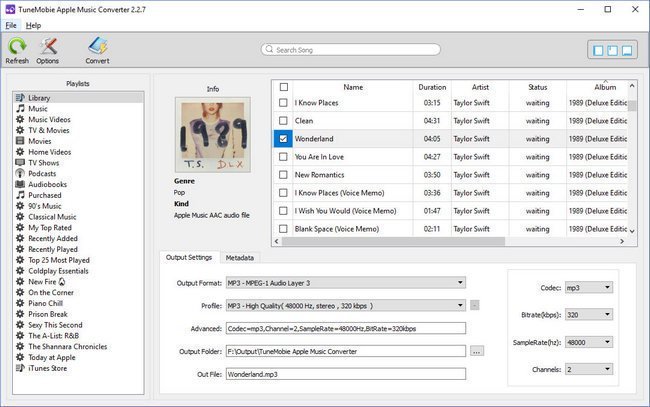
TuneMobie Apple Music Converter 6.9.2 Multilingual
Languages: Multilingual | File size: 65 MB
TuneMobie Apple Music Converter can convert Apple Music tracks, iTunes M4B audiobook, Audible AA/AAX audiobook and other iTunes supported audio formats to MP3, M4A, M4R, WAV, FLAC, AC3, AU and MKA as well as extract audio from iTunes M4V movies, TV shows, music videos and MP4 home videos. Ouput MP3/M4A files will preserve all ID3 tags like song title, album, artist, genre, artwork, track number, etc. The program performs at 16X faster conversion speed and allows you to rename and sort output files by ID3 tags.Convert audiobooks, tracks and podcasts in three easy steps
Even though it does not sport a stylish look, the interface is clean, intuitive and hence, unlikely to give you any troubles. It goes without saying that you need to have iTunes installed on your computer, as the app reads the library directly from there. In case you are not able to view it, restart iTunes or hit refresh.
Functionality-wise, the application is as simple to use as it looks, meaning that you can convert the desired tracks in just a few steps. Simply put, after you select the audio files, you need to choose the output settings and then, hit the convert button.
Save the processed files with a customizable filename
It is important to note that the application works with audio files only, so you cannot process media and videos, for instance. Then again, it compensates through the dozens of output format options it can provide you.
In addition to the plethora of formats, you can alter the bitrate, sample rate, channel, codec and enable the metadata to change file information, such as album, genre or artist, for tracks you previously downloaded. Another noteworthy option is that you can specify the output name for the files, an alternative that makes them easier to find later on.
A simple utility that can help you process Apple music for other device
Regardless of whether you are preparing for a long trip, want to enjoy podcasts in your car on your way to work or like to hear some motivating tracks when you are working out, TuneMobie Apple Music Converter allows you to remove the DRM protection and play audio on various devices.
