S
0
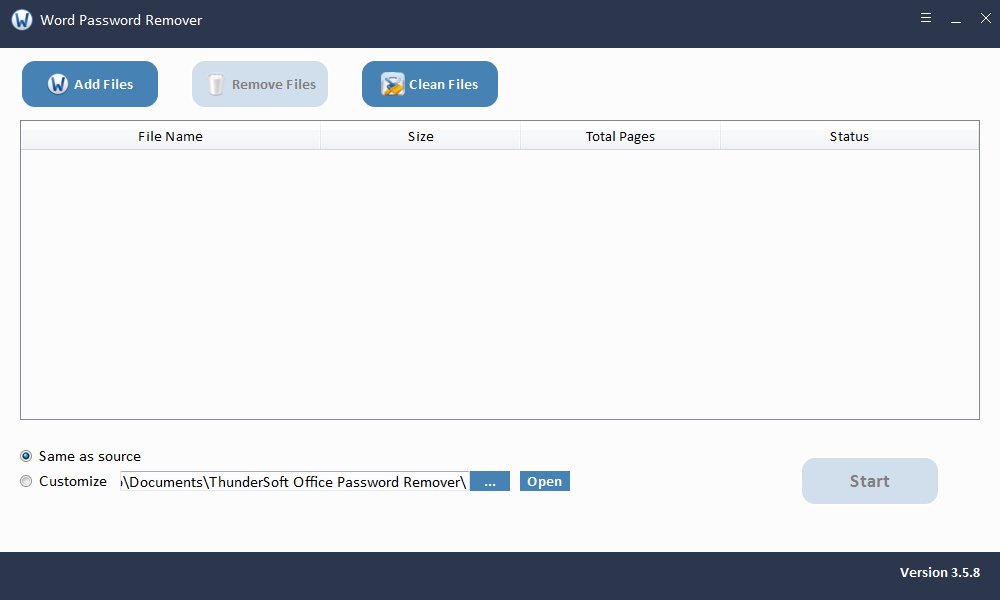
ThunderSoft Word Password Remover 3.5.8
File size: 11.56 MB
Best Word Password Remover software helps you batch remove Read-only restrictions on Microsoft Office Word document in Seconds with 100% success rate.
There are times when you need to protect your Microsoft Office Word documents from unauthorized changes made by other users. You can deploy the Read-Only option to your Microsoft Office Word to prevent unauthorized users from making changes. With Word Password Remover, users can password protect Microsoft Word document files from copying, editing and printing. If you can only view the content of the Microsoft Office Word document, but cannot print, copy, edit or modify it, it means that the Word is password protected by Word Permissions Password. Many reasons can cause you to forget or lose the Word Permissions Password. Enter password for write access, or open read only? How to quickly unlock Read-Only Microsoft Word without password to modify and edit? Word Password Remover provides you with a very fast and safe solution for removing Restrict Editing in Microsoft Office Word document 97, 2000, XP, 2003, 2007, 2010, 2013, 2016, 2017 and 2019. You can batch remove passwords to modify Microsoft Office Word document files within seconds. It can unlock Word documents under any circumstances, such as users can't edit locked Word files, can't delete content in locked Word files, can't copy content in locked Word files, can't annotate content in locked Word files, can't change format of locked Word files and so on.
Note: If you are required to input an open password but forgot or lost the open password you've set before, you need to use Word Password Recovery software to recover Microsoft Office Word open password first.
Features
Remove Read Only from Word without Password
Remove restriction on Microsoft Office Word documents in seconds.
Easy-to-use Word Password Unlocker
Remove password to modify and edit Microsoft Word in simple steps.
Word Password Remover User Guide
In the guide below, we'll show you how to remove restrictions from Microsoft Word document in Windows with Word Password Remover software.

