O
0

Published 12/2022
MP4 | Video: h264, 1280x720 | Audio: AAC, 44.1 KHz
Language: English | Size: 1.28 GB | Duration: 2h 31m
Quickly get up to speed on how to build powerful reports & dashboards on the Salesforce platform
MP4 | Video: h264, 1280x720 | Audio: AAC, 44.1 KHz
Language: English | Size: 1.28 GB | Duration: 2h 31m
Quickly get up to speed on how to build powerful reports & dashboards on the Salesforce platform
What you'll learn
Confidently build Salesforce Lightning reports, ranging from simple to complex
Distinguish between the 4 different report formats (tabular, summary, matrix & joined)
Easily create stunning & informative Salesforce Dashboards
Learn to leverage a wide array of report & dashboard features, including bucket columns, dashboard filters, report formulas, and much more
How to continue your reports practice & (for those that love it) stay up to date on new features
Requirements
Access to a Salesforce environment. Instructions provided for those who would like/need
Some Salesforce knowledge is helpful, but not required
Description
What's Included in this This Course?The Salesforce Reports & Dashboards Crash Course was made with beginners in mind! If you're looking to get up to speed quickly on the many features available with Salesforce Lightning reports & dashboards, then this is the course for you. Over the course of 2.5 hours, we'll cover the essentials you need - and then some - to become a Salesforce reporting (& dashboard-building) power user.In addition to learning how to build reports & dashboards, you'll also find in this course:Step-by-step instructions for setting up your own Salesforce environmentAn extra 200 Account data records ready for import - to help make the most of your studies (instructions included)Carefully edited lectures: including a combination of slides, screen recordings, and visual prompts/cuesQuizzes to test your understanding & PDF written instructions for all the different reports we cover (plus extra practice)***Please note that this course does NOT cover reports & dashboards in the older, Salesforce Classic interfaceWhy learn Salesforce Reports?Salesforce is one of the largest technology companies in the world. Their CRM (customer relationship management) cloud software enables their customers - thousands of companies and nonprofits - to do their business better, through stronger connections with partners, customers, prospects, and more.To put it another way, LOTS of companies use Salesforce. And Salesforce Reporting is a cornerstone of their CRM strategy. Those who know how to build reports & dashboards are true power users, who add real value to their teams. And fortunately, Salesforce Reporting is a skill that anyone on the platform can master - with a bit of guided practice.About Your InstructorA lady who's built hundreds(!) of reports, and has supported impact organizations using Salesforce for the past 6 years
Overview
Section 1: Welcome & Preparing Your Salesforce Environment
Lecture 1 Quick Course Overview
Lecture 2 Troubleshooting Verification for Microsoft Emails
Lecture 3 Sign Up for A Developer Org (Optional)
Lecture 4 Import Account Records (Optional)
Lecture 5 Instructions, Downloads + Links
Section 2: Getting Started With Reports
Lecture 6 What Is a Salesforce Report
Lecture 7 The Difference Between Reports, Listviews & Dashboards
Lecture 8 Finding the Reports Tab
Section 3: Tour the Lightning Report Builder
Lecture 9 Choose a Report Type
Lecture 10 Report Builder: Filter Pane
Lecture 11 Report Builder: Outline Pane
Lecture 12 Report Builder: Preview Pane
Lecture 13 Save & Run the Report
Lecture 14 Recap
Section 4: Practice with Tabular & Summary Reports
Lecture 15 The 4 Different Kinds of Reports
Lecture 16 Build a Tabular Report (with row limit)
Lecture 17 Build a Summary Report
Lecture 18 Add a Report Chart
Lecture 19 Assignment 1: Tabular & Summary Report Practice
Section 5: More Practice with Summary Reports
Lecture 20 Build a Summary Report (with bucket)
Lecture 21 Assignment 2: More Summary Report Practice
Section 6: Practice with Matrix & Joined Reports
Lecture 22 Recap from Assignment 2
Lecture 23 Build a Matrix Report
Lecture 24 Build a Matrix Report (with bucket)
Lecture 25 Build a Joined Report
Lecture 26 Quick Considerations for Joined Reports
Lecture 27 Assignment 3: Matrix & Joined Reports Practice
Section 7: Helpful Report Features
Lecture 28 Recap from Assignment 3
Lecture 29 Bucket Columns
Lecture 30 Unique Count
Lecture 31 Conditional Formatting
Lecture 32 Grouping Dates
Lecture 33 The Report Run Page
Section 8: Advanced Report Features
Lecture 34 Filter Logic
Lecture 35 Cross Filters
Lecture 36 Summary & Row-Level Formulas
Section 9: Get Started with Dashboards
Lecture 37 What is a Salesforce Dashboard
Lecture 38 Building a Dashboard
Lecture 39 Building continued...(line charts)
Lecture 40 Dashboard Component Setup
Lecture 41 Dashboard Properties
Lecture 42 Dashboard Filters
Lecture 43 Interacting with Dashboards
Section 10: Course Wrap-Up
Lecture 44 Folder Sharing
Lecture 45 Practice with Trailhead
Lecture 46 Stay Up-to-Date with the Quarterly Release
Current Salesforce users, who would like to level up their reporting skills to support their team,Newer Salesforce Admins - especially solo & "accidental" admins who need to manage business analysis for their org,Career-Transitioners, who want to see first-hand how to build reports & dashboards in Salesforce,General technologists & ANYONE who would like to learn Salesforce reporting
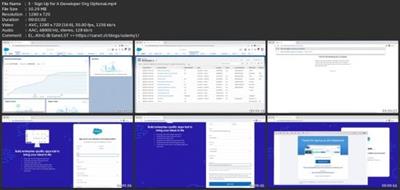
Download link
rapidgator.net:
You must reply in thread to view hidden text.
uploadgig.com:
You must reply in thread to view hidden text.
nitroflare.com:
You must reply in thread to view hidden text.
1dl.net:
You must reply in thread to view hidden text.

